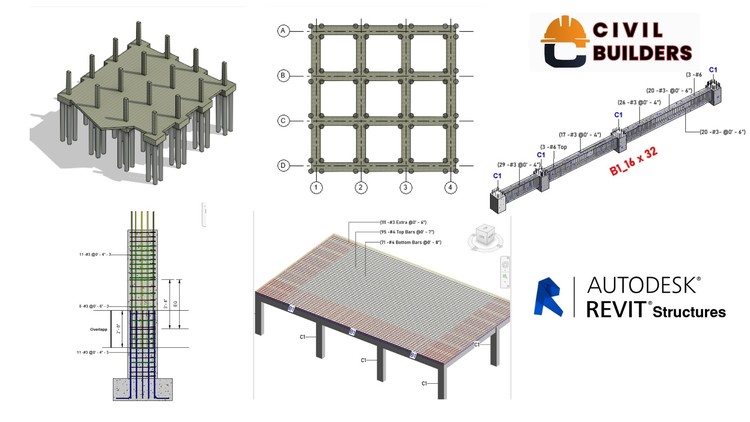
Master the creation of structural elements, including generating bar bending schedules (BBS) and sheets creation
What you will learn
Master the placement of columns, beams, foundations, and slabs in Revit.
Perform precise rebar detailing and reinforcement modeling in Revit.
Create comprehensive bar bending schedules (BBS) and material calculations in Revit
Generate detailed construction sheets for professional documentation.
Why take this course?
Welcome to “Revit 2024 for Civil Engineers: Master Structural Elements” your ultimate guide to mastering the creation and detailing of essential structural components using Revit 2024. This course is designed for both beginners and experienced professionals who want to enhance their skills in structural design and documentation.
In this comprehensive course, you will:
- Footings: Learn to create and configure various types of footings, including isolated, wall, slab, and pile footings. Master the process of assigning and detailing reinforcement for isolated footings to ensure structural integrity.
- Beams: Gain expertise in placing and reinforcing beams within Revit. Explore how to configure beam properties, detail reinforcement, and use annotation techniques for precise and clear documentation.
- Columns: Discover how to efficiently create and detail columns, from initial placement to reinforcement assignment. Learn to integrate columns into your structural design with accurate dimensions and reinforcement.
- Slabs: Get hands-on training in creating and managing slabs. Learn to assign reinforcement, calculate slab volumes, estimate material quantities, and prepare bar bending schedules (BBS) for accurate reinforcement specifications.
- Bar Bending Schedules (BBS): Dive into generating and customizing BBS directly within Revit. Understand how to automate schedule creation to ensure alignment with project requirements.
- Sheet Creation: Develop skills in organizing and presenting professional sheets. Learn to incorporate detailed views, schedules, and annotations for effective project documentation and communication.
Each section of the course features step-by-step instructions, practical examples, and expert tips to enhance your Revit skills. By the end of this course, you will be proficient in creating and managing structural elements, improving the accuracy and professionalism of your project documentation.
Enroll now to elevate your Revit expertise and excel in structural design!