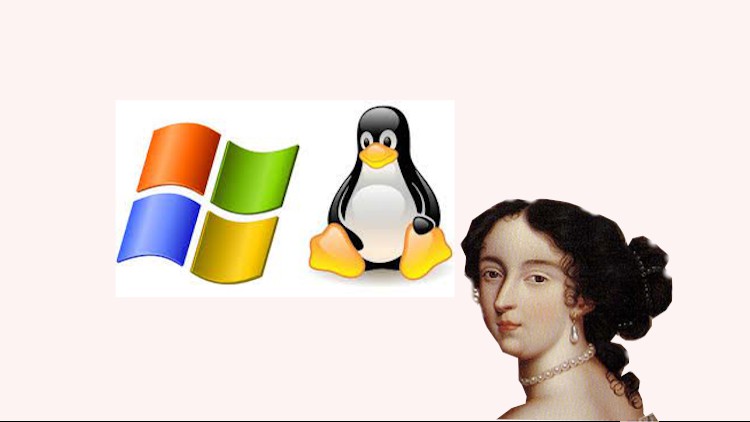
Learn to use IDA Pro Free to do Reverse Engineering on Linux and Windows
What you’ll learn
-
Reverse Engineering
-
Assembly Language
-
Remnux Linux IDA
-
Windows IDA
-
File, Strings and Hexeditor Analysis
-
Converting Data, Renaming Labels and Variables
-
Inserting Comments
-
Creating Data Structures
-
Decompiling Binary to C code
-
Debugging using IDA
-
Patching Files
-
Register and Memory Analysis
-
Python Scripting For Reversing Algorithms
-
Creating Keygens
-
Cracking Windows Crackmes
-
Reversing Jumps
-
Using NOPs to disable instructions
-
Extending Trial Period beyond 30 days
-
Intermodular Call Method
-
Dynamic Analysis to Confirm Algorithms
-
Linux and Windows API
-
Algorithm Analysis and Testing
-
Creating Keygens
-
Setting breakpoints and stepping through code
-
and more
Description
If you are a beginner to Reverse Engineering and want to learn how to use IDA Pro to reverse engineer and analyze Linux and Windows programs, then this is the course for you. In this course, you will a CTF (Capture The Flag) game -for Linux whilst learning reverse engineering. This makes learning fun and exciting.This will teach you all the basic skills for reversing on IDA, eg, how to rename labels, insert comments, convert data, create functions and analyze assembly code. We will use the Free version of IDA so that anyone can follow along without spending money to buy the Pro version. After that we will move to Windows and Reverse Engineer five Windows Crackme’s.
IDA Pro is one of the most widely used Disassembler for Reverse Engineering, Malware Analysis and Exploits analysis. In this course we will learn IDA by solving Linux and windows CrackMe. A CrackMe is a small program designed to test a programmer’s reverse engineering skills. This course is an introduction to Reverse Engineering for anyone who wants to get started in this field. It is suitable for software developers who want to learn how software works internally. This course will equip you with the knowledge and skill to use IDA in addition to whatever other tools you might already be familiar with. It is also suitable for absolute beginners with no knowledge of reversing, as I will take you from zero to basics.
I will start off with showing you how to install Oracle Virtual Box. Then, installing Remnux Linux in the Virtual Box followed by IDA for Linux. Then, we will reverse engineer Linux executable files. In a later section, we will move to installing IDA on Windows and continue learning how to reverse engineer windows files using IDA.
By the end of this course, you will have the basic skills to start reversing and analyzing Linux and Windows binaries using IDA.
What you will learn:
- How to disassemble programs into assembly code
- How to decompile programs to C code
- Static Analysis
- Dynamic Analysis using IDA’s Debugger
- Patch files using IDA
- Understand Linux and Windows API’s
- Identify entry points and functions
- Using NOPs and Reversing Jumps
- Reverse Crackmes and Patch them
- Learn to Assemble Instructions and Patch Bytes
- Algorithm Analysis and Testing
- Using Python to create solutions and keygens to crackmes
- and more
Suitable for:
- Anyone interested to learn to use IDA for Reverse Engineering Linux and Windows executable files.
- Students thinking of getting into Reverse Engineering or Malware Analysis as a Career Path
Prerequisite:
- Assembly Language, C Programming and Python would be helpful
- Windows PC
- Basic Linux Commands
Who this course is for:
- Anyone interested to learn to use IDA for Reverse Engineering Linux & Windows executables
- Students thinking of getting into Reverse Engineering or Malware Analysis as a Carreer Path