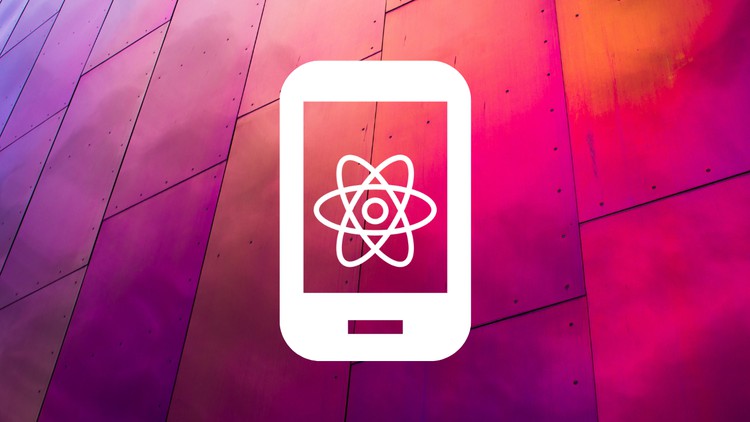
What you will learn
Build native mobile apps with JavaScript and React
Build real-world native todo app using React Native
Develop both iOS and Android mobile app
Description
Did you tire of learning JAVA, Swift, Kotlin different programming languages?
Will it be much better if just learn one language and then can build for both Android and iOS?
React Native is what you need!!
But what is React Native? In a nutshell react native allows use the react library to create native
mobile apps for Android and iOS devices.
It is a really good option for developers that want to create some kind of mobile app who are already comfortable with react
It definitely recommends that you already understand the core principles of react like functional
components state props
We do have a complete react course on this platform, feel free to check that out
In this course, you will learn some basic React and also extend this to React Native. We will build a todo app to reinforce what we learnt in the previous lectures.
What you will learnt
- How to run the app in iOS and Android emulator
- How to use React Native components
- How to use the useState to add dynamic content
- How to use the TextField to change state
- The difference between List and FlatList
- What is the Touchable Component?
- What is the TouchableWithoutFeedback
- How to dismiss the keyboard with Keyboard component?
- Create an todo application which used all the knowledge that we learnt.
- Create a chat app easily with react native gifted chat and Firebase