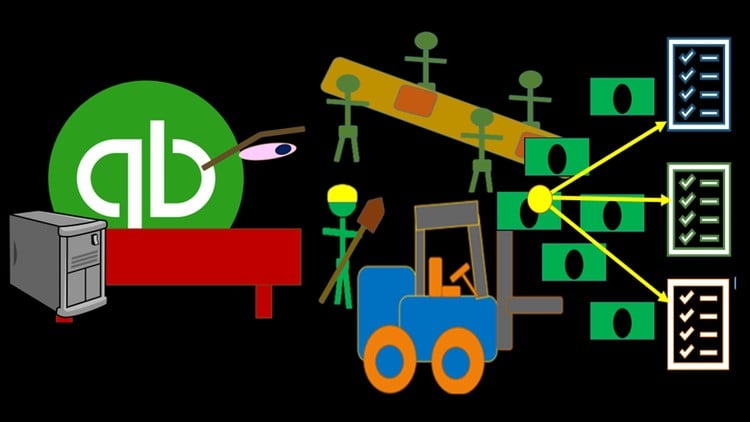
Learn job costing in QuickBooks from a CPA – Create estimates, run job costing reports, track inventory parts, & more
⏱️ Length: 10.7 total hours
⭐ 4.36/5 rating
👥 42,626 students
🔄 September 2022 update
Add-On Information:
Note➛ Make sure your 𝐔𝐝𝐞𝐦𝐲 cart has only this course you're going to enroll it now, Remove all other courses from the 𝐔𝐝𝐞𝐦𝐲 cart before Enrolling!
- Course Overview
- This CPA-led course offers an immersive dive into QuickBooks Desktop Job Costing, transforming how you track project profitability. Understand the strategic importance of job costing for sustainable business growth across various industries, from construction to professional services.
- Go beyond basic bookkeeping to master advanced financial techniques for accurately assessing individual project performance. Learn to configure QuickBooks Desktop specifically to capture, allocate, and analyze costs and revenues tied directly to specific jobs, optimizing your financial oversight.
- Discover how robust job costing empowers your business to transition from reactive financial management to proactive strategic planning. This includes better resource allocation, efficient budget adherence, and a clearer pathway to maximizing profit margins on every project undertaken.
- Requirements / Prerequisites
- A fundamental grasp of QuickBooks Desktop navigation and basic transaction entry is recommended to fully leverage the course’s advanced topics. This foundational knowledge ensures you can focus on job costing specifics rather than software basics.
- Familiarity with core accounting principles, such as understanding income, expenses, and the general ledger, will significantly enhance your comprehension of job costing methodologies. This contextual understanding supports deeper analytical insights.
- Mandatory access to a functional installation of QuickBooks Desktop (any recent version, ideally 2018 or newer, will suffice for most exercises) is crucial for completing hands-on exercises. The course is built around practical application within the software, making this tool indispensable.
- A strong desire to improve business financial performance and a detail-oriented approach to financial data will greatly contribute to your success. Job costing demands precision and an analytical mindset for optimal results.
- Skills Covered / Tools Used
- Develop expertise in customizing QuickBooks Desktop for detailed project cost tracking, including advanced item setup, customer job configuration, and strategic account structuring for specific job needs.
- Gain the ability to conduct sophisticated financial analysis of project profitability, interpreting job costing reports to identify trends, pinpoint efficiencies, and uncover areas for improvement.
- Master the creation and management of two-sided items within QuickBooks, crucial for accurately linking both income and expenses to job costs and ensuring comprehensive reporting across all project phases.
- Learn advanced techniques for tracking inventory parts directly to jobs, ensuring precise material cost allocation and preventing discrepancies in project expenses and profitability calculations.
- Acquire skills in leveraging QuickBooks classes for multi-dimensional job costing analysis, providing additional layers of insight into different project segments, departments, or revenue streams.
- Utilize QuickBooks Desktop’s comprehensive reporting features to generate, customize, and analyze critical job costing reports, enabling data-driven strategic planning and operational adjustments for optimal project outcomes.
- Benefits / Outcomes
- Confidently create more accurate and competitive project bids, directly leading to increased project wins and enhanced overall business profitability by precisely factoring all relevant costs.
- Establish unparalleled financial control over every project, allowing for proactive budget management, early identification of cost overruns, and timely corrective actions for greater efficiency.
- Elevate your professional standing as a QuickBooks Desktop expert, equipping you with in-demand skills crucial for effective project financial management in any organization relying on project-based work.
- Minimize financial risks associated with project work by gaining the ability to precisely monitor project performance and make timely adjustments, safeguarding your business’s bottom line from unexpected losses.
- Transform QuickBooks Desktop into a powerful analytical tool, moving beyond basic data entry to harness its full potential for strategic business intelligence, project forecasting, and informed growth decisions.
- Achieve greater operational efficiency by streamlining cost tracking processes and gaining clear, actionable insights into resource allocation, labor utilization, and project-specific expenditures.
- PROS
- Expert-Led Instruction: Taught by a Certified Public Accountant (CPA), ensuring content is technically sound, strategically insightful, and aligned with real-world accounting best practices.
- High Student Satisfaction: Boasts a 4.36/5 rating from over 42,626 students, reflecting proven effectiveness and overwhelmingly positive learning experiences for a diverse audience.
- Practical & Hands-On: Emphasizes direct application within QuickBooks Desktop, making complex concepts actionable and providing skills that are immediately usable in your business.
- Up-to-Date Content: Features a September 2022 update, ensuring relevance with current QuickBooks Desktop functionalities, features, and industry best practices.
- Dedicated Desktop Focus: Provides deep, specialized instruction exclusively for QuickBooks Desktop users, covering its unique features and optimal configurations comprehensively.
- Comprehensive & In-Depth: Offers 10.7 hours of detailed content, covering various job costing methods, reporting techniques, and strategic analysis for a holistic understanding.
- CONS
- Platform Specificity: This course exclusively focuses on QuickBooks Desktop; it is not suitable for users of QuickBooks Online, QuickBooks Enterprise, or any other accounting software platforms.
Learning Tracks: English,Office Productivity,Other Office Productivity
Found It Free? Share It Fast!