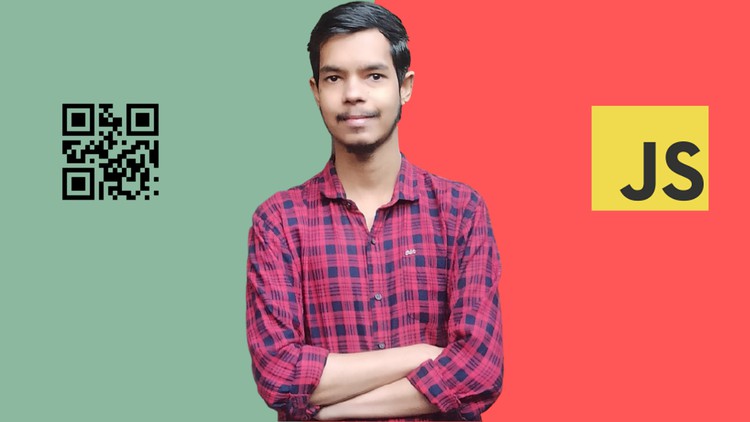
Learn How To Generate QR Code Using JavaScript & How To Create QR Code Generator Website
What you will learn
Detail About QR Code
How To Generate QR Code
How To Generate QR Code Using JavaScript
How To Create QR Code Generator Website
Add-On Information:
Note➛ Make sure your 𝐔𝐝𝐞𝐦𝐲 cart has only this course you're going to enroll it now, Remove all other courses from the 𝐔𝐝𝐞𝐦𝐲 cart before Enrolling!
- Explore the foundational principles of QR code encoding, including data capacity, error correction levels (L, M, Q, H), and quiet zones, to understand how robust and scannable codes are generated.
- Master the integration of a powerful JavaScript library (e.g., `qrcode.js` or `qrious`) to programmatically create and render QR codes directly within the web browser environment.
- Delve into dynamic content generation for QR codes, enabling them to embed various data types such as URLs, plain text, contact information (vCards), and Wi-Fi credentials based on user input.
- Implement essential client-side data validation and sanitization techniques to ensure that user-provided input is appropriate and safe before being encoded into a QR code.
- Design and develop an intuitive user interface (UI) for your QR code generator, featuring input fields, option selectors (e.g., size, error correction), and a dedicated display area for the generated code.
- Apply fundamental DOM manipulation techniques to dynamically update the QR code display in real-time as users adjust input parameters, providing immediate visual feedback.
- Incorporate styling and branding options, allowing users to customize the appearance of their QR codes (e.g., foreground/background colors, adding a logo in the center) for enhanced utility and personalization.
- Develop robust functionality for users to easily download their generated QR codes as various image files (e.g., PNG, SVG) for offline use or seamless integration into other documents and platforms.
- Structure your JavaScript application using modular patterns to promote code reusability, maintainability, and scalability as new features are introduced.
- Gain practical experience with event handling mechanisms (e.g.,
input,change,click) to efficiently capture user interactions and trigger QR code generation or customization processes. - Understand the importance of responsive design principles to ensure your QR code generator website functions flawlessly across various devices, from desktops to mobile phones.
- Explore basic deployment strategies to make your custom QR code generator accessible online, setting the stage for sharing your project with others.
- PROS:
- Gain immediate practical skills for creating a highly demanded digital utility.
- Strengthens core JavaScript and front-end development expertise through a tangible, project-based learning approach.
- Build a strong portfolio piece that demonstrates your ability to develop interactive web applications.
- CONS:
- Primarily focuses on using a JavaScript library, which might limit the depth of understanding of the underlying QR code encoding algorithms themselves.
English
language