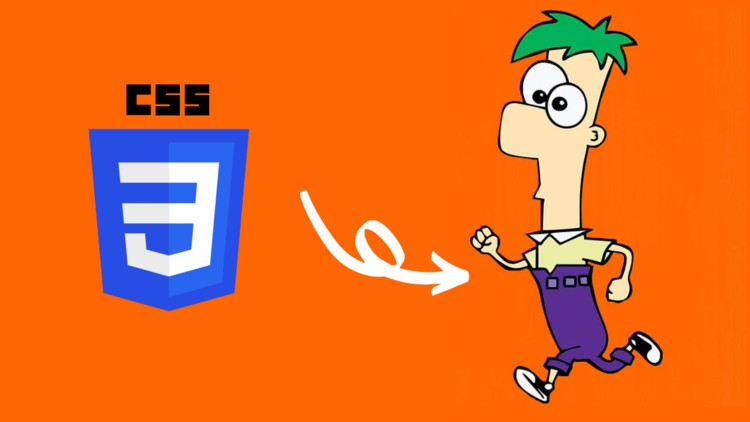
Draw Ferb Using CSS From Scratch: Practical CSS Art – Master CSS Skills
What you will learn
Master CSS pseudo selectors; before and after.
Pick colors from different images so that you can add the exact color in your art.
Divide any image to small parts so that you can handle them in your code
Master how to make use of CSS properties such as: colors, color picking, background, positions, transform, borders, box-shadow, z-index and more.
Draw your favorite cartoon character 🙂
Description
If you’re looking to become more familiar with CSS, or get more creative with your coding, CSS Art is the best fit. CSS Art in my opinion is one of the best ways to learn and master CSS basic and advanced skills.
By the end of this lesson you will be able to:
- Draw your favorite cartoon character 🙂
- Master CSS pseudo selectors; before and after.
- Pick colors from different images so that you can add the exact color in your art.
- Divide any image to small parts so that you can handle them in your code
Moreover, By the end of this lesson you will master how to make use of CSS properties such as: colors, color picking, background, positions, transform, borders, box-shadow, z-index and more.
In this lesson, we will start coding from scratch so it completely beginner friendly you will just need a code editor.
After you are done with the videos, it is so recommended to apply what you have learned by completing an assignment.
Assignment:
Your class project is to create a piece of CSS Art in which you draw your favorite cartoon character 🙂
Tips:
- Find a high-quality image of your best cartoon character
- Pick the right colors using the color-picking tool
- Divide the character into different pieces
- Follow a code pattern
- Start coding 🙂
Sharing Your Work:
I hope you will enjoy it 🙂
Happy Coding…
Content