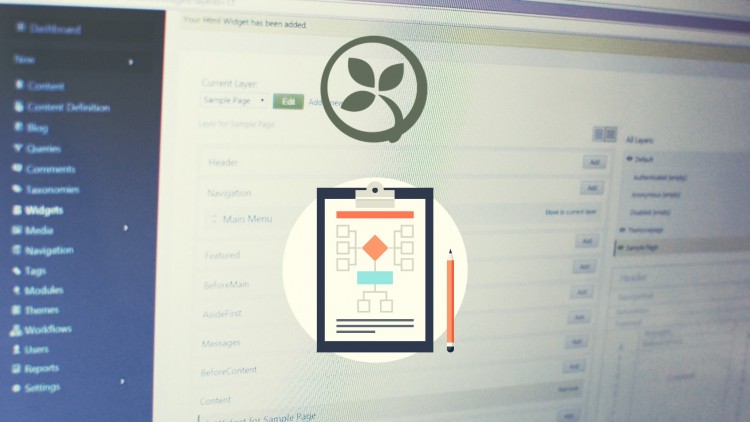
Learn how to use Workflows in Orchard which provides you tools to create custom workflows for events or activities.
What you will learn
Getting Started with Workflows in Orchard CMS
Using Workflows to create a Custom Form Submission Notification
Using workflows to create email notifications for events or activities
Closing Comments using Workflows
and Many more…
Why take this course?
🌿 Orchard CMS Tutorial: Mastering Workflows in Orchard
Course Headline:
Unlock the full potential of Orchard CMS by mastering its powerful Workflows feature with our comprehensive tutorial. Dive into creating custom workflows for events or activities and streamline your content management process! 🛠️🚀
Hello and Welcome! 🎉
We’re thrilled to have you join this course on “Orchard CMS Tutorial: Workflows in Orchard CMS”. As we progress, please note that more workflows demos will be added soon. Stay tuned for these exciting additions! 🎬🛠️
Course Description:
Orchard CMS’s Workflows Module is a robust tool that enables you to craft tailored workflows for various activities within your site. From “Content Created” and “Content Published” to “Send Email”, “Timer”, and beyond, the possibilities are endless. This course is designed to guide you through the intricacies of Orchard’s Workflows, ensuring you can manage your content like a pro! 🎯
Understanding Workflows Activities:
Workflows in Orchard CMS can be categorized into various activities that cater to different functionalities on your site. Here’s a glimpse of what you can expect:
- Common Workflows Activities: The bread and butter of workflow management.
- Comments Workflows Activities: Moderate, close, or notify on comments with ease.
- Email Workflows Activities: Send automated emails based on triggers.
- Users Workflows Activities: Manage user roles and permissions upon registration.
- Workflows Timer: Automate tasks on a schedule.
- Custom Forms Workflows Activities: Trigger actions based on form submissions.
- Dynamic Forms Workflows Activities: Handle dynamic forms with custom workflow logic.
Course Content Breakdown:
This course is packed with practical knowledge and is structured around 7 Demo tutorial videos. These videos will guide you through using workflows to accomplish a variety of tasks:
- Custom Form Submission + Notification using Workflows
- Page Published if created by Admin, Notify the administrator otherwise
- Closing Comments using Workflows
- Redirecting user after form submission using Workflows
- Assigning roles for new registering user using Workflows
- Comments Moderation Notification using Workflows
- Comments Removal User Notification using Workflows
Your Instructor:
Hello, I’m Abhishek Luv, your course instructor and a dedicated Orchard enthusiast from Mumbai, India. As an Orchard Dojo trainer, contributor to the official orchard cms documentation, and founder of both Orchard Beginner and the Orchard CMS India community, I am committed to empowering you with expert knowledge on Orchard CMS. Together, we’ll navigate through the world of workflows and make your experience with Orchard as enriching as possible! 📚👩💻
Join Us and Elevate Your Orchard Skills:
Embark on a journey to become an Orchard Workflow expert. Enroll in this course, and let’s transform your content management skills from good to great. Remember, the future of custom content management lies within mastering workflows! 🌱🚀
Enroll Now and Start Your Orchard Workflow Mastery Today!