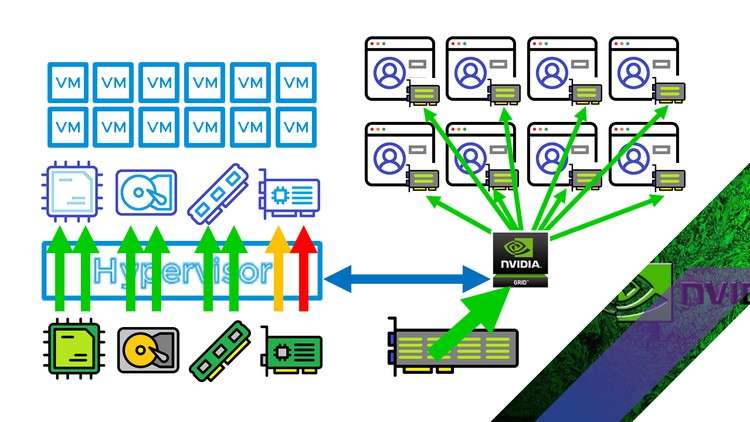
How to setup and configure and NVIDIA GRID cards for Shared GPU and CUDA on VMware vSphere ESXi
What you will learn
How to setup and configure NVIDIA GRID on VMware vSphere ESXi
NVIDIA GRID
NVIDIA CUDA
NVIDIA shared GPU
Why take this course?
**Course Title:** Mastering NVIDIA GRID Shared GPU and CUDA for VMware vSphere ESXi
**Course Description:**
Are you ready to harness the capabilities of NVIDIA’s powerful GPUs within your VMware vSphere ESXi environment? Whether you’re a system administrator, IT professional, or an enthusiast looking to delve into the world of CUDA, AI, and ML workloads, this course is your ultimate guide. 🛠️💡
**What You’ll Learn:**
– **Understanding NVIDIA GRID**: Dive into the features and benefits of NVIDIA GRID shared GPU solutions for virtualized environments.
– **Setting Up Your Environment**: Learn how to prepare your VMware vSphere ESXi environment for NVIDIA GRID integration, ensuring compatibility with Horizon, Citrix, or CUDA workloads.
– **Step-by-Step Configuration**: Follow a detailed walkthrough on installing and configuring your NVIDIA GRID card, whether you’re using an older K2 like the one demonstrated or any modern alternative.
– **Optimizing Performance**: Get tips and best practices for maximizing the performance of your shared GPU setup for demanding AI and ML tasks.
**Why This Course?**
– **Practical Approach**: This course is designed with a hands-on, practical approach to ensure you can apply what you learn directly to your environment.
– **Versatile Technology**: NVIDIA GRID cards are versatile and can be used for various applications, from graphics-intensive tasks to AI and machine learning processes.
– **Cost-Effective Learning**: By using an older model like the K2, you’ll be able to follow along without incurring high costs, making this course accessible to a wider audience.
– **Up-to-Date Information**: The content is tailored for VMware vSphere ESXi versions 6.x and 7.x, ensuring you’re getting the most current information.
**Course Outline:**
1. **Introduction to NVIDIA GRID**
– What is NVIDIA GRID?
– Benefits of shared GPU for virtualized environments
2. **Preparing Your VMware vSphere ESXi Environment**
– System requirements and prerequisites
– Setting up the host and guest configurations
3. **Installing the NVIDIA GRID Card**
– Physical installation process
– Verifying the hardware setup
4. **Configuring NVIDIA GRID for Your Use Case**
– Configuring for Horizon, Citrix, or CUDA
– Optimizing settings for AI and ML workloads
5. **Best Practices for Performance Tuning**
– Monitoring and maintaining optimal performance
– Troubleshooting common issues
6. **Conclusion and Next Steps**
– Recap of key takeaways
– Further resources and advanced configurations
**Who This Course Is For:**
– System Administrators and IT professionals managing VMware vSphere ESXi environments
– Developers and data scientists working with AI, ML, and CUDA applications
– Tech enthusiasts looking to explore the potential of shared GPUs in virtualized setups
**🎓 Ready to Elevate Your Skills? Enroll Now and Transform Your VMware vSphere ESXi Experience with NVIDIA GRID!**
—