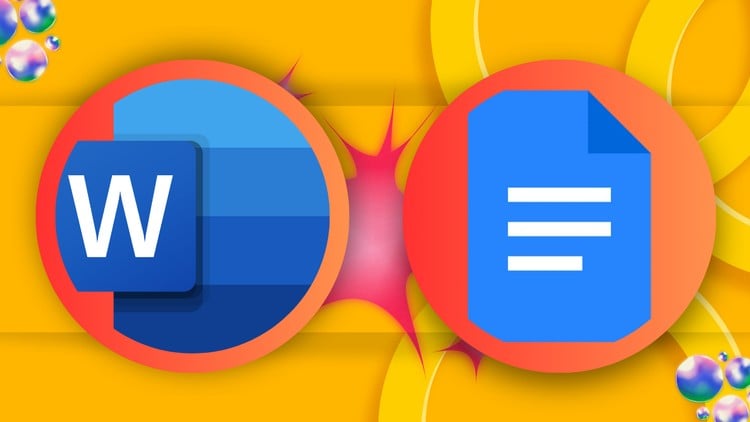
Become Proficient in Document Creation and Formatting with Complete Training in Microsoft Word and Google Docs.
⏱️ Length: 3.5 total hours
⭐ 3.83/5 rating
👥 5,071 students
🔄 July 2025 update
Add-On Information:
Note➛ Make sure your 𝐔𝐝𝐞𝐦𝐲 cart has only this course you're going to enroll it now, Remove all other courses from the 𝐔𝐝𝐞𝐦𝐲 cart before Enrolling!
-
Course Overview
- This essential course, “Microsoft Word & Google Docs: Master Document Creation,” offers a comprehensive, dual-platform training experience designed to cultivate expert-level proficiency in the two most pivotal word processing applications of the modern digital workspace. Moving beyond basic functionality, this curriculum strategically equips you with the skills to design, format, and manage professional-grade documents across both Microsoft Word’s robust desktop environment and Google Docs’ collaborative cloud ecosystem. Whether you are an aspiring professional, an academic, or a content creator, you will learn to produce impeccably structured, visually compelling, and highly organized documents, ensuring your output consistently meets the highest standards of clarity, aesthetics, and professional impact. This training fosters adaptable workflows and cross-platform competence, making you proficient in any document creation scenario.
-
Requirements / Prerequisites
- Basic Computer Literacy: Familiarity with operating a personal computer or laptop, including navigating file systems, using a mouse and keyboard, and basic web browsing. No prior experience with Microsoft Word or Google Docs is required; this course is designed for beginners to intermediate users seeking a structured learning path.
- Access to Software: While not strictly mandatory for observation, hands-on practice is highly recommended. Learners should ideally have access to Microsoft Word (any recent version, e.g., Word 2016, 2019, 365) and a Google account to utilize Google Docs.
- Internet Connection: A stable internet connection is necessary for accessing the course content, utilizing Google Docs, and downloading any practice files.
- Enthusiasm for Learning: An eagerness to explore powerful document creation tools and enhance your digital communication skills.
-
Skills Covered / Tools Used
- Developing Cohesive Document Architecture: Master the principles of logical content organization, employing advanced structural elements to enhance readability and ensure seamless information flow, from complex reports to concise memos.
- Implementing Advanced Typographical Precision: Go beyond basic formatting to orchestrate sophisticated text arrangements, managing paragraph controls, line spacing, and character styling for optimal legibility and professional aesthetic consistency across all document types.
- Optimizing Dual-Platform Workflows: Acquire critical skills to efficiently navigate and leverage the distinct strengths of both Microsoft Word and Google Docs, ensuring adaptable and productive document creation whether offline or within collaborative cloud environments.
- Integrating Dynamic Visual Elements: Learn to strategically embed, position, and format images, custom shapes, and drawing objects within your documents, enhancing visual communication and conveying complex information with clarity and impact.
- Crafting Efficient Style Guides and Templates: Design and deploy custom templates and sophisticated style sets to streamline document production, enforce brand consistency, and drastically reduce formatting time across multiple projects.
- Mastering Collaborative Editing and Version Control: Gain proficiency in managing team-based document creation, utilizing revision tracking, effective commenting, and robust version history features to ensure clear communication, conflict resolution, and project integrity.
- Producing Professional-Grade Publications: Elevate documents from drafts to polished, print-ready or digitally optimized assets by understanding advanced page setup, margin control, and output preparation for diverse audiences and publishing requirements.
-
Benefits / Outcomes
- Elevated Professional Output: Consistently produce documents that convey clarity, precision, and exceptional professionalism, significantly enhancing your personal and organizational credibility.
- Accelerated Productivity: Drastically reduce document creation and formatting time through mastery of efficient features, automation, and best practices, optimizing your workflow.
- Seamless Team Collaboration: Confidently manage and contribute to shared documents, leveraging robust collaborative tools for effective feedback, streamlined revisions, and enhanced project synergy.
- Enhanced Career Versatility: Equip yourself with universally valued digital literacy skills, positioning you as an adaptable and indispensable professional across various industries.
- Adaptive Document Management: Gain the flexibility to confidently tackle any document challenge, proficiently adapting your approach and toolset to meet specific project demands with expert finesse.
- Impactful Visual Storytelling: Create visually engaging and well-structured documents that effectively communicate your message, maximizing impact and reader retention for both print and digital mediums.
-
PROS
- Dual-Platform Mastery: Provides comprehensive training in both Microsoft Word and Google Docs, equipping learners with versatile skills applicable in virtually any professional or academic setting.
- Practical, Hands-on Approach: Focuses on actionable techniques and real-world scenarios, enabling immediate application of learned skills to everyday tasks.
- Concise and Efficient Learning: Delivers a substantial amount of crucial information within a focused 3.5-hour timeframe, ideal for busy individuals seeking rapid skill acquisition.
- High Student Satisfaction: A solid rating and large student body indicate a well-received course that effectively meets learner expectations for foundational proficiency.
- Cost-Effective Skill Enhancement: Offers significant value by providing essential software proficiency that directly translates to increased productivity and professional output.
- Foundation for Advanced Learning: Establishes a strong base of understanding from which learners can pursue more specialized or advanced document creation topics.
-
CONS
- Limited In-Depth Coverage for Advanced Users: Due to its concise length and foundational scope, the course may not delve into highly advanced, niche, or esoteric functionalities of either Word or Google Docs, potentially leaving expert users desiring more specialized content.
Learning Tracks: English,Office Productivity,Microsoft
Found It Free? Share It Fast!