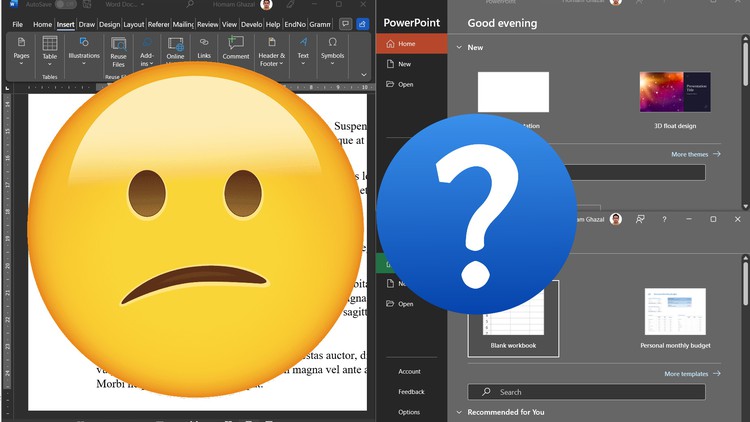
Learn all the tricks you need in MS Office
What you will learn
Prepare excel charts quickly
Control documents effectively
Use high quality graphs
Develop graphs quickly in Excel
Why take this course?
This course is aimed at improving your skills in MS Office programs, the purpose is to have you do the highest quality of work in the shortest amount of time. You’ll learn in this course how to work on PowerPoint, Excel, and Word. There are tips and tricks for each of this software that will help you reduce the amount of time it takes to perform a certain task drastically.
The purpose behind this course is to help students/engineers/secretaries to address the issues they face in their everyday life! It is an easy way to set yourself up with the easiest procedures to achieve the highest results. This course was thought of after 8 years of smart working on these programs. This course could simply change the way you look at MS Office afterward. I hope you enjoy it!
The tips you’ll learn are including but are not limited to:
- Microsoft Word: Image placements, image quality, PDF export with Headings, styles, headings, keyboard shortcuts, figure grouping, copy and paste formatting shortcut
- Microsoft Excel: High-quality graphs, wrap text, quick graphing techniques, multiple curves in graphs, variable headings in graphs, template graphs, pivot tables, pivot charts
- Microsoft PowerPoint: slide master, headers and footers, layouts, page numbering