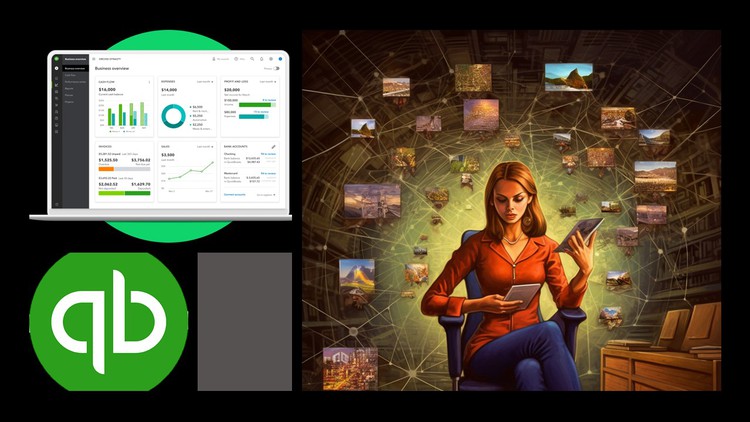
From Novice to Expert: Comprehensive QuickBooks Online Mastery – Navigate, Analyze Transactions, and Optimize Usage
Why take this course?
Mastering QuickBooks Online 2024: A Comprehensive Guide
🎓 Course Instructor: Robert (Bob) Steele
🚀 Course Headline: From Novice to Expert: Comprehensive QuickBooks Online Mastery – Navigate, Analyze Transactions, and Optimize Usage
From the Basics to Advanced Skills:
This exhaustive course is your all-access pass to achieving mastery over QuickBooks Online, designed for learners of all levels. Whether you’re a complete newbie or someone looking to deepen your understanding of this robust accounting software, this comprehensive guide promises an immersive learning journey tailored just for you. 📚✨
Why Choose This Course?
- Comprehensive Learning: We take you through the journey from the basics to advanced functionalities.
- Updated Annually: Stay current with the latest QuickBooks Online features and updates.
- Flexible and Detailed: Dive into topics when you need, or follow along for a complete learning experience.
- Real-World Application: Utilize a sample file to apply what you learn directly into the software.
- Transactional Analysis: Learn how to categorize transactions and understand their impact on financial health.
- Step-by-Step Setup Guidance: Set up your company file correctly, ensuring a solid foundation for accurate reporting.
- Hands-On Practice: Enter common transactions over two months and analyze their effects on financial statements.
- Financial Integrity: Master bank reconciliations and learn to connect and use bank feeds for efficient accounting.
- End of Year Adjustments: Discover how to make adjusting entries correctly at year-end based on various accounting bases.
- Budgeting Skills: Learn best practices for creating, entering, and reviewing budgets within QuickBooks Online.
- Specialized Topics: Cover advanced features like account number usage, form customization, class tracking, and multi-currency handling.
What You’ll Learn:
- Access & Installation: How to access and install QuickBooks Online with a potential free offer.
- Sample File Navigation: Use a sample file to navigate the software and understand data input processes.
- Accounting Cycles: Break down transactions into vendor, customer, and employee cycles for better financial management.
- Company File Setup: Learn the components of a foundational accounting system, including the chart of accounts.
- Transactional Impact: Analyze how different types of transactions affect your financial statements and reports.
- Bank Reconciliations: Perform bank reconciliations using sample bank statements for financial integrity.
- Bank Feeds Mastery: Connect to your bank, download data, and apply bank rules for streamlined accounting.
- Adjusting Entries: Make necessary adjustments at the end of the month or year to align with specific accounting bases.
- Budget Construction: Build, enter, and review budgets within QuickBooks Online for accurate financial planning.
- Advanced Features: Tackle complex topics such as account number usage, form customization, and class tracking for a nuanced understanding of QuickBooks Online.
By the end of this course, you will have:
- A robust grasp of QuickBooks Online’s features and functionalities. 🎯
- The confidence to manage your company’s accounting needs with precision and ease. 💪
- Skills that not only make you proficient but also set you apart as an expert in QuickBooks Online. 🚀
Embark on your journey to becoming a QuickBooks Online guru today! Enroll now and take the first step towards financial mastery and accounting excellence. 🌟
- Course Overview
- “Mastering QuickBooks Online 2025: A Comprehensive Guide” is meticulously designed to transform learners from novices into confident QuickBooks Online experts. This course provides an in-depth exploration of every essential feature and advanced functionality, tailored for the latest 2025 version.
- It delivers practical skills for efficient cloud-based financial management, building your understanding incrementally from initial setup to sophisticated reporting and strategic analysis.
- Emphasizing real-world application, the guide offers actionable insights and best practices to optimize financial operations, streamline workflows, and maintain impeccable records.
- Learn to leverage QuickBooks Online to its full potential, ensuring accuracy, compliance, and clarity across all your financial transactions for better decision-making and sustainable business growth.
- Requirements / Prerequisites
- No prior experience needed: The course starts from the absolute basics, making it perfect for beginners.
- Basic computer literacy and internet access: A fundamental understanding of navigating web browsers and using a computer is essential.
- Stable internet connection: QuickBooks Online is a cloud-based software, requiring consistent internet access for optimal use.
- QuickBooks Online access (recommended): Hands-on practice with a trial or paid QuickBooks Online subscription (any edition, e.g., Simple Start, Essentials, Plus, Advanced) is highly beneficial for maximizing learning outcomes.
- Willingness to learn: An eager mindset to master financial management software and apply new skills is the most important prerequisite.
- Skills Covered / Tools Used
- Tools Used: QuickBooks Online (2025 version).
- Foundation & Configuration: Setting up a new QBO company, customizing the Chart of Accounts, and importing historical data accurately.
- Transaction Mastery: Efficiently managing customers and vendors, creating and sending invoices/sales receipts, recording bills/expenses, mastering bank feed categorization and reconciliation, and handling journal entries.
- Inventory & Projects: Setting up and tracking inventory, managing products and services, implementing job costing, and tracking project profitability.
- Reporting & Analytics: Generating and interpreting key financial reports (Profit & Loss, Balance Sheet, Cash Flow), customizing reports for specific insights, and utilizing budgeting tools for financial forecasting.
- Advanced Techniques: Managing sales tax, an overview of payroll integration, handling multi-currency transactions, exploring and integrating essential third-party apps, executing year-end closing procedures, and ensuring data security within QBO.
- Benefits / Outcomes
- Achieve Financial Autonomy: Gain the confidence and skills to independently manage your business’s daily financial operations with precision.
- Enhanced Accuracy & Efficiency: Drastically reduce errors and save significant time on bookkeeping tasks through optimized QuickBooks Online usage.
- Informed Decision-Making: Leverage powerful reporting capabilities to analyze financial data, understand business performance, and make strategic choices.
- Compliance & Audit Readiness: Ensure your financial records are meticulously maintained, simplifying tax preparation and bolstering readiness for any audits.
- Optimize Cash Flow & Profitability: Learn strategies within QBO to monitor and improve cash flow, track profitability, and identify areas for cost savings.
- Career Advancement: Elevate your professional profile with a highly sought-after skill, opening doors to new opportunities in accounting, bookkeeping, and business management roles.
- PROS
- Up-to-Date Curriculum: Content specifically designed for the QuickBooks Online 2025 version, ensuring relevance and accuracy.
- Comprehensive Coverage: Takes you from fundamental concepts to advanced techniques, suitable for all skill levels.
- Practical & Hands-On: Focuses on real-world scenarios and practical application, reinforcing learning through doing.
- Expert-Designed Instruction: Curriculum crafted by professionals with extensive experience in accounting and QuickBooks Online (implied).
- Flexible Learning: Self-paced format allows you to learn at your own convenience and revisit topics as needed.
- Boosts Employability: Equips learners with a highly valuable skill in today’s business environment.
- Empowers Business Owners: Provides the tools to effectively manage and understand your company’s financial health.
- CONS
- Significant Time Investment Required: Mastery of a comprehensive software like QBO demands dedicated time and consistent practice.