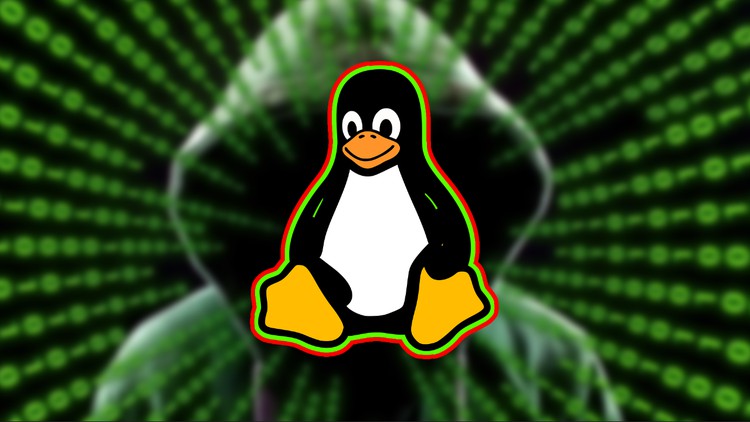
Learn REAL Linux from Scratch, Build a Strong Foundation with Command Line, Shell Scripting, System Admin, and other PRO
What you will learn
Understanding Linux commands and pipes.
Exploring different Linux commands and their usage with pipes.
Introduction to the Linux terminal and its key concepts.
Finding helpful manuals and resources for Linux.
Understanding Linux directories and their organization.
Understanding the Linux shell and its role in interacting with the system.
Working with the LS command to list directory contents.
Understanding the difference between relative and absolute pathnames.
Filtering LS output based on specific criteria.
Copying files and directories using the CP command.
Utilizing tab auto-completion for faster command entry.
Working with symbolic and hard link files.
Manipulating files and directories in Linux.
Introduction to shell and expansion in Linux.
Using arithmetic expressions with shell scripting.
Automating folder creation using shell scripting.
Quoting techniques in shell scripting.
Introduction to permissions in Linux and their significance.
Understanding the differences between UID, GID, and Shadow.
Managing file and directory permissions in Linux.
Exploring examples with file permissions.
Understanding Linux permissions in-depth.
Changing file permissions using the CHMOD command.
Fundamentals of processes in Linux systems.
Exploring the PS AUX command for process management.
Utilizing the TOP command for monitoring system resources.
Managing foreground and background processes.
Bringing background processes to the foreground.
Understanding and utilizing Linux process signals.
Introduction to package management systems in Linux.
Exploring the need for package management tools.
Understanding and using package management in Linux.
Fundamentals of TCP/IP networking.
Exploring the layers of the TCP/IP model.
Understanding how emails are sent and received over the Internet.
Explanation of Protocol Data Units (PDU).
Basic use of switches and data transmission in networking.
Two networks communicating with a router in the middle.
Working with the Traceroute (Trcrt) command for network diagnostics.
Networking with Linux and its various tools and commands.
and other awesome topics –>
Add-On Information:
Note➛ Make sure your 𝐔𝐝𝐞𝐦𝐲 cart has only this course you're going to enroll it now, Remove all other courses from the 𝐔𝐝𝐞𝐦𝐲 cart before Enrolling!
- Unlock the power of the command line, transforming it from a daunting interface into your primary tool for efficient system interaction and automation.
- Develop a deep understanding of Linux architecture, demystifying its file system hierarchy and the fundamental principles that govern its operation.
- Master the art of shell scripting, enabling you to automate complex tasks, streamline workflows, and build custom solutions for any Linux environment.
- Gain proficiency in system administration, covering essential aspects like user management, service configuration, and basic system monitoring to keep your Linux servers running smoothly.
- Cultivate a troubleshooting mindset, learning systematic approaches to diagnose and resolve common Linux issues using powerful built-in diagnostic tools.
- Explore advanced command-line utilities beyond the basics, expanding your toolkit for data manipulation, text processing, and system analysis.
- Understand the security implications of various Linux configurations and learn best practices for hardening your systems against threats.
- Grasp the fundamentals of Linux networking, enabling you to configure network interfaces, diagnose connectivity issues, and understand how data flows across networks.
- Learn to manage software effectively through package managers, ensuring your system is up-to-date and free from dependency conflicts.
- Build confidence in navigating and manipulating files and directories with precision and efficiency, becoming adept at organizing and managing your data.
- Discover the versatility of pipes and redirection, chaining commands together to create sophisticated data processing pipelines.
- Become comfortable with process control, learning to monitor, manage, and optimize the applications running on your Linux system.
- Pros:
- Provides a comprehensive and practical foundation for anyone aspiring to work with Linux in a professional capacity.
- Equips learners with the confidence and skills to tackle real-world Linux challenges independently.
- Cons:
- Requires consistent practice and engagement to fully internalize the breadth of concepts covered, demanding dedication beyond passive learning.
English
language