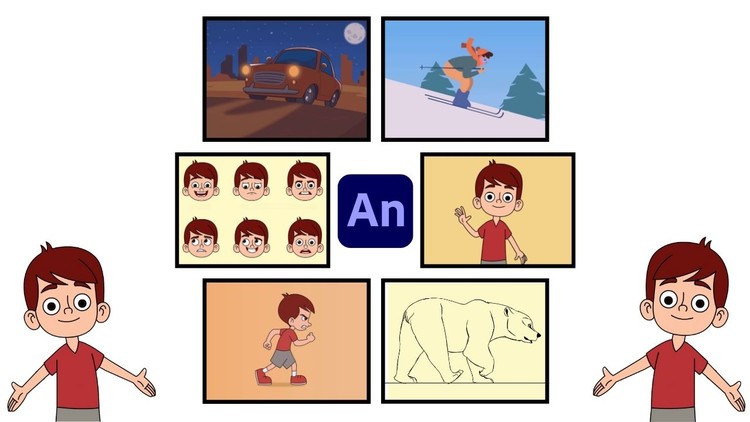
Adobe Animate Basics | Tween and Keyframe Animation | Visual Effects | Character Animation | Animal Walks and Runs
What you will learn
Master Adobe Animate: Learn to navigate the software, use keyframe and tween animation techniques. Create simple to complex animations with confidence
Visual Effects Wizardry: Acquire skills to create stunning visual effects like fire and water animations using keyframe animation techniques.
Character Animation Expertise: Master character vectoring, rigging, and animating facial expressions, including lip syncing for dynamic storytelling.
Creative Character Development: Learn to animate various emotions and attitudes, from happiness to fear, bringing characters to life with exquisite movements.
Diverse Attitude Walks & Runs: Learn various styles of walks and runs to express different attitudes and emotions for your characters and animals.
Independent Story Animation: Gain the ability to confidently animate short stories, setting the stage for YouTube channels or broadcast animation careers.
Why take this course?
Welcome to the exciting world of 2D animation with our comprehensive course on Adobe Animate! Whether you’re a complete beginner or looking to refine your skills, this course is your gateway to mastering the art of animation.
In this course, we’ll start by introducing you to Adobe Animate software and its techniques. You’ll learn the basics of animation, including simple animations, keyframe animation, and tween animation. We’ll guide you through each step, making sure you feel comfortable and confident with the software.
Once you’ve got the hang of the basics, we’ll dive into more advanced topics. You’ll explore various tutorials on visual effects, such as fire animation and water animation, using keyframe animation techniques. Get ready to bring your animations to life with stunning effects!
Next up, we’ll tackle character animation. You’ll learn how to create and animate characters from scratch, including character vectoring, rigging, and animating facial expressions. Dive deep into character acting as you master lip syncing, eye blinks, and drawing different lip shapes.
But we don’t stop there! Ever wondered how to make your characters walk and run with attitude? We’ve got you covered. You’ll learn various attitude walks and runs for both characters and animals, from normal walks to scared runs and everything in between.
By the end of this course, you’ll be equipped with all the skills you need to confidently animate short stories independently. Whether you dream of starting your own YouTube channel or working in broadcast animation, this course sets you up for success.
So, what are you waiting for? Join us on this exciting journey and unleash your creativity with Adobe Animate! With step-by-step guidance and hands-on practice, you’ll soon be creating animations that captivate audiences and tell unforgettable stories. Let’s animate together!
- Course Overview:
- Embark on a comprehensive journey into the vibrant world of 2D animation using Adobe Animate. This course transcends basic tool instruction, guiding you from foundational principles to advanced production techniques.
- Discover how to breathe life into static concepts, crafting compelling narratives and dynamic characters that resonate with audiences.
- Ideal for aspiring animators, illustrators looking to move into motion, and creative professionals aiming to expand their digital toolkit.
- Transform your artistic vision into captivating motion graphics and animated sequences, ready for various platforms from social media to broadcast.
- Unlock the secrets to efficient workflow and creative problem-solving within Adobe Animate’s versatile environment, fostering a deep understanding of animation principles.
- Requirements / Prerequisites:
- Basic Computer Proficiency: Familiarity with operating a computer, navigating file systems, and basic software usage.
- Fundamental Drawing Skills: A basic understanding of drawing principles (line, shape, form, perspective) is beneficial, especially for character design, though vector tools can aid those less confident.
- Creative Enthusiasm: A strong passion for storytelling, visual communication, and bringing characters or concepts to life through motion.
- Adobe Animate Software: Access to Adobe Animate CC (a trial version or subscription) is essential to follow along with the practical exercises.
- Optional: Graphics Tablet: While not strictly mandatory, a graphics tablet significantly enhances the drawing, tracing, and direct animation experience.
- Skills Covered / Tools Used:
- Vector Artistry for Animation: Precision drawing, character design, and asset optimization directly within Animate, ensuring scalability and crisp visuals.
- Advanced Timing & Spacing: Mastering the rhythmic control of animation to convey weight, speed, and emotional impact effectively, moving beyond simple movement.
- Character Performance & Acting: Developing nuanced body language, subtle gestures, and expressive posing that communicate character personality and story beats convincingly.
- Scene Composition & Pacing: Arranging elements within the stage, dynamic camera movement, and managing overall animation flow for compelling and engaging storytelling.
- Sound Integration & Synchronization: Seamlessly adding audio cues, background music, ambient sound effects, and intricate foley, ensuring perfect lip-sync and emotional resonance.
- Efficient Asset Management: Organizing libraries, creating and reusing symbols, and managing graphic elements for scalable, collaborative, and complex animation projects.
- Export & Delivery: Preparing your animated projects for diverse output formats, including web (HTML5 Canvas, GIFs), social media, and broadcast standards, optimizing for quality and file size.
- Software Features: In-depth utilization of the Timeline, Library, Graphic Symbols, Movie Clips, the Bone Tool for rigging, the Camera Tool for dynamic framing, and various advanced drawing and painting tools.
- Benefits / Outcomes:
- Portfolio-Ready Projects: Graduate with a collection of high-quality animated pieces, showcasing your diverse skill set and technical prowess to potential employers or clients.
- Industry-Standard Workflow: Adopt professional practices for project management, asset organization, and animation production, making you job-ready for entry-level animation roles.
- Versatile Animation Expertise: Be capable of animating a wide range of content, from engaging explainer videos and interactive web animations to character-driven short films and cartoon series.
- Creative Confidence: Develop an independent artistic voice and acquire the technical prowess to confidently execute complex and ambitious animation ideas from concept to completion.
- Foundational for Further Learning: Establish a strong basis for exploring other animation software, advanced 2D techniques, or even transitioning into 3D animation.
- Community & Collaboration Ready: Gain the skills to work effectively in a team animation environment or confidently lead your own solo animation projects.
- Unleash Storytelling Potential: Translate your unique narratives and character concepts into engaging, dynamic visual experiences that captivate and entertain audiences.
- PROS:
- Holistic Curriculum: Offers a well-rounded learning path that covers both artistic principles and technical execution from fundamental concepts to advanced production workflows.
- Practical Application: Emphasizes hands-on project creation and real-world scenarios, ensuring skills are immediately applicable to personal and professional projects.
- Industry Relevance: Teaches an industry-standard software (Adobe Animate) essential for many 2D animation, web animation, and interactive media roles.
- Creative Freedom: Empowers learners to develop their unique animation style and storytelling approach, fostering individuality in their work.
- Strong Foundation: Provides robust technical and artistic skills that are transferable across various creative fields and future software learning.
- CONS:
- Requires Consistent Practice: Mastering animation, particularly advanced techniques and nuanced character performance, demands significant and consistent practice beyond course material.