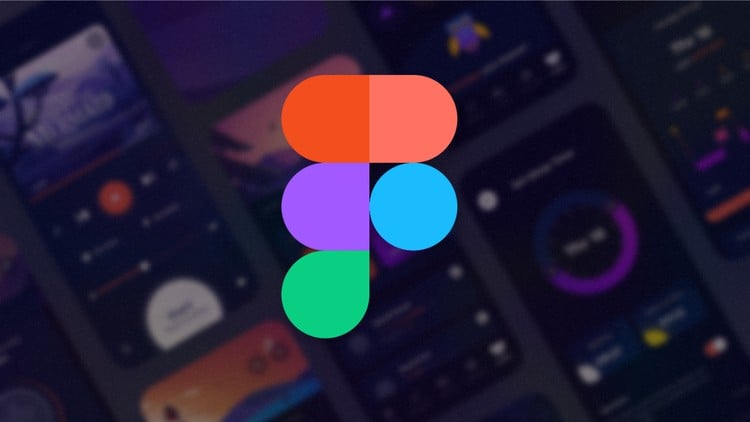
Unlock UI/UX Design Mastery: Figma for Web & Mobile Interfaces. Land Your Dream Job Now!
⏱️ Length: 9.8 total hours
⭐ 4.57/5 rating
👥 30,818 students
🔄 May 2025 update
Add-On Information:
Note➛ Make sure your 𝐔𝐝𝐞𝐦𝐲 cart has only this course you're going to enroll it now, Remove all other courses from the 𝐔𝐝𝐞𝐦𝐲 cart before Enrolling!
-
Course Overview
- This comprehensive training program is meticulously crafted to guide aspiring and existing designers through the essential pathways of UI/UX Design Mastery. It specifically leverages Figma, the industry-leading design and prototyping tool, to empower learners with practical skills for creating stunning and functional Web & Mobile Interfaces. The course is designed not just for theoretical understanding but for direct application, aiming to equip students with the capabilities to immediately elevate their design projects and career prospects.
- Spanning a concise yet thorough 9.8 total hours, the curriculum is structured to deliver maximum impact efficiently. It condenses complex design principles and Figma functionalities into digestible modules, making professional-level design accessible. The program’s popularity is underscored by its impressive track record, boasting a 4.57/5 rating from a vast community of 30,818 students, reflecting its quality and effectiveness in teaching practical design skills.
- With a strong emphasis on current industry practices and tools, this course positions itself as a timely resource for anyone looking to break into or advance within the UI/UX design field. The explicit goal is to enable graduates to confidently “Land Your Dream Job Now!” by providing them with a robust portfolio foundation and in-demand skills.
- Regularly updated to reflect the latest trends and software enhancements, as indicated by the May 2025 update, the course ensures that the knowledge and techniques taught remain cutting-edge and relevant in a rapidly evolving digital landscape. This commitment to freshness guarantees that learners are trained on the most contemporary methodologies and Figma features.
- Beyond mere tool proficiency, this program fosters a holistic understanding of user-centered design, teaching participants to think critically about user needs, behaviors, and interactions, ultimately leading to the creation of intuitive and delightful digital experiences across various devices.
-
Requirements / Prerequisites
- Basic Computer Literacy: A fundamental understanding of operating a computer and navigating web applications is assumed. No advanced technical skills are required beyond general digital familiarity.
- Access to a Computer and Internet: Learners will need a desktop or laptop computer with a stable internet connection to access the course content and utilize Figma, which is primarily a cloud-based application.
- Figma Account (Free Tier Sufficient): A free Figma account will be necessary to follow along with the practical exercises and complete design projects. The course will guide users through setting up their account and getting started with the software.
- Passion for Design & Problem-Solving: While no prior design experience is strictly mandatory, a keen interest in visual aesthetics, user experience, and solving problems through design will greatly enhance the learning journey and engagement.
-
Skills Covered / Tools Used
- Figma Interface & Core Tools: Gain complete mastery over Figma’s powerful interface, including frames, shapes, vectors, text tools, and image manipulation. Learn efficient navigation and customization of your workspace.
- UI/UX Design Fundamentals: Understand core principles of user interface and user experience design, including visual hierarchy, color theory, typography, spacing, and accessibility guidelines essential for inclusive design.
- Information Architecture & User Flows: Develop skills in structuring content logically and mapping out intuitive user journeys for both web and mobile applications, ensuring seamless user interaction.
- Wireframing & Prototyping: Learn to create low-fidelity wireframes to establish layout and functionality, then advance to high-fidelity interactive prototypes within Figma, bringing your designs to life.
- Auto Layout & Responsive Design: Master Figma’s Auto Layout feature to build flexible, responsive designs that adapt effortlessly across various screen sizes and devices, from mobile phones to large desktop displays.
- Components & Design Systems: Create reusable components and establish robust design systems, enhancing efficiency, consistency, and scalability in your design projects through variants and shared libraries.
- Interactive Prototyping & Animation: Add engaging interactions, transitions, and micro-animations to your prototypes using Figma’s advanced prototyping capabilities, simulating real-world user experiences.
- Collaborative Design Workflows: Utilize Figma’s powerful real-time collaboration features to work effectively with team members, share feedback, and streamline the design iteration process.
- Web Interface Design Best Practices: Acquire specialized knowledge in designing for the web, including grid systems, breakpoints, effective use of white space, and considerations for different browser environments.
- Mobile Interface Design Guidelines: Delve into platform-specific design guidelines for iOS (Apple Human Interface Guidelines) and Android (Material Design), ensuring your mobile interfaces are native, intuitive, and performant.
- User Research & Testing Basics: Understand foundational concepts of user research and basic usability testing methodologies to inform design decisions and validate design solutions.
- Handoff to Developers: Learn best practices for preparing and presenting your Figma designs for developer handoff, including exporting assets, providing specifications, and ensuring smooth implementation.
- Portfolio Project Creation: Apply learned skills to build practical, portfolio-ready projects that showcase your UI/UX and Figma expertise, crucial for demonstrating capabilities to potential employers.
-
Benefits / Outcomes
- Achieve UI/UX Design Mastery: Graduate with a comprehensive understanding of both theoretical concepts and practical application in user interface and user experience design.
- Become a Figma Expert: Gain fluency in Figma, establishing yourself as a proficient user of the industry’s leading tool for collaborative design, prototyping, and design system creation.
- Build a Professional Portfolio: Develop a collection of high-quality, real-world design projects showcasing your skills, which is indispensable for securing design roles.
- Design Production-Ready Interfaces: Acquire the ability to conceptualize, design, and prototype polished web and mobile interfaces that are ready for developer implementation.
- Enhance Career Opportunities: Position yourself competitively in the job market, equipped with in-demand skills directly relevant to UI/UX designer, product designer, or web/mobile designer roles.
- Apply User-Centered Design Principles: Cultivate a problem-solving mindset focused on user needs, leading to the creation of intuitive, accessible, and delightful digital products.
- Collaborate Effectively in Teams: Master the collaborative aspects of Figma, enabling seamless teamwork, efficient feedback cycles, and streamlined design processes in professional environments.
- Stay Current with Industry Trends: Benefit from up-to-date course content (May 2025 update), ensuring your skills are aligned with the latest industry standards and technological advancements.
- Unlock Your Dream Job: Directly leverage the acquired skills and portfolio to pursue and secure desirable positions in the rapidly growing field of UI/UX design, fulfilling the course’s promise to “Land Your Dream Job Now!”.
-
PROS
- Highly Rated and Popular: Evidenced by a strong 4.57/5 rating and a massive student base of 30,818, indicating high satisfaction and proven effectiveness.
- Concise and Efficient Learning: With 9.8 total hours, the course offers a powerful and comprehensive learning experience without an excessive time commitment, ideal for busy learners.
- Up-to-Date Content: The May 2025 update ensures the curriculum reflects the latest design trends, best practices, and Figma features, providing relevant and current knowledge.
- Career-Oriented Outcome: Strongly focused on job placement, promising to equip students with the skills and portfolio needed to “Land Your Dream Job Now!”.
- Industry-Standard Tool Focus: Centered on Figma, a leading and highly sought-after tool in the UI/UX design industry, directly transferable to professional roles.
-
CONS
- While comprehensive, achieving true mastery and readiness for a competitive job market may require dedicated independent practice and additional self-study beyond the course duration to internalize concepts and refine skills.
Learning Tracks: English,IT & Software,Other IT & Software
Found It Free? Share It Fast!