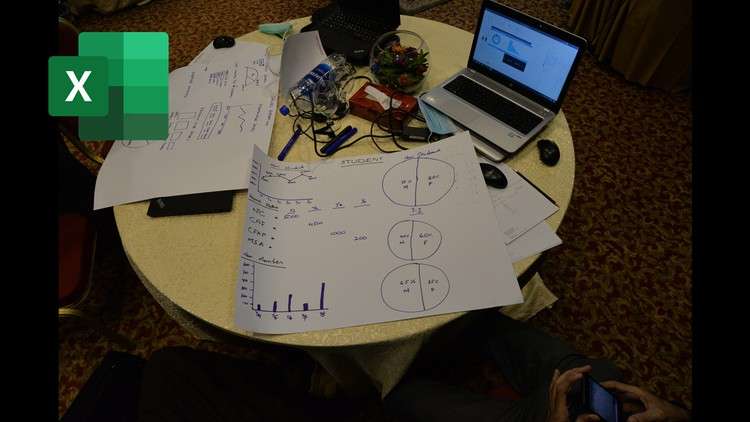
Create awesome charts in Microsoft Excel
What you will learn
Learn to create awesome charts in Microsoft Excel
Why take this course?
🎓 **Instructor:** Rahim Zulfiqar Ali
Are you ready to turn your data into compelling stories through the art of charting in Microsoft Excel? Whether you’re a beginner or an advanced user, this comprehensive course will guide you through every aspect of creating charts that will make your data sing! 🎶
**Why Take This Course?**
– **Data Made Visible:** Learn to transform raw numbers into easily digestible visuals.
– **Decision Making Tools:** Empower stakeholders with clear, informative charts.
– **Enhance Reports:** Make your financial and business reports pop with colorful, insightful graphs.
– **Impress Your Audience:** Create stunning charts that will captivate your audience’s attention.
– **Versatile Skills:** From basic to advanced techniques, this course covers it all!
**📚 What You’ll Learn:**
– **The Basics of Charts:** Understanding what a chart is and the different types available in Excel.
– **Creating Your First Chart:** Step-by-step instructions on turning your data into a simple chart.
– **Chart Design Mastery:** Learn to customize your charts with colors, fonts, and data labels for clarity.
– **Advanced Chart Features:** Explore advanced topics like creating Pivot Charts, using formulas in charts, and interactive slicers.
– **Telling a Story with Data:** Discover how to present your data in a way that tells a story, making your analysis compelling and persuasive.
**🚀 Course Highlights:**
– **Easy-to-Follow Steps:** Simple, clear instructions for beginners and tips for seasoned users.
– **Real-World Examples:** Learn with practical examples relevant to various industries.
– **Hands-On Practice:** Apply what you learn with exercises that reinforce your understanding of Excel charts.
– **Expert Guidance:** Receive feedback and insights from Rahim Zulfiqar Ali, an experienced Excel professional.
**✨ What’s Inside the Course?**
1. **Introduction to Charts in Excel** 📊
– Understanding chart types and when to use them.
2. **Creating Your First Chart** 🖥️
– Selecting data for your chart.
– Choosing the right chart type for your data.
3. **Designing and Formatting Charts** 🎨
– Customizing colors, fonts, and elements.
– Adding data labels and legends for clarity.
4. **Advanced Chart Techniques** 🔍
– Working with PivotCharts.
– Utilizing formulas in charts to calculate values dynamically.
5. **Interactive Elements** 🖱️
– Adding slicers, timelines, and other interactive elements.
6. **Storytelling with Data Visuals** 📣
– Techniques for creating engaging narratives with your charts.
– Best practices for presenting data visually.
**👨💼 Who This Course Is For:**
– Business analysts who want to present their findings more effectively.
– Data scientists seeking to enhance their data visualization skills.
– Finance professionals aiming to create clear financial reports and forecasts.
– Marketers looking to illustrate sales trends or campaign results.
– Educators who wish to teach Excel charting in a classroom setting.
Ready to unlock the power of your data with Microsoft Excel? Enroll in “Learn Microsoft Excel Charts (Basic to Advanced)” today and start creating charts that matter! 🌟