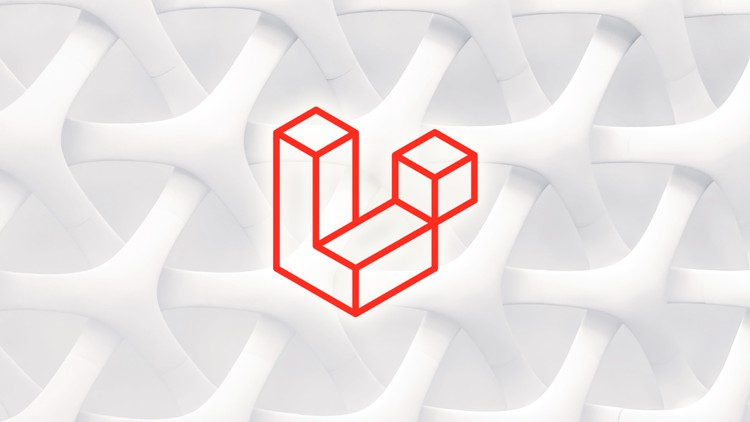
Learn just enough Laravel to make web applications without getting lost in details
What you will learn
Understand the workflow to create a web app quickly using Laravel
Learn how to setup and access database with migrations and Eloquent ORM
Learn how to use routes and middleware
Learn how to use MVC pattern and Blade templating engine
Description
Most courses online aim to be comprehensive with over 10+ hours of video lectures. This can be intimidating for someone who wants to work with Laravel for the first time. Moreover, consuming 10+ hours of videos is not easy. On most occasions, you’ll simply abandon the course without ever getting to the interesting parts. I know it because I have experienced it. This is very sad because Laravel is such an easy framework to get started with Web development. I fell in love with web development after I started using Laravel.
That is why I designed this course where you’ll learn Just Enough Laravel to get started with web development. We’ll build an app from scratch and I’ll take you through all the key features Laravel provides to build an application quickly. Some of the key objectives we are going to cover in this course are:
- How to setup an environment for Laravel development
- How to build your first Laravel app
- How to manage tables in the database using migrations
- How to access tables through Eloquent Models
- Understanding the flow a Laravel application
- Gain knowledge about routes and resource controller
- How to implement CRUD operations
- How blade works
- How to implement Authentication for our app
- Relationships between the models
- Seeding the database and much more
This course was intentionally kept concise and by no means it is a comprehensive course but from my experience, once you get the hang of it, you will learn new and difficult concepts as you face challenges regarding them. Moreover, it is unwise to burden your brain with things that you won’t need right now.
Content