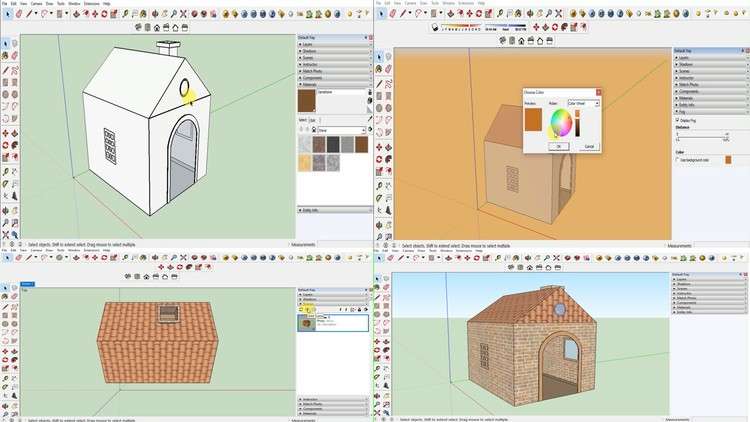
Learn SketchUp for absolute beginners
What you will learn
1) Learn how to start Google SketchUp Pro step by step from absolute beginner level.
2) Learn about user interface of Google SketchUp Pro from absolute beginner level to the development of good understanding.
3) Learn about how to use different type of Google SketchUp Pro tools and option settings from absolute beginner level.
4) Learn how to manipulate different type of essential tools and options at beginner level in SketchUp.
Why take this course?
—
**Welcome to Your First Step in Mastering Google SketchUp Pro! 🎉**
Are you eager to explore the exciting realm of 3D modeling but have no prior experience or background in Architectural Design or Engineering? **Fear not!** This course is tailor-made for **absolute beginners**, and you don’t need any existing knowledge of Google SketchUp Pro to get started.
**What You’ll Learn:**
– **User Interface Mastery**: We’ll guide you through the initial setup, including the template and toolbars, so you can navigate the software with confidence. 🖥️
– **Navigating Like a Pro**: Discover the tools that will allow you to zoom, pan, and orbit within your model, making it easy to view your project from any angle. 🌍
– **Camera Tools**: Learn to use various camera tools to capture the best views of your creation, perfect for presentations or visual storytelling. 📸
– **Standard Views & Options**: Understand the different standard views available and how to utilize them to quickly assess your model from predefined angles. 👀
– **Edge Styles**: Gain control over the appearance of edges in your model, learning how to set styles that enhance the visual appeal of your project. 🎨
– **Face Styles**: Explore the range of face styles at your disposal and how they can be used to realistically represent different materials. 🔬
– **Shadows & Lighting**: Learn to simulate light and shadow in your models, adding depth and realism to your designs. ☀️🌚
**Course Structure:**
This course is structured to ensure a smooth learning experience:
1. **Introduction to Google SketchUp Pro**: An overview of the interface and how to set up your workspace for optimal creativity. 🏗️
2. **Navigating Your Model**: Tips and tricks to move around in 3D space with ease. 🛠️
3. **Camera Tools**: Techniques to take control of the camera and capture perfect shots of your model. 👫
4. **Standard Views**: Utilize predefined views to quickly evaluate different aspects of your design. ✅
5. **Edge Styles**: Customize the look of edges in your model to add detail and refinement. 🎭
6. **Face Styles**: Choose from a variety of face styles to accurately represent different surfaces and materials. 🤹
7. **Shadows & Lighting**: Add realism to your models with realistic shadows and lighting effects. ✨
**Your Journey to Mastery:**
As you progress through this course, you’ll build a solid foundation in Google SketchUp Pro, preparing you for more advanced levels of learning. Remember:
– **Practice Makes Perfect**: Don’t skip any video lessons. Each one is crafted to build upon the previous, ensuring you develop a comprehensive understanding of the software. 🎓
– **Enroll in Part 2**: Once you’ve mastered the basics here, enroll in the next course, “Learn SketchUp from Absolute Beginner to Advanced Level,” to continue your journey and unlock even more tools and options settings. 🚀
**Ready to Start Your Adventure in 3D Modeling?** 🌟
Enroll now and take the first step towards becoming a Google SketchUp Pro expert! Whether you’re an aspiring architect, interior designer, or simply a 3D enthusiast, this course will equip you with the skills you need to bring your visions to life. Let’s create something amazing together! 🖌️✨