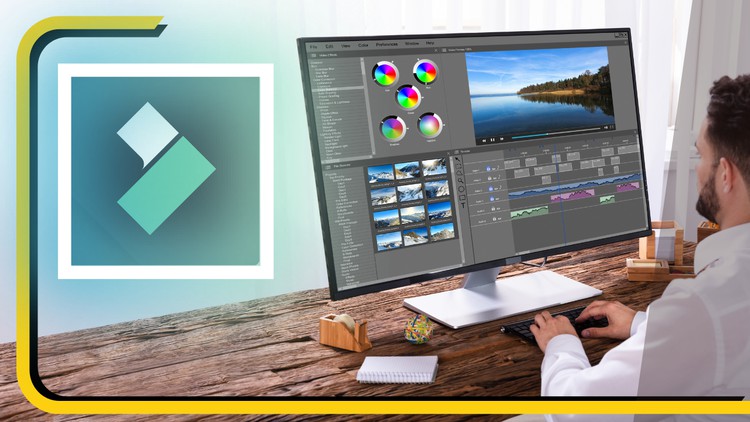
Video Editing, Color Grading, Motion Graphics, Keyframes, AI Tools
What you will learn
Introduction and Creating a new project in Filmora
Merging different videos in same panel
Colour Correction
Editing Audio
Transition
Effects, Stickers and Templates
Projects
Add-On Information:
Note➛ Make sure your 𝐔𝐝𝐞𝐦𝐲 cart has only this course you're going to enroll it now, Remove all other courses from the 𝐔𝐝𝐞𝐦𝐲 cart before Enrolling!
- Mastering Filmora’s Core Interface and Workflow: Gain proficiency in navigating Filmora’s intuitive workspace, customizing layouts, and establishing an efficient project management system. Learn best practices for media import, asset organization, and timeline efficiency to ensure a smooth editing journey from initial setup to final output.
- Advanced Visual Storytelling and Cinematic Grading: Move beyond basic correction to the art and science of color. Explore professional grading techniques, apply cinematic LUTs, manipulate hue and saturation, and correct inconsistencies to achieve stunning visual aesthetics that dramatically elevate your video’s production value.
- Professional Audio Engineering and Immersive Soundscapes: Transform raw sound into an immersive auditory experience. Master sound design principles, learn to layer and mix multiple audio tracks, apply advanced noise reduction, and enhance dialogue clarity to create a rich, professional-grade soundscape.
- Dynamic Motion Graphics and Custom Animation with Keyframes: Unlock Filmora’s full animation potential. Utilize keyframes to create custom, fluid movements for text, graphics, and video elements. Design captivating intros, outros, lower thirds, and animated overlays, adding a sophisticated, dynamic flair to your productions.
- Leveraging AI Tools and Multi-Platform Optimization: Explore Filmora’s integrated AI for enhanced efficiency, including smart cutout for precise subject isolation and auto-reframe for various aspect ratios. Master optimal export settings for diverse platforms like YouTube, Instagram, and TikTok, ensuring high quality, correct aspect ratios, and optimal file sizes.
PROS:
- Intuitive & Accessible: Filmora’s user-friendly interface makes professional video editing manageable and enjoyable for creators of all skill levels, from beginners to intermediate editors.
- Feature-Rich Value: Offers a powerful and comprehensive suite of tools for editing, color grading, motion graphics, and integrated AI features, providing exceptional value for its competitive price point.
- Creator-Centric & Fast: Ideal for quickly producing high-quality, optimized video content for social media and online platforms, perfectly suiting vloggers, marketers, and digital content creators.
CONS:
- High-End Professional Gaps: While robust, Filmora may lack some extremely specialized, granular controls or advanced collaborative features found in industry-standard studio software like Adobe Premiere Pro, which cater to large-scale, complex professional workflows.
English
language