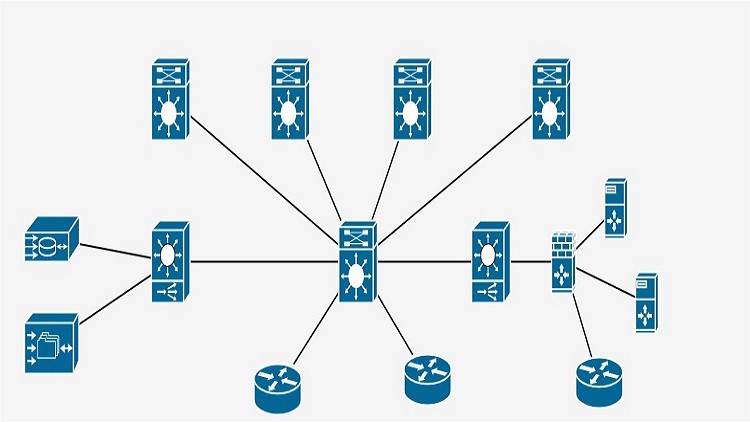
Lab juniper on 1 VMX device – upto 15 virtual machines in one and it fantastic for labbing
What you will learn
Network engineers that are looking to use juniper logical systems as part of a deployment
Students of the juniper junos jncia jn0-104 who want to practice on one juniper vmx router
Students of the juniper jncis-ent jn0-349 or the juniper jncis-sp jn0-363 who want to practice on one juniper vmx router
Students of the juniper jncip-ent jn0-649 and juniper jncip-sp jn0-663 who want to practice on one juniper vmx router
Description
In part 1 of this free juniper logical systems course we will see how to use one juniper vmx image to run 14 nested routers in logical systems.
We will look at how to enable the tunnel services and create a 14 router ospf topology, create users and basic ospf md5 and simple password authentication.
Juniper logical systems are a fantastic way to lab for the juniper jncia, juniper jncis and the juniper jncip.
Juniper logical systems have many applications in the workplace as you can simulate up to 15 devices on one router and this can have great savings in a production setting.
Juniper logical systems for learning is a great way to go, one juniper vmx image uses up to 6gb or ram and 4 cpu’s so the resource saving on running a large juniper lab is huge and well worth the time in learning this in built feature.
If you are studying for any of the following juniper certifications then this course will be very helpful
Juniper Automation and DevOps
Juniper Cloud
Juniper Data Center
Juniper Design
Juniper Enterprise Routing and Switching
Juniper Mist AI
Juniper Security
Juniper Service Provider Routing and Switching
Juniper logical systems can be uses for Associate, Specialist and Professional level juniper certifications
Content