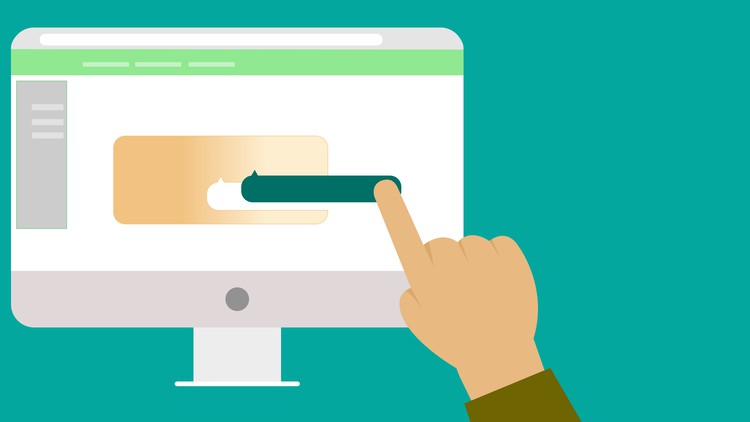
The easiest and fastest way to understand How MIT App Inventor 2 works
What you will learn
how to use app inventor to develop mobile apps
Why take this course?
Are you ready to dive into the world of app development without writing a single line of code? Welcome to “How to Use MIT App Inventor 2” – your ultimate guide to bringing your app ideas to life with ease!
**Course Description:**
📑 **Understanding the Platform:** App Inventor’s interface might seem daunting at first glance, but fear not! This course is designed to simplify the process and demystify the platform for you. Whether you’re a complete beginner or looking to brush up on your skills, this course will be your compass through the vast features of App Inventor 2.
**Why You Should Take This Course:**
– **Simplified Learning:** We break down complex concepts into simple, digestible pieces so you can learn at your own pace without feeling overwhelmed.
– **Confidence in Your Skills:** Say goodbye to confusion and hello to confidence as you navigate the platform with greater ease and understanding.
– **Hands-On Experience:** With practical exercises and real-world examples, you’ll get hands-on experience that will solidify your learning.
**What You Will Learn:**
🔹 **Basics of App Inventor 2:** We’ll start from the very beginning, exploring the user interface and understanding the tools available to you.
🔹 **Block-Based Programming:** Learn how to use the visual programming language to design your app without writing code.
🔹 **Designing Your App UI:** Discover how to create engaging user interfaces with various components, including buttons, screens, and more.
🔹 **Adding Functionality:** Understand how to add features like user input handling, audio/visual media integration, and data storage.
🔹 **Testing Your App:** Learn best practices for testing your app to ensure it functions as intended before you share it with the world.
🔹 **Deployment and Sharing:** Get your app ready for prime time by learning how to deploy it on various platforms and share it with others.
**By the End of This Course, You Will:**
– Have a solid understanding of how MIT App Inventor 2 works.
– Be able to design and build simple yet functional apps from scratch.
– Feel confident in navigating and utilizing App Inventor’s tools and features.
– Be ready to take your app development skills to the next level!
👩💻 **Join us on this journey of discovery and become an app developer today with “How to Use MIT App Inventor 2”!** 🎉
Don’t let the technology intimidate you. With step-by-step guidance, engaging content, and a supportive community, you’re just a few clicks away from transforming your app ideas into reality. Enroll now and start your app development adventure with MIT App Inventor 2!