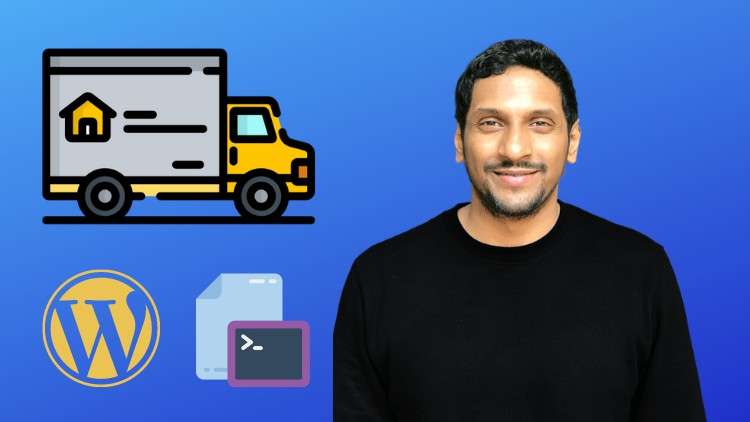
Use modern techniques to migrate your site
What you will learn
WordPress Migration
SSH
Linux Command Line
Duplicator Plugin Free Version
WP DB Migrate Pro
Why take this course?
—
**Introduction:**
Welcome to “How to Migrate Your WordPress Site,” the comprehensive guide designed to help you navigate the complex process of moving your website from one hosting provider to another with confidence and ease. Whether you’re a seasoned web developer or just starting out, this course will equip you with the knowledge and skills to handle any migration scenario, big or small.
**Course Overview:**
This course is not just theoretical; it dives deep into real-world scenarios that mirror the challenges you might face in your professional life. We’ll cover a variety of situations, from migrating a small localhost site to a live hosting environment, to moving a large, high-traffic WordPress site without causing any downtime or service interruptions.
**Scenarios Covered:**
1. 🎨 **Small Site Migration:**
– From Localhost to Siteground Hosting using the Duplicator plugin.
2. ✨ **Small Site Migration with Zero Downtime:**
– Moving from SiteGround to Kinsta hosting with the WP DB Migrate Pro plugin.
3. 📈 **Big Site Migration:**
– Transitioning a big site from LiquidWeb to Kinsta manually, utilizing SSH and WP-CLI for a smooth migration process.
**Tools You’ll Master:**
– **Duplicator Plugin:** A powerful tool for backing up and migrating your WordPress site (Free Version available).
– **WP DB Migrate Pro plugin:** A premium solution for effortless database migrations.
– **SSH Login:** Securely access your server like a pro.
– **Linux Command Line:** Navigate and manage server files with precision.
– **WP-CLI:** The ultimate command-line tool for managing WordPress sites, from installing to managing users, themes, and plugins.
**What You’ll Learn:**
– **Hands-On Experience:** Get practical knowledge of migrating a WordPress site using different tools and techniques.
– **Scenario-Based Learning:** Understand the application of migration techniques in various real-world scenarios.
– **Tool Proficiency:** Master the use of both free and premium plugins, as well as command-line tools like SSH and WP-CLI.
– **Problem-Solving Skills:** Learn to troubleshoot common issues that arise during a WordPress site migration.
– **Confidence:** Move your WordPress site with confidence, knowing you have the skills and knowledge to handle any challenge.
**Why Take This Course?**
Whether you’re looking to expand your skill set, prepare for a career in web development, or simply ensure the safety and integrity of your WordPress site during transitions, this course is designed to give you the tools and confidence needed to succeed. With modern techniques and hands-on learning experiences, you’ll be well-equipped to migrate WordPress sites of any size with ease.
Enroll now and transform the way you handle WordPress site migrations! 🌐✨