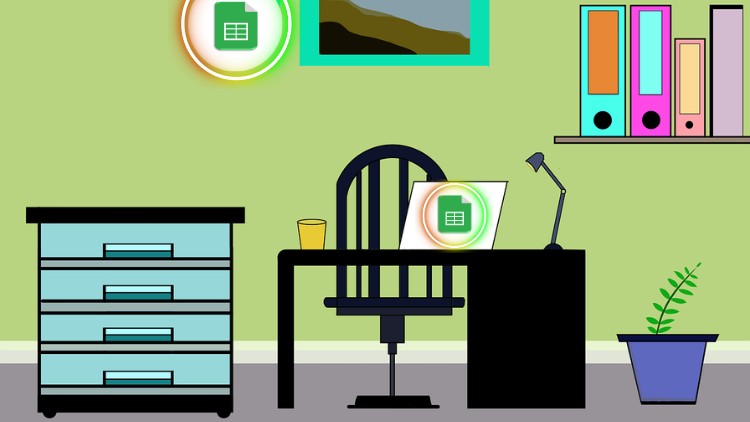
MS Excel, Spread sheets , Microsoft Excel , G sheets , google spreadsheet, Google Workspace (G Suite) , Google Office
What you will learn
Note➛ Make sure your 𝐔𝐝𝐞𝐦𝐲 cart has only this course you're going to enroll it now, Remove all other courses from the 𝐔𝐝𝐞𝐦𝐲 cart before Enrolling!
Introduction to google sheets
Interface and basic tools of google sheets
Export into google sheet and download in different formats such as MS Excel , PDF and CSV
Common shortcut keys in google sheets
Use the google sheets in offline mode
Auto sync from Google sheets to MS Excel
Numerical and Arithmetic related task at work
Different between absolute and relative reference in google sheets
Paste special option in google sheets
Text related task in google sheets at work place
Date and time related task in google sheets at work place
The usage of IF , VLOOKUP and Data validation in google sheets at work
The usage of Conditional Formatting in google sheets at work place
Sort and filter related task in google sheets
Data management related task at work place
Charts and graphs in Google sheets
Permission and Sharing option in google sheets
Usage Of Add-on in google sheets
Usage of Chat GPT in google sheets
English
language
Found It Free? Share It Fast!