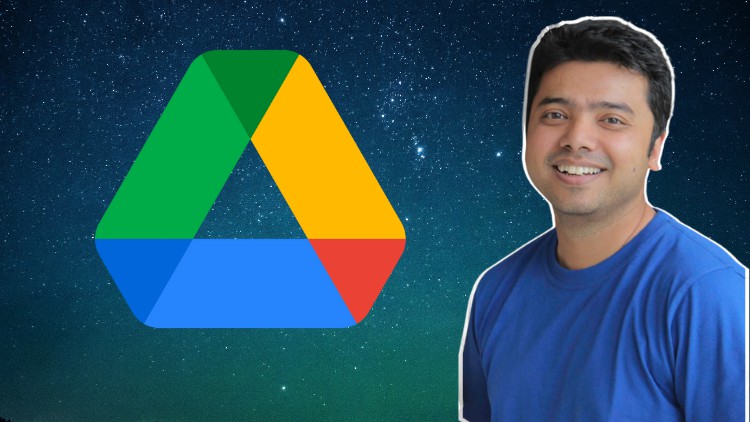
Use Google Drive To Maximize Your Productivity – Learn All The Features To Enhance Your Work Productivity
What you will learn
Understand How To Use Google Drive To Increase Efficiency And Productivity
Learn All The Features Of Google Drive & Improve Your Productivity
Learn To All Features Of Drive Like Google Docs, Google Sheets, Google Slides, Google Forms
Maximize Your Productivity By Using All Google Drive Features Effectively
Why take this course?
🌟 Google Drive Hindi MasterClass – All Features 🌟
Course Introduction:
Hi Guys,
Welcome to my Google Drive Hindi MasterClass 2024! This comprehensive course is designed to transform the way you interact with Google Drive, taking your productivity and efficiency to new heights. 🚀
What You Will Learn:
- A Comprehensive Understanding of Google Drive: I will guide you through every feature, ensuring you have a complete grasp of how to utilize this powerful tool.
- In-Depth Lessons: Each aspect of Google Drive is covered in detail, with real-world applications demonstrated in the videos.
- Practical Implementation: Learn by doing! You’ll see how each feature operates and how to use them effectively.
- Maximize Your Work Productivity: This course is tailored to help you enhance your workflow and increase productivity.
- Improve Efficiency: Learn to manage files, folders, and storage in a way that streamlines your work processes.
Course Highlights:
- 35 Detailed Video Lessons: A comprehensive collection of videos that cover all the features and functionalities of Google Drive.
- Dedicated Student Discussion Forum: Engage with peers, share experiences, and seek advice in a supportive community.
- Direct Access to Instructor: Have your questions answered as you navigate through the course material.
- Lifetime Access + 30 Day Money-Back Guarantee: Try the course risk-free for 30 days or access it whenever you need!
Key Topics Covered:
- Google Drive Overview: Understand what Google Drive is, where to use it, and its benefits.
- What is Google Drive?
- How to Use?
- Where to Use?
- Benefits of Google Drive
- My Drive: Master the navigation and management of your personal space within Google Drive.
- My Drive Overview
- Folders and Files Management
- Customization with Color Coding
- Viewing Details and Settings
- Folders: Learn to organize your files with ease using Google Drive’s folder features.
- Creating and Managing Folders
- Collaboration Features: Share, Copy Link
- Renaming, Reorganizing, and Deletion
- New Button: Explore the ‘+New’ button for file uploads, creating new documents, and more.
- File Upload
- Document Creation (Google Docs, Sheets, Slides, etc.)
- Third-Party App Integration
- Computers Overview: Sync your files across devices with Google Drive for desktop.
- Installation and Setup
- Synchronization Process
- Shared with Me: Manage content shared by others and collaborate seamlessly.
- Accessing Shared Content
- Collaboration Tips
- Recent, Starred, Spam, and Trash: Keep track of your recent files, organize favorites, handle spam, and recover deleted items.
- Organizing Your Workflow
- Handling Incoming Files
- Storage Overview: Understand your Google Drive storage capacity and how to manage it effectively.
- Monitoring Usage
- Upgrading Storage Plans
- Google Drive for Desktop: Learn how to get the desktop app and integrate it into your workflow.
- Installation Process
- Benefits of Desktop Syncing
- Keyboard Shortcuts: Work more efficiently with Google Drive’s keyboard shortcuts.
- Time-Saving Shortcuts
- Navigation Enhancements
Why You Should Join:
- Expert Instruction: Tanmoy Kumar Dascourse is an experienced instructor who will guide you through every step of the way.
- Actionable Skills: Gain practical skills that you can apply immediately to your work or personal projects.
- Community Support: Connect with fellow learners and exchange knowledge and insights.
Ready to Get Started?
Click on the ‘Buy now’ button and join my course today to revolutionize your approach to file management, collaboration, and productivity with Google Drive! 📁✨
Don’t miss out on this opportunity to master Google Drive. Enhance your work and personal projects with efficiency and ease. Sign up now and take the first step towards becoming a Google Drive pro!