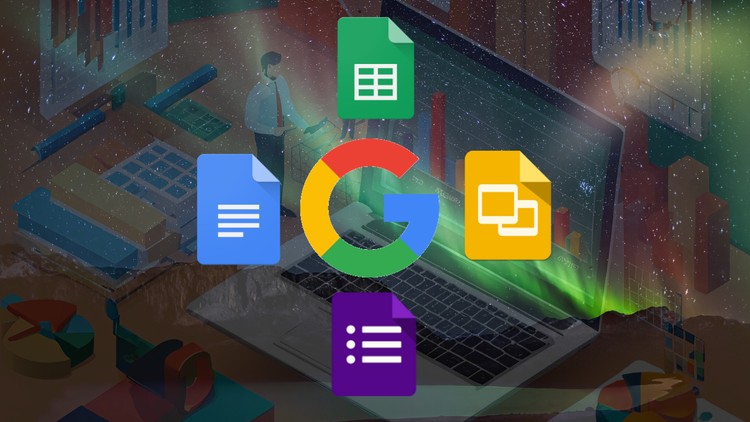
Boost productivity with Google Cloud: Master Docs, Forms, Sheets, and Slides in this all-in-one essential course.
⏱️ Length: 6.6 total hours
⭐ 4.50/5 rating
👥 6,144 students
🔄 September 2024 update
Add-On Information:
Note➛ Make sure your 𝐔𝐝𝐞𝐦𝐲 cart has only this course you're going to enroll it now, Remove all other courses from the 𝐔𝐝𝐞𝐦𝐲 cart before Enrolling!
-
Course Overview
- Welcome to ‘Google Cloud Productivity: Docs, Forms, Sheets and Slides‘, your definitive guide to mastering the foundational applications within the Google Workspace ecosystem. This meticulously crafted course is designed to transform your digital workflow, equipping you with the expertise to navigate and leverage Google Docs, Forms, Sheets, and Slides for unparalleled productivity. In today’s dynamic professional landscape, proficiency in cloud-based tools is not just an advantage—it’s a necessity. This course transcends basic feature introductions, focusing instead on practical application, collaborative strategies, and efficiency-boosting techniques that are critical for modern work environments. You will explore how these powerful, interconnected tools can streamline communication, enhance data management, and facilitate dynamic presentation delivery, all within the secure and accessible Google Cloud infrastructure. Whether you are a student, a professional looking to upgrade your digital literacy, or a small business owner aiming to optimize operations, this essential course promises to elevate your skills and empower you to create, collaborate, and communicate with greater impact and speed. Dive into a learning journey that emphasizes real-world scenarios, ensuring you can immediately apply your newfound knowledge to drive tangible results in your daily tasks.
-
Requirements / Prerequisites
- Basic Computer Literacy: Familiarity with operating a computer, including using a mouse, keyboard, and navigating web browsers.
- Stable Internet Connection: Reliable access to the internet is essential to utilize Google Cloud services effectively.
- A Google Account: A free Google account (e.g., Gmail) is required to access and use Google Docs, Forms, Sheets, and Slides. No special subscriptions are needed to follow along with the core content.
- No Prior Google Workspace Experience: This course is structured to accommodate learners with no prior experience with Google’s productivity suite, building skills from the ground up.
- Enthusiasm for Learning: A willingness to explore new tools and practice applying concepts will significantly enhance your learning experience and retention.
-
Skills Covered / Tools Used
- Google Docs Mastery: Go beyond basic text editing to master advanced document structuring, including dynamic table of contents generation, efficient navigation with outlines, implementing section breaks, and professional page layout techniques. Learn to harness collaborative features like real-time co-editing, sophisticated comment management, and intelligent suggestion modes for efficient feedback loops. Explore effective utilization of templates for consistent branding and learn to integrate external content seamlessly.
- Google Sheets Proficiency: Develop robust data organization skills, progressing from simple data entry to creating sophisticated data tables. Uncover the power of intermediate-level formulas for data manipulation and analysis, including aggregation, logical functions, and lookup capabilities for dynamic data retrieval. Master conditional formatting to visually highlight key data points, create impactful charts and graphs for compelling data visualization, and leverage advanced filtering and sorting for insightful data exploration. Learn to collaborate on large datasets without conflicts, tracking changes and managing access permissions.
- Google Slides Expertise: Craft visually stunning and engaging presentations by mastering presentation design principles. Learn to utilize slide masters for uniform branding, implement fluid transitions and dynamic animations to captivate your audience, and seamlessly integrate various media types such as images and embedded videos. Explore effective speaker note usage and leverage advanced present modes for interactive audience engagement, including Q&A sessions and laser pointer tools, ensuring your message is delivered with maximum impact.
- Google Forms Development: Design, deploy, and manage highly effective surveys, quizzes, and data collection forms tailored to specific objectives. Explore various question types beyond simple text, including scales, grids, and file uploads, and implement branching logic to create intelligent, responsive forms. Master the art of analyzing collected responses through automated summary charts and by exporting data to Google Sheets for deeper quantitative analysis, enabling data-driven decision-making. Learn to customize form aesthetics to match your brand and share them effectively across multiple platforms.
- Seamless Cloud Integration: Understand the symbiotic relationship between Docs, Forms, Sheets, and Slides, learning how to leverage data and content across applications. Discover efficient ways to embed live data from Sheets into Docs and Slides, link Forms directly to Sheets for automatic response compilation, and manage all your creations within Google Drive for ultimate accessibility and version control, optimizing your entire workflow within the Google Cloud ecosystem.
-
Benefits / Outcomes
- Significantly Enhanced Productivity: Streamline your daily tasks across document creation, data management, form design, and presentation development, saving valuable time and increasing output efficiency.
- Master Advanced Collaboration: Become adept at real-time collaborative editing, commenting, and version control across all Google Workspace applications, fostering seamless teamwork regardless of geographical location.
- Professional Document and Data Management: Gain the ability to produce polished, professional-grade documents, manage complex datasets effectively, and conduct insightful data analysis using Sheets.
- Compelling Presentation Skills: Develop the expertise to design and deliver engaging, visually appealing presentations using Google Slides, effectively conveying your ideas to any audience.
- Efficient Data Collection and Analysis: Learn to create intelligent forms for various data collection needs and interpret responses to extract actionable insights, supporting informed decision-making.
- Cloud-Native Workflow Optimization: Leverage the full power of cloud computing for accessibility, automatic saving, and secure storage, enabling you to work from anywhere on any device.
- Boosted Employability & Digital Literacy: Add a highly sought-after skill set to your resume, demonstrating proficiency in the industry-standard Google Workspace suite, crucial for modern workplaces.
- Cost-Effective Solution Implementation: Understand how to maximize the value of Google’s free-tier productivity tools for personal, educational, or small business use, minimizing software expenditure.
-
PROS
- Comprehensive Coverage: The course offers an all-encompassing guide to the four essential Google Cloud productivity applications, ensuring a holistic understanding.
- Practical, Application-Focused Learning: Emphasizes real-world scenarios and practical techniques, enabling immediate application of learned skills to improve daily productivity.
- Strong Social Proof: A high rating (4.50/5) from a significant number of students (6,144) attests to the course’s quality and effectiveness.
- Up-to-Date Content: The September 2024 update ensures that the course material is current and reflects the latest features and functionalities of Google Workspace.
-
CONS
- While extensive, the course might not delve into highly niche or developer-level features like advanced Google Apps Scripting for power users.
Learning Tracks: English,Office Productivity,Google
Found It Free? Share It Fast!