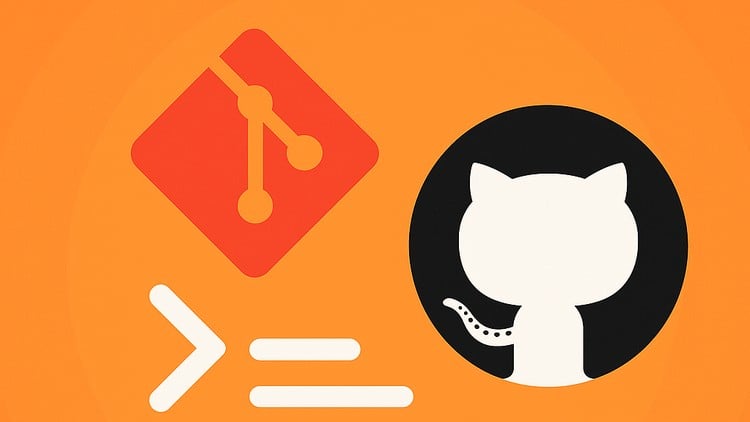
From novice to expert in Git and GitHub using step-by-step, no-assumptions learning. Rebase, Stashing, Tagging More..
⏱️ Length: 2.8 total hours
⭐ 4.45/5 rating
👥 31,729 students
🔄 August 2025 update
Add-On Information:
Note➛ Make sure your 𝐔𝐝𝐞𝐦𝐲 cart has only this course you're going to enroll it now, Remove all other courses from the 𝐔𝐝𝐞𝐦𝐲 cart before Enrolling!
- Course Overview
- This masterclass offers a comprehensive, step-by-step journey to transform any Git and GitHub novice into a confident expert. Designed with a “no-assumptions” philosophy, it systematically builds knowledge from fundamental operations to advanced techniques like `git rebase` and `git stash`. You’ll master navigating complex version control scenarios, essential for modern software development, data science, and collaborative content creation.
- The course emphasizes a pragmatic, hands-on approach, ensuring learners grasp core theoretical concepts and immediately apply actionable skills through practical examples. Discover the powerful synergy between Git, the distributed version control system, and GitHub, the leading collaborative code platform. Understand their seamless integration to streamline team workflows, foster open-source contributions, and maintain impeccable project history.
- Ultimately, this curriculum provides an indispensable, future-proof skill set. It’s vital for enhancing personal projects, significantly boosting employability, and effectively managing collaborative efforts in any professional development environment. Elevate your project management and coding collaboration capabilities with industry-standard practices.
- Requirements / Prerequisites
- A functional computer and stable internet connection.
- Basic computer literacy and file management skills.
- An eagerness to learn new development tools.
- Familiarity with a command-line interface (CLI) is helpful but not mandatory, as the course provides full guidance.
- No prior Git or GitHub experience is required; the course teaches from the ground up, assuming zero previous exposure to version control.
- Skills Covered / Tools Used
- Core Git Commands: Master repository initialization, status checks, commit history viewing, and the crucial staging process.
- Advanced Workflow Operations: Proficiently use `git rebase` for clean histories and `git stash` for temporary change management.
- Collaborative Development: Gain expertise in managing pull requests, conducting code reviews, and resolving merge conflicts within teams.
- Repository Management: Configure local/remote repositories, clone, fetch, push changes securely with SSH, and implement `.gitignore`.
- Strategic Versioning & Recovery: Learn to revert/reset commits, selectively apply changes with `git cherry-pick`, and establish recovery strategies.
- GitHub Platform Mastery: Utilize GitHub’s features like issue tracking, project boards, and Gists beyond basic code hosting.
- Command Line Interface (CLI): Develop confidence in executing Git commands directly through the terminal for enhanced control.
- Debugging & Resolution: Cultivate strong problem-solving skills to diagnose and resolve common Git-related issues efficiently.
- Integration Basics: Understand Git and GitHub’s integration with development environments and the foundation for CI/CD pipelines.
- Benefits / Outcomes
- Professional Workflow Mastery: Confidently implement industry-standard Git workflows in personal and team projects, boosting efficiency and maintainability.
- Enhanced Collaboration: Become an effective team member, contributing to shared codebases, reviewing work, and integrating changes seamlessly.
- Career Acceleration: Equip yourself with a highly sought-after skill, making you a more valuable asset in competitive tech job markets.
- Robust Error Recovery: Develop expertise to prevent version control pitfalls and recover gracefully from mistakes, preserving project integrity.
- Open-Source Engagement: Gain confidence and know-how to contribute effectively to open-source projects, expanding your portfolio.
- Autonomous Troubleshooting: Cultivate the ability to troubleshoot Git/GitHub challenges independently, accelerating your development pace.
- Streamlined Project Oversight: Utilize Git’s history tracking and GitHub’s features for effective project timeline and task management.
- Foundational Proficiency: Build a strong version control foundation, serving as a springboard for advanced DevOps and cloud-native practices.
- PROS
- Comprehensive: Covers Git/GitHub from basics to advanced, suitable for all levels.
- Highly Rated: Excellent 4.45/5 rating from over 31,000 students.
- Up-to-Date: Regularly updated content ensures current best practices (August 2025 revision).
- Practical: Hands-on, step-by-step approach makes complex topics accessible.
- Structured Learning: Logical progression builds strong understanding without overwhelm.
- CONS
- Its fixed 2.8-hour duration might require supplementary self-study for extremely niche or highly specialized advanced Git/GitHub topics.
Learning Tracks: English,Design,Design Tools
Found It Free? Share It Fast!