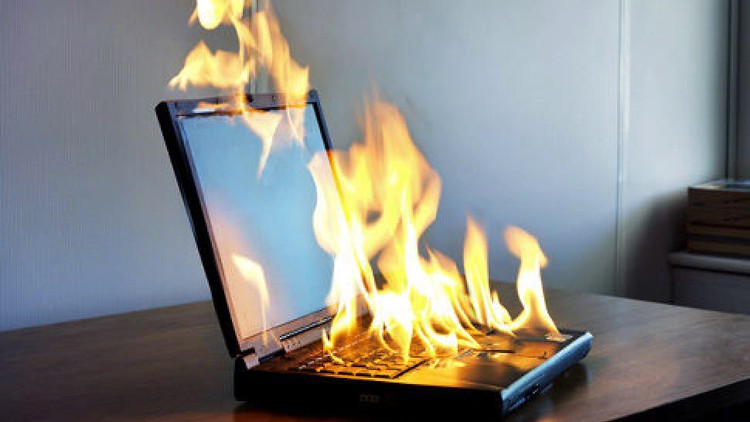
How to make yourself a better personal computer user as well as consumer as taught by Dr. Rick Phillips
What you will learn
Email etiquette
Safe and socially responsible use of the internet
How to navigate the Windows operating system and its associated libraries, folders and files
Word processing strategies and techniques
How to store, organize and present information using spreadsheets
Which peripherals to consider including with their PC and why
Elementary Photo and video editing
Description
Fundamental Computing Skills for the Digital Middle Age aims to enable leaners to better utilize their personal computers and become better PC consumers. Course topics include: email etiquette, the secure and socially responsible use of the internet, the Windows operating system and it’s associated library, folder and file system, word processing techniques, utilizing spreadsheets to store, organize and present information, personal computer peripherals and which ones are essential versus just nice to have and finally elementary photo and video editing.
No prior experience or knowledge of personal computers is required. Anyone interested in better utilizing their personal computer is encouraged to consider the course. The Microsoft office suite is recommended for the course but not required as the alternative Google software is free and available to everyone.
This course is an update to an earlier course taught by Dr. Phillips. The update was warranted due to the significant amount of change which has occurred in the field of personal computing.
This course is taught by Rick Phillips and is one of 9 courses he currently has active on Udemy. Rick has over 65,000 student enrollments and his courses are very well reviewed.
Rick holds a Ph.D. from the University of Wisconsin in visual psychophysics with a graduate minor in computer science. Rick worked his entire professional career in IT culminating as Chief Technology Officer for Castle Worldwide, an online training and testing company.
Content