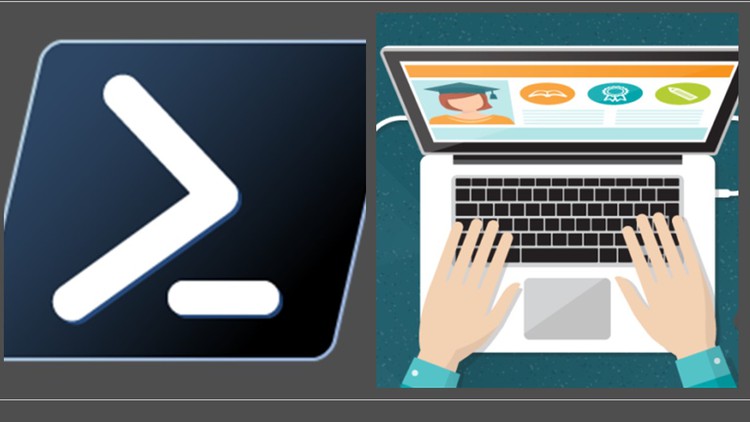
Learn File, Folder and Location Management With Demos Using PowerShell
What you will learn
File, Folders and Path Management Using PowerShell
Will Learn PowerShell Scripting
Command Specially used for File Management
Add-On Information:
Note➛ Make sure your 𝐔𝐝𝐞𝐦𝐲 cart has only this course you're going to enroll it now, Remove all other courses from the 𝐔𝐝𝐞𝐦𝐲 cart before Enrolling!
- Streamline Everyday Tasks: Discover how to effortlessly automate repetitive file and folder operations that typically consume valuable time, transforming tedious manual work into efficient, script-driven processes.
- Master Shell Navigation: Gain unparalleled confidence in traversing your entire file system with precision, understanding current working locations, and programmatically interacting with directories and their contents.
- Unlock Bulk Operations: Learn the power of applying actions to hundreds or even thousands of files and folders simultaneously, from implementing consistent renaming schemes to reorganizing entire directory structures with a single command.
- Build Foundational Scripting Skills: Move beyond individual commands by grasping the basics of chaining cmdlets together and constructing simple, yet powerful, PowerShell scripts for custom automation routines tailored to your specific needs.
- Generate Insightful Reports: Acquire the ability to extract valuable information about your file system, such as file sizes, creation dates, last access times, and ownership, to better manage and audit your digital assets.
- Enhance Data Organization: Implement systematic and scalable approaches to keep your digital environment meticulously tidy and easily searchable, significantly reducing clutter and improving overall data retrieval efficiency.
- Prepare for Advanced Automation: This course serves as a critical stepping stone, equipping you with the core competencies and mindset required for more complex system administration, IT automation, and DevOps tasks.
- Boost Productivity for IT Professionals: Tailored for individuals managing servers, user data, or large project directories, this module provides essential tools to maintain order and control over vast and dynamic digital landscapes.
- Practical, Demo-Driven Learning: Reinforce your understanding through hands-on demonstrations that bridge the gap between theoretical concepts and real-world application, ensuring you can immediately apply what you learn.
- Solve Common Data Headaches: Equip yourself with the ability to swiftly address prevalent challenges such as locating duplicate files, consolidating dispersed data, enforcing consistent naming conventions, or cleaning up obsolete directories.
PROS:
- Immediate Productivity Gains: Apply learned techniques directly to your existing manual workflows, achieving significant time savings from day one.
- Scalable Solutions: Develop skills that enable you to manage data effectively, whether you’re dealing with personal files or enterprise-level directory structures.
- Cross-Platform Potential: PowerShell’s increasing cross-platform support means the skills acquired are versatile and applicable across various operating systems.
- Foundation for IT Career Growth: This course provides essential, in-demand skills crucial for roles in system administration, IT support, automation engineering, and more.
CONS:
- Initial Learning Curve: Beginners might find the command-line interface and fundamental scripting concepts a challenging mental shift compared to purely graphical user interfaces.
English
language