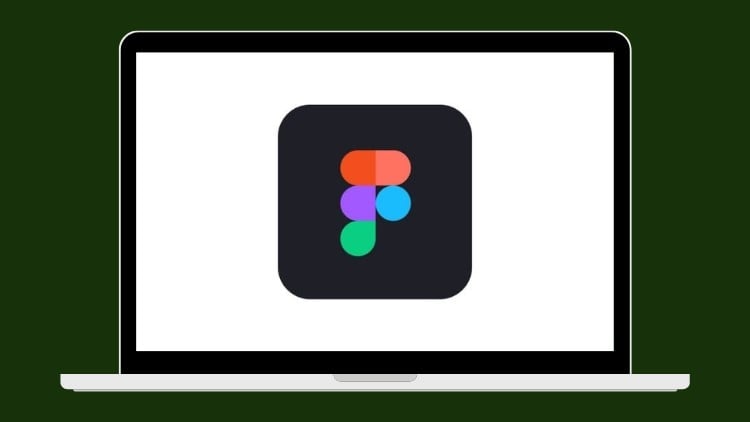
Learn Figma from Scratch: Design Beautiful Websites & Mobile Apps using Figma Tools for Web Design and Mobile App Design
⏱️ Length: 9.9 total hours
⭐ 5.00/5 rating
👥 1,011 students
🔄 July 2025 update
Add-On Information:
Note➛ Make sure your 𝐔𝐝𝐞𝐦𝐲 cart has only this course you're going to enroll it now, Remove all other courses from the 𝐔𝐝𝐞𝐦𝐲 cart before Enrolling!
- Course Overview
- This course offers an immersive gateway into the vibrant world of digital product design, specifically tailored for individuals with zero prior experience in UI/UX or Figma. It serves as your comprehensive starting block to conceptualize, visualize, and articulate design solutions for both desktop and mobile platforms.
- Embark on a guided journey from the absolute basics, demystifying the design process and empowering you to translate your creative visions into tangible, interactive digital experiences. The curriculum is meticulously structured to build your confidence progressively, ensuring a solid foundation in contemporary design practices.
- Dive deep into the philosophy behind user-centric design, understanding not just *how* to use Figma, but *why* certain design choices lead to more intuitive and engaging user interactions. This course cultivates a design thinking approach that extends beyond mere software operation, fostering genuine creative problem-solving skills.
- Explore the cohesive ecosystem of modern design, learning to bridge the gap between initial ideation and final interactive prototypes. You will gain insight into creating designs that are not only visually appealing but also strategically aligned with user needs and business objectives.
- Requirements / Prerequisites
- A stable internet connection and a functional computer (Mac or PC) capable of running the Figma desktop application or web browser efficiently are the primary technical necessities. Figma’s cloud-based nature makes it accessible across various systems.
- An open mind and a genuine eagerness to learn and experiment with digital design are the only non-technical prerequisites. This course is specifically engineered for absolute beginners, so no prior design software experience or artistic background is required.
- A willingness to engage actively with course materials, practice regularly, and complete hands-on assignments will significantly enhance your learning experience and skill acquisition.
- Skills Covered / Tools Used
- Cultivating a Designer’s Mindset: Develop a critical eye for layout, typography, color theory, and visual hierarchy, understanding how these elements coalesce to form compelling user interfaces. This moves beyond simply placing elements to understanding their visual impact and functional role.
- Strategic Interface Structuring: Gain expertise in defining clear content architecture and information flow, learning to segment and organize digital real estate effectively for optimal user comprehension and navigation. This involves understanding how to guide the user’s eye and attention.
- Prototyping Interactive Experiences: Master the art of bringing static designs to life through advanced prototyping techniques, simulating real user journeys and interactions within Figma. This includes creating dynamic transitions, overlays, and comprehensive user flows that feel like a live application.
- Establishing Design Consistency: Learn fundamental principles of creating reusable components and establishing rudimentary design systems within Figma, ensuring scalability and maintaining visual integrity across multiple screens and projects. This lays the groundwork for efficient and consistent design work.
- Responsive Design Adaptation: Acquire the ability to design interfaces that gracefully adapt across different screen sizes and orientations, ensuring an optimal user experience whether on a large monitor or a compact mobile device. This encompasses understanding constraints and auto-layout features in Figma.
- Figma Proficiency for Collaborative Workflow: Beyond basic tool operation, you’ll learn to leverage Figma’s collaborative capabilities, understanding how to share, receive feedback, and iterate on designs within a team environment, preparing you for real-world design projects.
- Benefits / Outcomes
- Launch Your Design Portfolio: Conclude the course with a collection of completed web and mobile app designs and interactive prototypes, forming the strong foundational pieces for a professional portfolio to showcase your new skills to potential employers or clients.
- Empower Your Creative Vision: Gain the confidence and practical skills to independently transform abstract ideas into fully realized, interactive digital designs, enabling you to bring personal projects or entrepreneurial concepts to life.
- Entry-Level Career Readiness: Position yourself for entry-level roles in UI/UX design, product design, or web design by acquiring sought-after industry skills in Figma, a leading tool in the digital design landscape.
- Problem-Solving Through Design: Develop an acute ability to identify user pain points and creatively devise intuitive design solutions that prioritize usability and accessibility, fundamentally enhancing the user’s digital journey.
- Understand Industry Best Practices: Internalize contemporary UI/UX design principles and methodologies that are highly valued in the tech industry, preparing you to contribute effectively to modern digital product development cycles.
- PROS
- Highly Practical and Project-Based: The course emphasizes hands-on application, ensuring you build tangible design skills through practical exercises and projects from day one.
- Industry-Standard Tool Mastery: Gain proficiency in Figma, an essential and highly collaborative design tool used by top companies worldwide, making your skills immediately relevant.
- Dual Web and Mobile Focus: Offers a comprehensive understanding of design principles and practices across both web and mobile platforms, significantly broadening your skill set and marketability.
- Accessible for Absolute Beginners: Tailored specifically for individuals with no prior design experience, providing a supportive and structured learning environment.
- High Student Satisfaction: Boasts a perfect 5.00/5 rating, reflecting the quality of instruction and the effectiveness of the course content as experienced by over a thousand students.
- CONS
- While comprehensive, truly mastering the intricacies of design thinking and advanced Figma workflows beyond the course content will necessitate continuous self-practice and engagement with the broader design community.
Learning Tracks: English,Design,User Experience Design
Found It Free? Share It Fast!