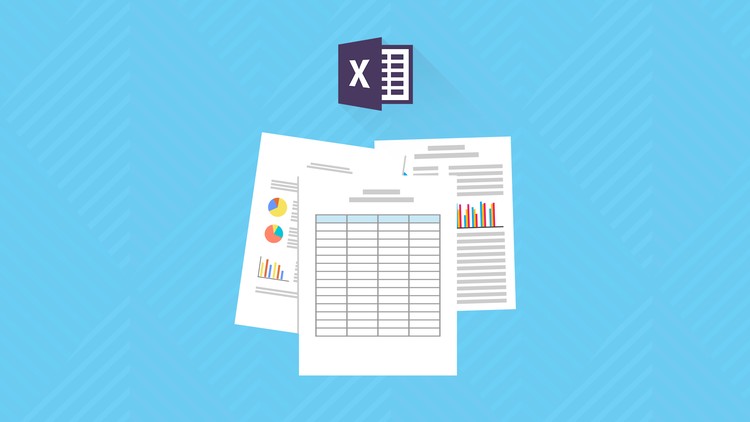
Learn to Be More Efficient in Microsoft Excel (Part 12 of a 20-Part Excel Course Series)
What you will learn
Become MORE PRODUCTIVE in Microsoft Excel
Save minutes each day
Show off your cool new skills: impress others with 17 awesome tips, tricks, and keyboard shortcuts
English
language
Content
Note➛ Make sure your 𝐔𝐝𝐞𝐦𝐲 cart has only this course you're going to enroll it now, Remove all other courses from the 𝐔𝐝𝐞𝐦𝐲 cart before Enrolling!
Getting Started in the Course
Introduction to the Course
DOWNLOADS: Guide to Other Mini-Courses in Series & Guide to Keyboard Shortcuts
Overview of Specific Keyboard Shortcuts Covered in Course
Keyboard Shortcuts
12.01 – (F2) – Editing the Active Cell
12.02 – (Esc) – Canceling an Entry
12.03 – (Shift + F2) – Inserting a Comment
12.04 – (Shift + F2) – Editing a Comment
12.05 – (Shift + F10 … M) – Deleting a Comment
12.06 – (Shift + →) – Selecting One Character Right
12.07 – (Shift + ←) – Selecting One Character Left
12.08 – (Ctrl + →) – Moving One Word Right
12.09 – (Ctrl + ←) – Moving One Word Left
12.10 – (Ctrl + Shift + →) – Selecting One Word Right
12.11 – (Ctrl + Shift + ←) – Selecting One Word Left
12.12 – (Shift + Home) – Selecting to Beginning Cell
12.13 – (Shift + End) – Selecting to End Cell
12.14 – (Ctrl + Delete) – Deleting to the End of Line
12.15 – (Backspace) – Deleting Character to the Left of Cursor
12.16 – (Delete) – Deleting Character to the Right of Cursor
12.17 – (Alt + Enter) – Starting a New Line in the Same Cell
Course Wrap-Up
Course Wrap-Up
DOWNLOAD: Guide to Other Mini-Courses in Series (As Shown Above)