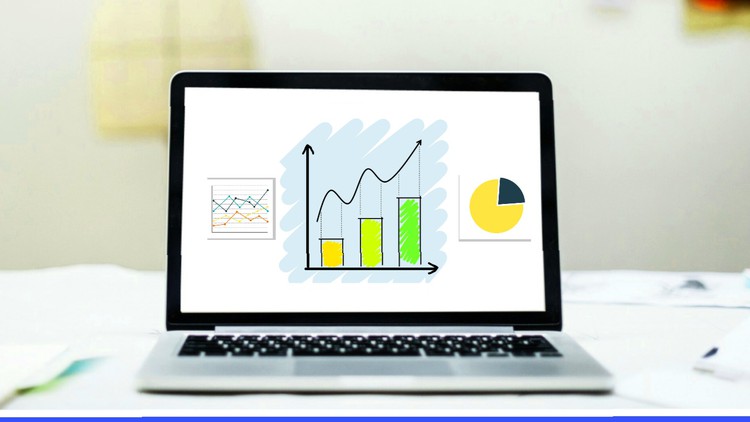
Data analysis excel, data analysis, Pivot Chart, Microsoft excel, advanced excel, ms excel, Data Analytics, Excel, Data
What you will learn
Note➛ Make sure your 𝐔𝐝𝐞𝐦𝐲 cart has only this course you're going to enroll it now, Remove all other courses from the 𝐔𝐝𝐞𝐦𝐲 cart before Enrolling!
Introduction Of Data Analytics
Introduction Of Pivot Table & Pivot Charts
The Five Steps For Data Analytics With Pivot Tables & Pivot Charts
Format The Raw Data For Pivot Tables
Convert The Raw Data To Table
Create The Pivot Tables
Create Recommended Pivot Tables
Change Pivot Table Name & Design
Work With Pivot Table Builder
Clearing & Reapplying Pivot Table
Copy , Move And Delete The Pivot Table
Creating Groups In Pivot Table
Custom Calculation In Pivot Table
Sorting , Filtering In Pivot Table
Working With Slicer
Update The Data In Pivot Table
Create The Pivot Charts
Change Pivot Charts Name & Design
Create Line Charts
Create Bar Charts
Create Column Charts
Create Pie Charts
Insert Slicers & Connect With Reports
Analysis Pivot Table & Pivot Charts
Create Dynamic Pivot Table And Pivot Charts Based On Our Needs And Wants
English
language