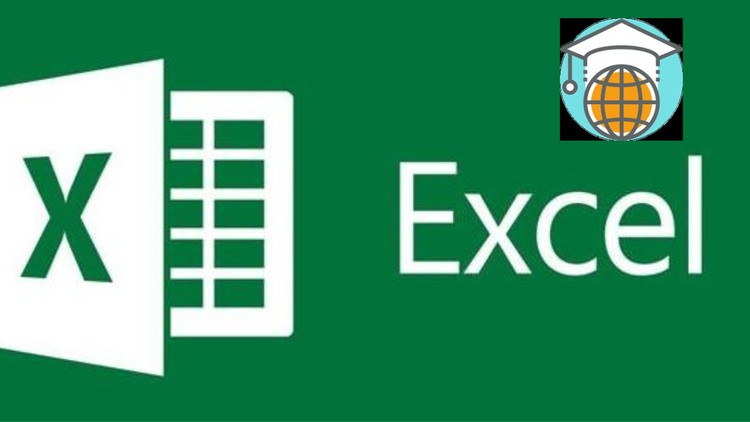
Microsoft Excel Course.Learn microsoft Excel 2010, 2013, 2016, Excel 2019 and Microsoft/Office 365
What you will learn
Create dynamic reports by mastering one of the most popular tools, PivotTables
Maintain large sets of Excel data in a list or table
Learn the most common Excel functions used in the Office
Master Microsoft Excel from Beginner to Advanced
Build a solid understanding on the Basics of Microsoft Excel
Become expert in excel
Description
This course will give you a deep understanding of the advanced Excel formulas and functions that transform Excel from a basic spreadsheet program into a dynamic and powerful analytics tool.
Note➛ Make sure your 𝐔𝐝𝐞𝐦𝐲 cart has only this course you're going to enroll it now, Remove all other courses from the 𝐔𝐝𝐞𝐦𝐲 cart before Enrolling!
While most Excel courses focus on simply what each formula does, I teach through hands-on, contextual examples designed to showcase why these formulas are awesome and how they can be applied in a number of ways. I will not train you to regurgitate functions and formula syntax; I will teach you how to THINK like Excel.
- Easily build dynamic tools & Excel dashboards to filter, display and analyze your data
- Create your own formula-based Excel formatting rules
- Join datasets from multiple sources with XLOOKUP, INDEX & MATCH functions
- Manipulate dates, times, text, and arrays
- Automate tedious and time-consuming tasks using cell formulas and functions in Excel (no VBA required!)
- Pull real-time data from APIs directly into Excel (weather, stock quotes, directions, etc.)
- At completion of this course you will have mastered the most popular Excel tools and come out with confidence to complete any Excel tasks with efficiency and grace. Below are just a few of the topics that you will master:
- Creating effective spreadsheets
- Managing large sets of data
- Mastering the use of some of Excel’s most popular and highly sought after functions (SUM, VLOOKUP, IF, AVERAGE, INDEX/MATCH and many more…)
- Create dynamic report with Excel PivotTables
- Unlock the power and versatility of Microsoft Excel’s Add-In, PowerPivot
- Audit Excel Worksheet formulas to ensure clean formulas
- Automate your day to day Excel tasks by mastering the power of Macros and VBA
English
language
Content
Introduction
Introduction
Day 1
Custom sort order
Sort by color
Reverse list
Sort in ascending and descending order
Day 2
Number and text filter
Date filters
Remove duplicates
Unique values
Filter function
Day 3
Column chart
Line chart
Pie chart
Bar chart
Area chart
Scatter plot
Gantt chart
Day 4
Structured references
Table design
Adding analysis toolpak
Day 5
Histogram
Descriptive statistics
Anova
F test
Moving average
Exponential smoothing
Correlation