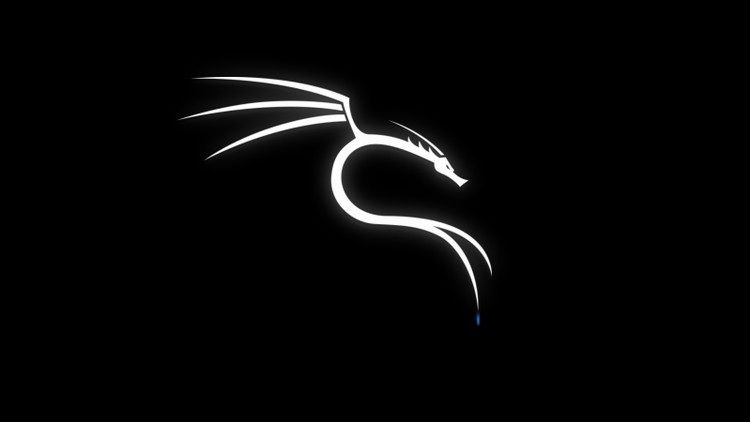
Learning The Penetration Testing Distribution
What you will learn
Kali Linux
Kali Linux Operating system
Description
Welcome to this course,
In this course you will learn about the Kali Linux system that is the Kali Linux operating system in detail…..
We will not be going through every single tools on Kali Linux but we will be studying about that operating system and how to use it.
We will be going through installing Kali in PC as well as Virtual Machine and much more.
Go through the Introduction part to know more about the course so that you will know the content of the course and make a good decision to buy this course for you.
Here is some details about Kali Linux which is a PenTesting Distribution.
What is Kali Linux, and what is a Penetration Testing Distribution?
What is a penetration testing distribution? As legend tells it, years ago there was a penetration test in an isolated environment where the assessment team was not able to bring in any computers or have network access in or out of the target environment. In order to do the work, the first penetration testing distribution was born. It was a bootable Live CD configured with various tools needed to do the work, and after the assessment was completed the Live CD was shared online and became very popular.
Kali Linux has a direct lineage from this original distribution, running on through BackTrack Linux, and now is Kali Linux.
What are the makings of a great penetration testing distribution? What a penetration testing distribution is judged on has changed over the years. Originally it was just how many tools did it hold. Then it was did it have package management, and how often were they updated? As we have matured, so has the features that we need to provide. The true indication of a great Penetration Testing distribution is the selection of useful and relevant features that it offers security professionals. What kind of features are we talking about? We’re happy you asked! We’ve made a short list of some of these Kali Linux features, and linked them to their respective sources.
Content