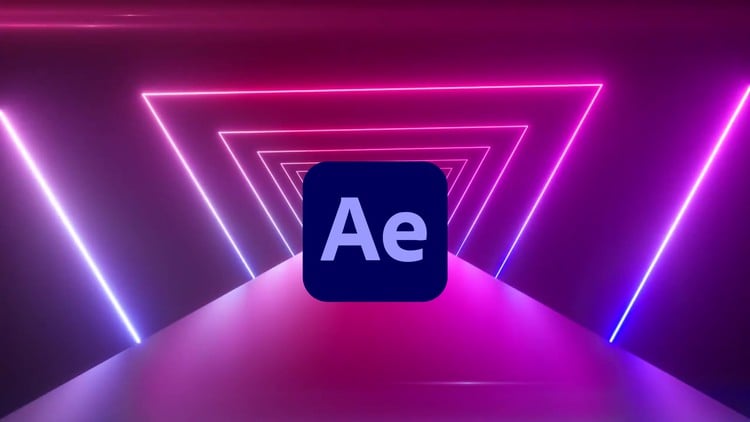
Design Eye-Catching Motion Graphics with After Effects Even as a Beginner
⏱️ Length: 4.1 total hours
⭐ 4.21/5 rating
👥 26,935 students
🔄 February 2024 update
Add-On Information:
Note➛ Make sure your 𝐔𝐝𝐞𝐦𝐲 cart has only this course you're going to enroll it now, Remove all other courses from the 𝐔𝐝𝐞𝐦𝐲 cart before Enrolling!
- Course Overview
- This concise yet comprehensive course, “Essential After Effects: From Beginner to Motion Master,” is meticulously crafted to transform absolute novices into confident motion graphics creators. Designed for individuals with no prior experience in animation or Adobe After Effects, it serves as your ultimate gateway to designing captivating visual narratives and dynamic digital content. Over 4.1 hours of focused learning, you will systematically unravel the complexities of this industry-standard software, breaking down sophisticated techniques into easily digestible steps.
- Embark on a creative journey where you’ll learn to articulate your ideas through engaging motion. From understanding the core philosophy of animation to executing your first professional-looking sequences, every module is geared towards building a robust foundational skill set. The curriculum emphasizes practical, hands-on application, ensuring that you not only grasp theoretical concepts but also immediately apply them to build a tangible understanding of After Effects’ capabilities. This course is your first step towards mastering the art of bringing static designs to life and producing visually stunning motion graphics that capture attention and convey messages effectively.
- With a high rating of 4.21/5 from nearly 27,000 students, this updated February 2024 course guarantees relevant and effective instruction, positioning you to thrive in the exciting realm of motion design and visual effects.
- Requirements / Prerequisites
- Absolutely no prior experience with Adobe After Effects or any other motion graphics software is necessary. This course is built from the ground up for beginners.
- A personal computer (desktop or laptop) capable of running Adobe After Effects CC smoothly. Ensure your system meets the minimum hardware specifications recommended by Adobe.
- Access to Adobe After Effects Creative Cloud software. This can be obtained through a paid subscription or a free trial provided by Adobe.
- Basic computer literacy, including familiarity with navigating operating systems, file management, and using common software applications.
- An eagerness to learn, a creative mindset, and a willingness to experiment with visual design concepts are highly beneficial for maximizing your learning experience.
- Skills Covered / Tools Used
- Core Motion Graphics Principles: Develop an intuitive understanding of keyframing, timing, easing, and spatial interpolation to create smooth, natural-looking animations that enhance visual appeal and convey fluidity.
- Interface Mastery & Workflow Optimization: Gain proficiency in navigating After Effects’ intricate panel system, timeline, and layer controls. Learn to efficiently manage projects, assets, and compositions for a streamlined creative process.
- Dynamic Text & Shape Animation: Acquire the ability to animate text for compelling title sequences, lower thirds, and callouts, alongside techniques for bringing vector shapes to life with custom motion paths and transformations.
- Advanced Layer Control: Explore the power of blending modes, track mattes, and masks to create complex visual effects, sophisticated transitions, and intricate compositing between various visual elements.
- Asset Management & Integration: Learn best practices for importing, organizing, and manipulating a wide range of graphic assets, including static images, vector graphics, and video clips, seamlessly within your After Effects projects.
- Introduction to 3D Space Manipulation: Discover how to introduce depth and perspective into your 2D compositions by working with layers in a 3D environment, including basic camera movements and light interactions for added realism.
- Preview & Rendering Techniques: Understand how to efficiently preview your animations for real-time feedback and master various rendering settings to export your final motion graphics projects in optimized formats for different platforms (web, social media, broadcast).
- Creative Problem-Solving: Develop a systematic approach to overcoming common design and animation challenges, fostering an independent learning and problem-solving mindset within the After Effects ecosystem.
- The primary tool utilized throughout this entire learning journey is Adobe After Effects CC, an industry-standard application for motion graphics and visual effects.
- Benefits / Outcomes
- Upon successful completion of this course, you will possess the fundamental knowledge and practical skills required to confidently conceptualize, design, and execute compelling motion graphics projects from scratch.
- You will be equipped to transform static images, text, and logos into dynamic, engaging animations suitable for a variety of applications, from social media content to corporate presentations and short video intros.
- Gain a solid foundation in using Adobe After Effects, empowering you to further explore specialized areas like character animation, advanced visual effects, or complex compositing with a strong understanding of the core software functionalities.
- Build a starter portfolio of motion graphics work that showcases your new skills, making you more marketable for freelance opportunities or entry-level positions in the digital media industry.
- Develop a keen eye for animation aesthetics, understanding how timing, spacing, and visual flow contribute to professional-grade motion design.
- Enhance your overall creative toolkit, allowing you to add a new dimension to your artistic expression and communicate ideas more effectively through dynamic visuals.
- Open doors to new career paths or augment existing skills in fields such as digital marketing, video editing, graphic design, and web development by adding motion graphics capabilities.
- Feel confident in navigating the After Effects interface, understanding its logic, and being able to troubleshoot common issues, fostering true independence in your creative endeavors.
- PROS
- Beginner-Friendly Approach: Expertly structured for individuals with zero prior experience, ensuring a smooth and comprehensible learning curve from start to finish.
- Highly Practical & Project-Oriented: Emphasizes hands-on learning through real-world examples, allowing students to immediately apply concepts and build a tangible skillset.
- Concise and Efficient: At just 4.1 total hours, the course delivers essential, high-impact knowledge without unnecessary filler, making it perfect for learners with limited time.
- Proven Effectiveness: Boasts an excellent rating of 4.21/5 from over 26,935 students, reflecting a widely appreciated and successful learning experience.
- Up-to-Date Content: Recently updated in February 2024, guaranteeing relevance with the latest Adobe After Effects features and contemporary motion design practices.
- Foundational Skill Building: Provides a robust understanding of core After Effects functionalities, setting a strong base for future advanced learning and specialization.
- Industry-Standard Software Focus: Teaches proficiency in Adobe After Effects, a cornerstone tool in the professional motion graphics and visual effects industries.
- CONS
- Due to its focus on essential fundamentals and its beginner-oriented, concise nature, this course will not delve into highly advanced visual effects, complex scripting, or specialized character animation techniques.
Learning Tracks: English,Photography & Video,Video Design
Found It Free? Share It Fast!