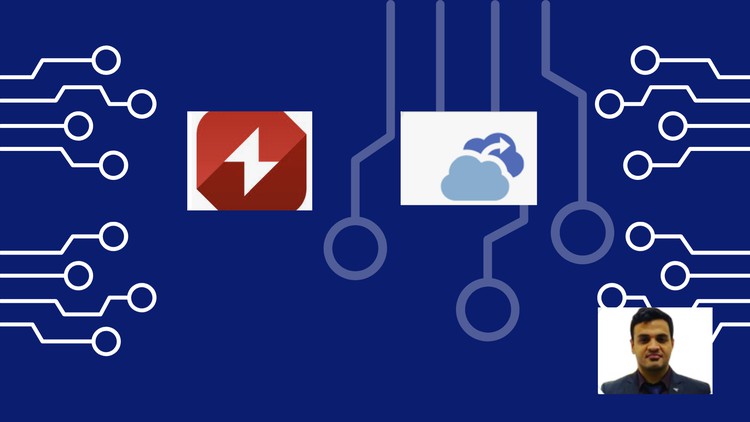
Learn to design resilient disaster recovery solutions in Azure, and ensure business continuity using ASR, Chaos Studio
What you will learn
Understand the importance of disaster recovery and business continuity planning for cloud environments.
Learn the key concepts and terminology related to disaster recovery in Azure, including recovery point objective (RPO), recovery time objective (RTO).
Learn how to plan and implement a disaster recovery solution for a sample application, including configuring replication, testing failover and failback.
Learn best practices for disaster recovery in Azure, including designing for resiliency, monitoring and testing your solution, and optimizing for cost.
Explore real-world case studies and examples of disaster recovery in Azure
Chaos Studio
Description
Disasters can strike at any time, whether it’s a natural disaster like a hurricane, a cyber attack, or a hardware failure. For businesses, these events can be catastrophic, resulting in data loss, downtime, and lost revenue. However, with the right disaster recovery plan in place, businesses can minimize the impact of these events and ensure that critical applications and data are available when they are needed most.
The course is designed to provide a comprehensive overview of disaster recovery concepts and best practices, and how they can be applied in the context of Azure. This includes topics such as:
- Understanding the different types of disasters that can impact businesses, and the potential consequences of data loss and downtime.
- Learning about the key concepts of disaster recovery, such as RPO, RTO, and high availability.
- Familiarizing yourself with the different Azure services and features that can be used to implement disaster recovery, such as Azure Site Recovery, Azure Backup, and Azure Virtual Machines.
- Learning how to configure and test disaster recovery solutions in Azure, including setting up replication, creating recovery plans, and automating failover and failback procedures.
- Monitoring and troubleshooting your disaster recovery solutions using Azure Monitor and other tools.
Throughout the course, you’ll have access to a range of learning resources, including video lectures, step-by-step tutorials, and hands-on exercises. You’ll also have the opportunity to ask questions and receive feedback from the instructor, as well as connect with other students in the course.
By the end of the course, you’ll have a solid understanding of disaster recovery in Azure, and be equipped with the skills and knowledge needed to design and implement resilient disaster recovery solutions for your business or organization. Whether you’re an IT professional, a developer, or a business owner, this course will provide you with valuable insights and practical skills that you can apply in your own work.
Content