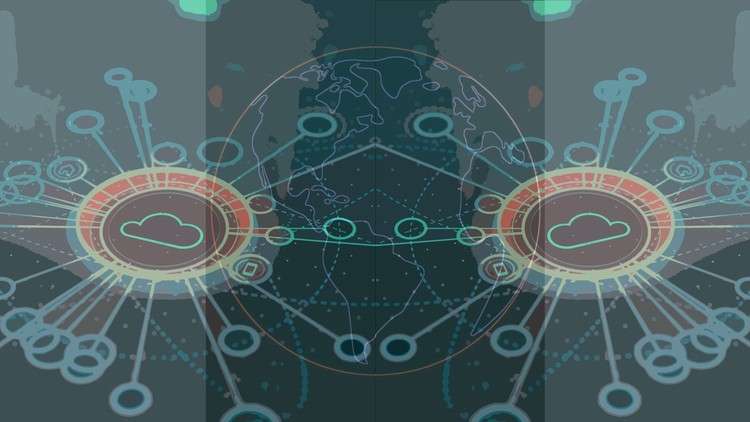
Learn to Deploy Windows Server 2016 2019 2022 Active Directory – Mastering Server Infrastructure Cloud Architecture
What you will learn
Gain a solid understanding of Azure Cloud services and architecture.
Learn to set up and navigate the Azure portal effectively.
Understand Azure Virtual Machines and their networking configurations.
Step-by-step guidance on deploying Windows Server 2016, 2019, and 2022 on Azure.
Best practices for configuring and optimizing Windows Server VMs in the cloud.
Detailed instructions for installing Active Directory Domain Services (AD DS) on Windows Server.
How to configure essential AD features and manage roles.
Methods for creating and organizing user accounts, groups, and organizational units.
Procedures for promoting a Windows Server to a Domain Controller.
Configuring DNS settings to support Active Directory.
Best practices for securing and maintaining Domain Controllers.
Confidently deploy and manage Windows Server instances on the Azure Cloud.
Install and configure Active Directory and Domain Controllers.
Why take this course?
Are you ready to master the deployment of Windows Server Active Directory on Azure Cloud? This comprehensive course, “Deploying Windows Server AD on Azure Cloud: Complete Guide,” is designed to equip you with the skills and knowledge to deploy and manage Windows Server 2016, 2019, and 2022 on the Azure Cloud platform.
In today’s rapidly evolving IT landscape, cloud computing and virtualization are essential skills for IT professionals. This course provides a thorough understanding of how to leverage the power of Azure Cloud to deploy and manage Windows Server Active Directory, a critical component of any enterprise’s IT infrastructure.
**What You Will Learn:**
– Understanding Azure Cloud services and architecture.
– Setting up an Azure account and exploring the Azure portal.
– Overview of Azure Virtual Machines and networking.
– Steps to create and configure Windows Server 2016, 2019, and 2022 Virtual Machines on Azure.
– Best practices for deploying Windows Server in the cloud.
– Managing VM resources and optimizing performance.
– Detailed walkthrough of installing Active Directory Domain Services (AD DS).
– Configuring and managing AD roles and features.
– Creating and managing user accounts, groups, and organizational units.
– Promoting a Windows Server to a Domain Controller.
– Configuring DNS settings for Active Directory.
– Best practices for securing and maintaining a Domain Controller.
**Who Should Enroll:**
– IT professionals looking to enhance their skills in cloud computing and server management.
– System administrators and network engineers responsible for managing Windows Server environments.
– Anyone interested in learning about Active Directory and its deployment in the cloud.
By the end of this course, you will have the expertise to deploy, configure, and manage Windows Server Active Directory on the Azure Cloud platform, enabling you to build a robust and scalable server infrastructure. Whether you are upgrading your skills or starting fresh, this course provides the practical knowledge and hands-on experience needed to excel in cloud-based server management.