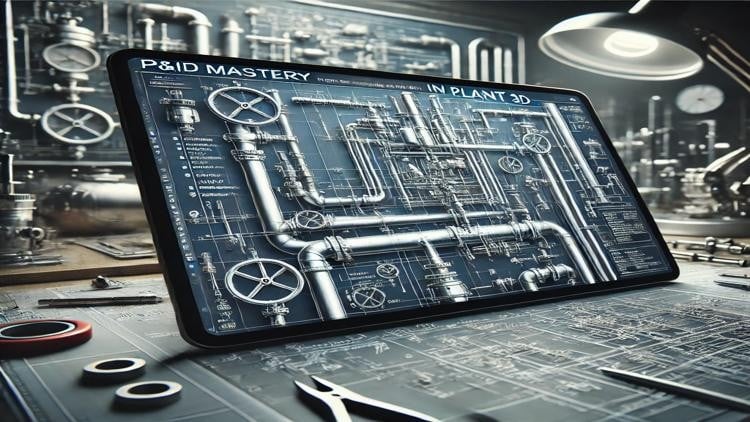
All About Smart Piping and Instrumentation Diagrams
⏱️ Length: 1.1 total hours
⭐ 4.35/5 rating
👥 8,671 students
🔄 March 2024 update
Add-On Information:
Note➛ Make sure your 𝐔𝐝𝐞𝐦𝐲 cart has only this course you're going to enroll it now, Remove all other courses from the 𝐔𝐝𝐞𝐦𝐲 cart before Enrolling!
- Course Overview
- This concise yet powerful course, titled ‘Creating Smart P&IDs using Plant 3D’, is meticulously designed to equip professionals and aspiring engineers with the essential knowledge and practical skills required to develop intelligent Piping and Instrumentation Diagrams using Autodesk Plant 3D. Moving beyond conventional static drawings, this program delves into the realm of “smart” P&IDs, emphasizing data-rich graphical representations that are not only visually clear but also functionally intelligent, offering significant advantages in engineering design, project execution, and operational management. With a total length of just 1.1 hours, it delivers high-impact learning, making it perfect for rapid skill acquisition and immediate application. The course boasts an impressive 4.35/5 rating from 8,671 students, reflecting its quality and practical value, and was most recently updated in March 2024 to ensure the content remains current and aligned with the latest software capabilities and industry best practices.
- At its core, this course demystifies the creation of P&IDs that are intrinsically linked to a project database, allowing for automated data extraction, consistency checks, and seamless integration with downstream engineering activities. Participants will learn to leverage Plant 3D’s advanced features to embed critical engineering data directly into their schematic representations, transforming a mere drawing into a comprehensive, dynamic engineering asset. This intelligence is crucial for modern industrial projects, enabling better decision-making, reducing errors, and streamlining workflows across various engineering disciplines. It’s truly “All About Smart Piping and Instrumentation Diagrams,” focusing on efficiency and accuracy.
- The program emphasizes a practical, hands-on approach, ensuring that every concept introduced is reinforced with clear demonstrations and relevant examples. While brief, the structured curriculum ensures that learners grasp the foundational principles of smart P&ID creation and are prepared to apply these techniques in real-world scenarios. It’s an ideal starting point for anyone looking to modernize their P&ID drafting skills and harness the full potential of Plant 3D’s intelligent design environment, setting the stage for more efficient and reliable project documentation.
- Requirements / Prerequisites
- A foundational understanding of basic engineering drawing principles and the general purpose of Piping and Instrumentation Diagrams (P&IDs) is highly recommended. While the course covers specific software functionalities, a conceptual grasp of process flow, equipment representation, and instrumentation symbols will significantly enhance the learning experience and allow for quicker assimilation of advanced topics.
- Familiarity with the Autodesk AutoCAD environment, including navigating the user interface, utilizing basic drawing and editing commands, and understanding layer management, will be beneficial. Although Plant 3D has a specialized interface, its core CAD functionalities are rooted in AutoCAD, making prior experience a distinct advantage for faster adaptation.
- Access to a licensed or trial version of Autodesk Plant 3D software is absolutely essential to follow along with the practical demonstrations and complete the included practice project. The course is designed for direct application within the software, requiring active participation to fully internalize the concepts and techniques taught.
- A computer system that meets or exceeds Autodesk Plant 3D’s minimum system requirements is necessary to ensure smooth software operation and an uninterrupted learning process. This includes adequate processing power, sufficient RAM, and a capable graphics card to handle complex project files efficiently.
- A keen willingness to engage with new digital drafting methodologies and a proactive approach to applying intelligent design principles will maximize the benefits derived from this course. The content encourages a shift from traditional drafting to data-centric diagramming, requiring an open mind for innovation.
- Skills Covered / Tools Used
- P&ID Project Configuration and Management: Learn to initiate new Plant 3D P&ID projects, define project settings, and establish drawing properties that dictate how intelligent P&ID components behave and interact within the project database. This includes setting up drawing templates, tag formats, and default component data.
- Intelligent Component Placement and Data Assignment: Master the art of placing intelligent P&ID components such as equipment, inline components (valves, fittings), and instrumentation from the built-in libraries, automatically populating them with associated data and linking them intelligently to the project database.
- Smart Line Routing and Connection Logic: Develop proficiency in routing intelligent process lines and utility lines, understanding how to define line types, sizes, specifications, and flow directions. The course will cover connection points and the inherent logic that ensures correct connectivity between components, enabling automatic data propagation.
- Automated Tagging and Annotation: Gain expertise in configuring and applying automatic tagging schemes for equipment, lines, and instruments, adhering to industry standards and client-specific requirements. This includes understanding how to manage dynamic annotations that update automatically with changes in component data.
- Data Validation and Consistency Checks: Explore Plant 3D’s powerful validation tools to perform consistency checks across P&IDs, identify discrepancies, and ensure adherence to project standards. This skill is critical for maintaining data integrity and minimizing errors that could otherwise propagate to later design stages.
- Customizing P&ID Symbols and Components: Beyond the basics, the course will guide you through the process of modifying existing symbols or creating entirely new intelligent P&ID components to meet unique project or client specifications, ensuring your drawings perfectly reflect custom design elements.
- Generating Reports and Lists from P&ID Data: Learn to leverage the intelligence embedded in your P&IDs to automatically generate comprehensive reports, such as equipment lists, line lists, valve lists, and instrument schedules, directly from the project database, drastically reducing manual data entry and potential errors.
- Off-page Connectors and Drawing Management: Understand how to effectively use off-page connectors to link process lines between multiple P&ID drawings, ensuring continuity and logical flow across a complex set of diagrams. This skill is vital for managing large projects with numerous sheets.
- Utilizing the Data Manager: Become proficient in using the Data Manager interface within Plant 3D to view, modify, and export P&ID component data in a tabular format. This tool provides a powerful way to manage and verify the intelligence behind your P&IDs.
- Benefits / Outcomes
- Upon successful completion, students will be able to produce highly accurate, data-rich P&IDs that significantly reduce manual drafting efforts and inherent human errors, leading to more reliable engineering documentation and a streamlined design process.
- Participants will gain a distinct competitive edge by mastering intelligent P&ID creation, a skill highly valued in process engineering, piping design, and project management roles across various industries, including oil & gas, chemical, pharmaceutical, and manufacturing.
- The ability to generate automated reports and lists directly from P&IDs will dramatically improve project efficiency, save considerable time, and ensure that all stakeholders have access to consistent and up-to-date project information, facilitating better collaboration.
- Students will be equipped to enforce strict project and client standards within their P&ID deliverables, utilizing Plant 3D’s configuration capabilities to maintain consistency in symbology, tagging, and data representation, thereby enhancing project quality.
- The course lays a solid foundation for understanding the principles of a digital twin, as the intelligent P&IDs created serve as the initial data-rich layer that can seamlessly integrate with 3D models and other project deliverables, paving the way for advanced project execution.
- By understanding how to create and manage smart P&IDs, learners will be better prepared to contribute to projects that require robust data management and interoperability between different software tools and engineering disciplines.
- PROS
- Highly Practical and Focused: The course is laser-focused on the practical application of creating smart P&IDs, ensuring that every minute of its compact duration contributes directly to a tangible skill set.
- Industry-Relevant Skills: It provides skills that are immediately applicable in real-world industrial projects, making graduates more valuable in the job market for roles requiring modern P&ID expertise.
- Leverages Software Intelligence: Teaches how to fully utilize the “smart” features of Plant 3D, moving beyond basic drafting to data-driven design, which is critical for efficiency and accuracy.
- Concise and Efficient Learning: With a length of just 1.1 hours, it’s an excellent resource for professionals seeking to quickly upskill or refresh their knowledge without a significant time commitment.
- High Student Satisfaction: The strong 4.35/5 rating from a large number of students (8,671) is a testament to the course’s quality, effectiveness, and the value it delivers to learners.
- CONS
- While comprehensive for P&IDs, the course does not delve into the 3D modeling aspects of Autodesk Plant 3D, requiring additional training for a holistic understanding of the entire Plant 3D suite’s capabilities.
Learning Tracks: English,Design,Design Tools
Found It Free? Share It Fast!