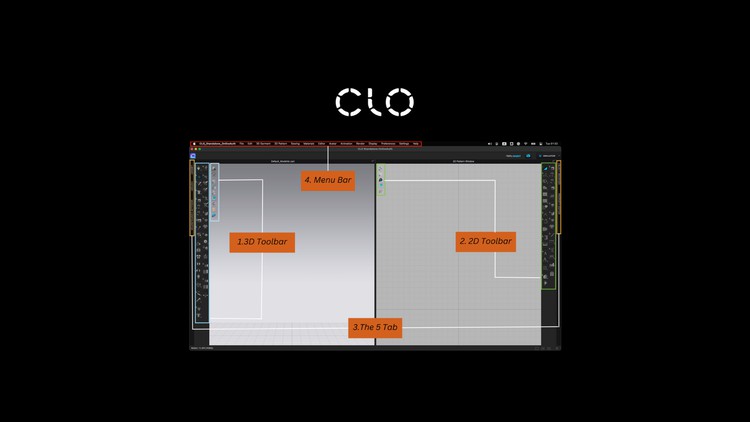
A Comprehensive Journey through the World of CLO 3D: Unleashing the Power of Every Tool and Feature
What you will learn
CLO 3D TOOLS
ALL CLO 3D Toolbar
Major tools in CLO 3D
Every tool in CLO 3D
Description
Welcome to the Complete Guide to ALL CLO 3D Tools! Whether you’re a budding fashion designer, an aspiring entrepreneur in the clothing industry, or a seasoned professional, this comprehensive course is your ultimate gateway to mastering the vast array of tools and features offered by CLO 3D.
CLO 3D is a cutting-edge software renowned for its virtual garment simulation capabilities, enabling designers to bring their creative visions to life with unparalleled precision and efficiency. This course is thoughtfully crafted to take you on a transformative journey, unlocking the full potential of this remarkable 3D apparel design software.
Throughout this course, you’ll embark on an immersive learning experience, diving into each tool and feature of CLO 3D step by step. Starting with the 3D toolbar.
Key Course Highlights:
- Familiarizing with CLO 3D Interface and Basic Tools
- Mastering all the tools in 3D toolbar
- Mastering all the tools in 2D toolbar
- How to use Library, Modular configurator, Object browser, and property editor
- All tools are in the menu bar.
By the end of this course, you’ll be well-versed in every tool and feature that CLO 3D has to offer, enabling you to transform your creative concepts into photorealistic virtual garments. Whether you’re an industry professional seeking to elevate your skills or an aspiring designer eager to stand out, this course will equip you with the expertise and confidence to conquer the world of 3D apparel design.
Join us on this incredible journey of creativity and innovation in the realm of fashion with the Complete Guide to ALL CLO 3D Tools! Enroll now and unlock the door to boundless possibilities in the realm of virtual garment design.
Content