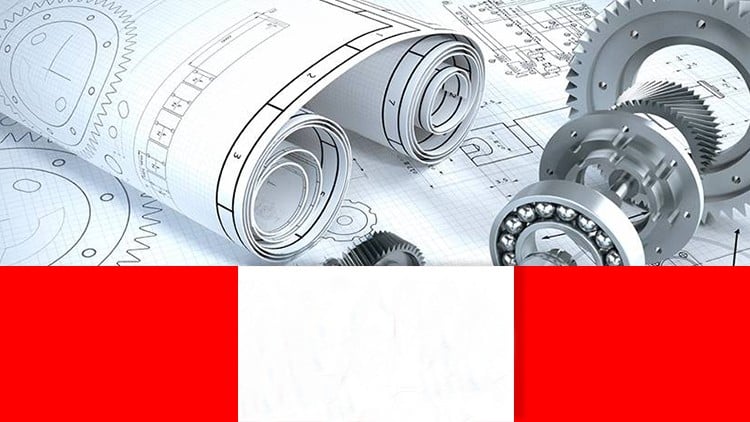
For Architects, Engineers, and Designers
⏱️ Length: 16.3 total hours
⭐ 4.35/5 rating
👥 182,018 students
🔄 July 2025 update
Add-On Information:
Note➛ Make sure your 𝐔𝐝𝐞𝐦𝐲 cart has only this course you're going to enroll it now, Remove all other courses from the 𝐔𝐝𝐞𝐦𝐲 cart before Enrolling!
- Course Overview
- This comprehensive AutoCAD course is meticulously designed to transform aspiring and practicing professionals into highly proficient CAD operators, seamlessly navigating both 2D drafting and 3D modeling environments. Far beyond a mere command-by-command tutorial, this program offers a holistic journey into the world of computer-aided design, emphasizing practical application and industry best practices.
- It begins by firmly establishing the foundational principles of technical drawing, transitioning smoothly into advanced 2D drafting techniques essential for precision and clarity in architectural blueprints, engineering schematics, and product designs. Participants will learn to organize complex drawings, manage project data efficiently, and prepare professional-grade documentation.
- The curriculum then elevates to a robust exploration of 3D modeling, guiding users through various modeling techniques – from solid and surface modeling to mesh creation – empowering them to conceptualize and visualize designs in three dimensions. This dual-focus approach ensures that learners are not just operating software, but truly understanding design intent and spatial relationships, crucial for impactful design and effective communication across various disciplines.
- With an update slated for July 2025, the course continually adapts to reflect the latest software enhancements and industry standards, ensuring that your skills remain current and competitive. It’s a structured path towards mastering one of the most powerful design tools available, equipping you to tackle real-world design challenges with confidence and creativity.
- Requirements / Prerequisites
- Basic Computer Literacy: Familiarity with operating a personal computer, including file management, navigating graphical user interfaces, and using common software applications.
- AutoCAD Software: Access to AutoCAD software (preferably version 2020 or later, trial or licensed) installed on a compatible system. While the course highlights AutoCAD 2020, core concepts remain transferable across recent versions.
- Design Aptitude (Optional but Beneficial): A general interest in design, architecture, engineering, or visual arts can enhance the learning experience and application of skills.
- Commitment to Learning: A desire to thoroughly understand and apply AutoCAD functionalities for professional design and drafting purposes.
- Skills Covered / Tools Used
- Advanced 2D Drafting Proficiency: Master intricate drawing commands, object snap modes, polar tracking, and dynamic input for unparalleled drafting speed and accuracy.
- Layer Management and Organization: Develop strategies for effective layer creation, control, and standardization to maintain clarity and professionalism in large-scale projects.
- Block and Attribute Definition: Learn to create, edit, and manage dynamic blocks with attributes, significantly streamlining repetitive design tasks and improving data extraction.
- External References (Xrefs): Understand how to link and manage external files, enabling collaborative work and efficient assembly of complex drawings without bloating file sizes.
- Layout Management and Plotting: Gain expertise in setting up paper space layouts, creating viewports, scaling drawings, and preparing professional plots and print-ready documentation.
- Isometric Drawing Techniques: Learn to create 2D isometric representations of 3D objects, a valuable skill for specific technical illustrations.
- 3D Modeling Fundamentals: Dive into creating 3D primitives, utilizing solid editing tools, applying Boolean operations, and working with user coordinate systems (UCS).
- Surface and Mesh Modeling: Explore techniques for creating complex organic shapes using surface modeling tools and manipulating mesh objects for intricate designs.
- Basic Rendering and Visualization: Get an introduction to applying materials, setting up lights, and rendering simple scenes to create compelling visual presentations of 3D models.
- Annotation and Communication: Beyond basic dimensions, learn advanced text styles, multileaders, tables, and field utilization for enhanced data presentation.
- Customization of User Interface: Discover how to personalize the AutoCAD workspace, tool palettes, and keyboard shortcuts to optimize workflow and productivity.
- Data Extraction and Reporting: Understand how to extract data from drawings (e.g., block attributes, object properties) for generating schedules and reports.
- Collaborative Workflow Tools: Utilize features like Shared Views and cloud integration (Save to Web & Mobile) for seamless design communication and project collaboration.
- Benefits / Outcomes
- Professional Portfolio Enhancement: Develop a strong foundation and practical expertise to build a robust portfolio showcasing your 2D drafting and 3D modeling capabilities, crucial for career progression.
- Accelerated Design Workflow: Significantly reduce design and drafting time by mastering advanced AutoCAD features, keyboard shortcuts, and efficient project management strategies.
- Enhanced Spatial Visualization: Improve your ability to conceptualize and translate complex ideas into precise 2D drawings and realistic 3D models, bridging the gap between imagination and tangible design.
- Versatile Skill Set: Acquire proficiency applicable across diverse industries including architecture, mechanical engineering, civil engineering, interior design, and product development.
- Industry-Standard Competency: Gain a deep understanding of AutoCAD, a global benchmark in CAD software, making you a highly desirable candidate in the job market.
- Problem-Solving Acumen: Cultivate a systematic approach to technical drawing challenges, enabling you to implement effective and innovative design solutions.
- Confidence in Complex Projects: Equip yourself with the knowledge and tools to confidently undertake and execute intricate design projects from conceptualization to final documentation.
- Improved Collaboration: Learn techniques for creating clean, organized drawings that facilitate clearer communication and smoother collaboration with team members and clients.
- Foundation for Advanced CAD: Establish a solid groundwork in AutoCAD that can serve as a stepping stone for learning other specialized CAD/CAM/CAE software.
- PROS
- Industry-Relevant & Up-to-Date: The course content is regularly updated (July 2025), ensuring learners are exposed to the latest features and best practices in AutoCAD, directly enhancing their marketability.
- Massive Student Community: With over 182,000 students, learners benefit from a vibrant community for discussion, peer support, and shared learning experiences, enriching the educational journey.
- High Practicality: The emphasis on “applications to solve drafting and design problems” ensures a practical, project-oriented learning experience, preparing students for real-world scenarios.
- Flexible Learning: The self-paced video course format allows professionals and students to learn at their convenience, fitting skill development around existing commitments.
- Expert-Led Instruction: The course promises a “detailed explanation of AutoCAD commands with examples and illustrations,” indicating high-quality, clear, and comprehensive instruction from experienced educators.
- Dual Proficiency: Uniquely targets both 2D drafting and 3D modeling, offering a complete skill set for versatile design professionals across various engineering and architectural disciplines.
- CONS
- Self-Discipline Required: As with any online, self-paced course, learners must possess strong self-motivation and discipline to consistently engage with the material and complete exercises.
Learning Tracks: English,Design,Design Tools
Found It Free? Share It Fast!