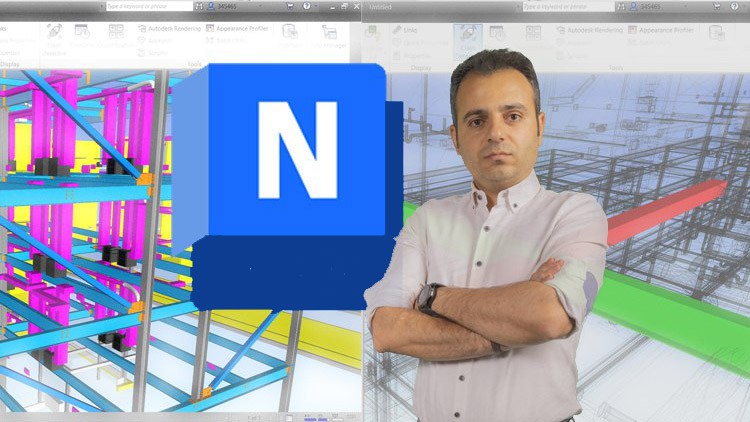
Be a professional BIM Coordinator with Autodesk Navisworks Manage 2023- Clash Detection and 4D Simulation
What you will learn
Being a BIM Coordinator
Clash Detection between disciplines in large-scale projects
Implementation of 4D and 5D in BIM projects
4D Simulation by Navisworks Manage
Communication between Navisworks and Revit
Creating Animation by Navisworks Manage
How to check and refer Clashes to the relevant department
Communication between Navisworks and MSP
Data management for display
Combination of different disciplines
Description
Note: This is a Project-Based Course, which means you’ll gain practical experience by working on real-world projects.
Note➛ Make sure your 𝐔𝐝𝐞𝐦𝐲 cart has only this course you're going to enroll it now, Remove all other courses from the 𝐔𝐝𝐞𝐦𝐲 cart before Enrolling!
- Are you looking to become a BIM Coordinator and take your coordination skills to the next level?
- Do you struggle with clash detection and communication between disciplines on projects?
- Are you ready to implement advanced 4D and 5D simulation techniques in your BIM projects?This comprehensive course covers everything you need to know about Navisworks Manage, including clash detection between disciplines, implementation of 4D and 5D simulation, communication between Navisworks and Revit and MSP, and data management for display. You’ll also learn how to create animations and check and refer clashes to the relevant department, as well as strategies for effective communication and collaboration across different disciplines.Topics covered in this course include:
- Becoming a BIM Coordinator: What You Need to Know
- Clash Detection in Large-Scale Projects: Techniques and Best Practices
- Implementing 4D and 5D in BIM Projects: Planning and Scheduling with Navisworks Manage
- 4D Simulation with Navisworks Manage: Creating Detailed and Accurate Visualizations
- Communication between Navisworks and Revit: Streamlining Your Workflow
- Creating Animation with Navisworks Manage: Tips and Tricks for Effective Presentations
- Checking and Referring Clashes to Relevant Departments: Collaboration and Coordination Strategies
- Communication between Navisworks and MSP: Managing Data for Display and Analysis
- Combining Different Disciplines: Effective Coordination Strategies for BIM Projects
By the end of this course, you’ll have the skills and knowledge to effectively coordinate and manage even the most complex BIM projects with Navisworks Manage. Enroll now and take the first step towards becoming a BIM coordination expert.
Feel free to ask me any question during watching this course.
English
language
Content
Introduction
Introduction
Tools Introduction
Tools Introduction
Viewpoint Tools
Viewpoint Tools
Animation Production
Animation Production
View Tools
View Tools
Selection Resolution States
Selection Resolution States
Item Tools & Switch Back
Item Tools & Switch Back
Object Animating
Object Animating
Animation Activating
Animation Activating
Dimension Tools
Dimension Tools
Redline Tools
Redline Tools
Clash Detection
Clash Detection
Rules Tab
Rules Tab
Report Tab
Report Tab
Example
Example
4D Introduction
4D Introduction
Timeliner
Timeliner
4D Parameters
4D Parameters
Linking MSP to Navisworks
Linking MSP to Navisworks
Configure & Simulate Tabs
Configure & Simulate Tabs
Example
Example (Part 1)
Example (Part 2)