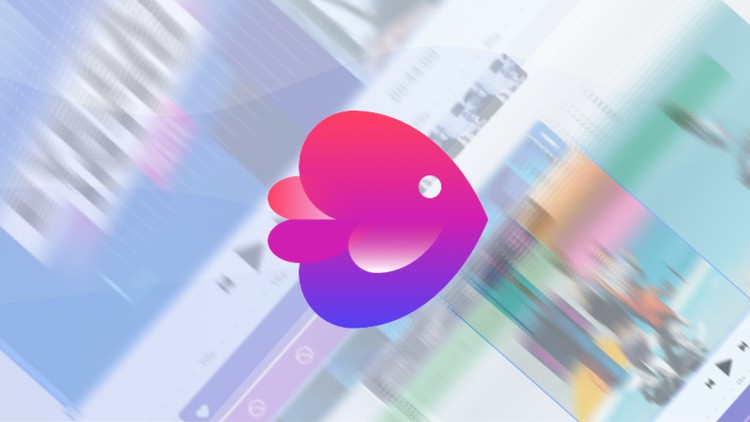
Creating stunning videos has never been easier! With InVideo, you can make professional-quality videos in just 15 minute
⏱️ Length: 3.1 total hours
⭐ 4.11/5 rating
👥 46,536 students
🔄 November 2024 update
Add-On Information:
Note➛ Make sure your 𝐔𝐝𝐞𝐦𝐲 cart has only this course you're going to enroll it now, Remove all other courses from the 𝐔𝐝𝐞𝐦𝐲 cart before Enrolling!
-
Course Overview
- Master Online Video Creation with InVideo: This comprehensive course offers an in-depth, project-based exploration of InVideo, the accessible browser-based video editor. It’s meticulously designed to transform beginners and busy professionals alike into proficient video creators, enabling them to produce stunning visual content quickly and efficiently without requiring prior editing experience. You’ll learn to leverage its intuitive design and powerful features for maximum creative impact across various platforms.
- Learn Through Real-World Application: With a curriculum centered around 5+ practical, hands-on projects, you’ll gain invaluable experience by applying InVideo’s features to diverse creative challenges. This immersive, learn-by-doing approach ensures you not only understand the tools but also develop a robust portfolio showcasing your actual video production capabilities and problem-solving skills in real-world scenarios.
- Strategic Content for Diverse Platforms: Beyond just editing mechanics, this course implicitly guides you in crafting videos specifically tailored for various digital marketing channels and audience segments. You’ll gain insights into developing engaging content that resonates effectively, whether for social media campaigns, business promotions, or personal branding initiatives, making your video efforts strategically impactful.
-
Requirements / Prerequisites
- Basic Computer and Internet Proficiency: Participants should possess fundamental computer literacy, including comfort with navigating an operating system, managing files, and using a web browser. A stable and reasonably fast internet connection is crucial for seamless access to InVideo’s cloud-based platform and resources.
- Modern Web Browser: Access to an updated web browser (e.g., Google Chrome, Mozilla Firefox, Microsoft Edge, or Safari) is necessary to ensure optimal performance, compatibility, and the best user experience with the InVideo platform.
- No Prior Video Editing Experience: This course is explicitly designed to accommodate absolute beginners. All foundational video editing concepts and InVideo functionalities are taught comprehensively from scratch, making it an ideal starting point for those new to content creation.
- InVideo Account: An active InVideo account, which can be a free trial or a paid subscription, is required for hands-on practice and project completion throughout the course. Detailed instructions for setting up your account will be provided at the beginning.
-
Skills Covered / Tools Used
- Comprehensive InVideo Functionality Mastery: You will gain mastery over all key features of InVideo, encompassing basic editing operations like precise trimming, cutting, and merging clips, extending to advanced techniques utilizing its extensive template library, vast stock media collection, and integrated design elements, including dynamic transitions and special effects.
- Effective Video Storytelling and Pacing: Develop a nuanced understanding of visual narrative principles, learning how to structure your videos for maximum engagement and impact. This includes mastering dynamic pacing, employing effective shot sequencing, and using transitions judiciously to enhance your message and maintain audience attention.
- Brand-Consistent Visual Communication: Learn to seamlessly integrate and maintain your brand’s unique identity across all your video content. This involves strategically applying custom colors, fonts, logos, and specific visual styles within InVideo to forge a strong, recognizable, and professional online presence.
- Optimized Media Integration & Sound Design: Gain proficiency in selecting and incorporating high-quality stock footage, captivating images, and appropriate audio tracks from InVideo’s libraries. You’ll also learn fundamental sound editing principles for background music, voiceovers, and sound effects to create a cohesive and professional audio-visual experience.
-
Benefits / Outcomes
- Achieve Creative Independence: Empower yourself with the confidence and practical skills required to produce your own professional-grade video content. This independence eliminates the need for external editors, fostering greater creative freedom and significantly accelerating your content creation workflow.
- Elevate Your Digital Brand: Consistently craft visually stunning and highly engaging videos that effectively capture attention, clearly convey your message, and build a stronger, more dynamic online presence for your business, personal brand, or client projects across all major social media platforms.
- Become a Savvy Content Creator: Develop an efficient and streamlined video production process that enables you to generate high-quality content quickly and consistently. This ensures you can effectively keep pace with digital trends and maintain continuous audience engagement across various channels.
- Expand Your Skillset & Marketability: Acquire a highly relevant and in-demand skill that is exceptionally valuable across numerous industries. This expertise in online video production will significantly enhance your professional profile, opening new opportunities for personal growth, entrepreneurial success, and career advancement.
-
PROS
- Rapid Content Production: Enables incredibly quick creation of professional-quality videos, perfectly suited for the demands of fast-paced digital marketing and dynamic social media strategies.
- Cost-Effective Solution: Significantly reduces the reliance on expensive professional software or outsourced editing services, making high-quality video content accessible on a limited budget.
- User-Friendly Interface: Simplifies potentially complex editing tasks with an intuitive design, empowering individuals without prior experience to effortlessly achieve professional results.
- Vast Resource Library: Provides immediate access to thousands of professionally designed templates, extensive stock media, and creative assets, igniting inspiration and accelerating project starts.
-
CONS
- Dependence on Internet Connectivity: As a purely cloud-based tool, a stable and reliable internet connection is continuously required for optimal performance, saving projects, and accessing all platform features.
Learning Tracks: English,Photography & Video,Video Design
Found It Free? Share It Fast!