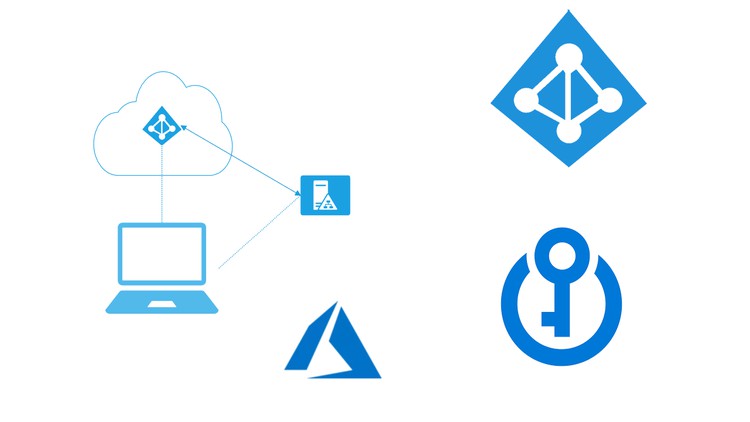
Azure Active Directory – Azure Key Vault
What you will learn
Introduction To Azure Cloud – VirtualMachine, App Service, DevOps, Azure SQL, CosmosDB, Storage, Mobile, Signup Azure, Create App Service, Create Storage
Introduction, Identity, Identity Provider, Access Management, User Creation Demo, Role Assignment Demo, Shared Access Signature
Hands On – Azure AD B2C – Authentication, Authorization, Registration, Email Verification, MFA, Password Reset, Custom User Attributes, Custom Layouts, Social L
Introduction, Create Secret Key, Read Secret From Local Environment, Define Access Policies, Read Secret From Live, Configuring the IConfiguration.
Description
Azure Active Directory (Azure AD) is a directory service developed by Microsoft for Windows domain networks. It is included in most Windows Server operating systems as a set of processes and services. Initially, Active Directory was used only for centralized domain management. However, Active Directory eventually became an umbrella title for a broad range of directory-based identity-related services
The Azure Active Directory (Azure AD) enterprise identity service provides single sign-on and multi-factor authentication to help protect your users from 99.9 percent of cybersecurity attacks.
Conditional Access and multi-factor authentication help protect and govern access. Safeguard user credentials by enforcing strong authentication and conditional access policies. Efficiently manage your identities by ensuring that the right people have the right access to the right resources.
Accelerate adoption of your application in the enterprise by supporting single sign-on and user provisioning. Reduce sign-in friction and automate the creation, removal, and maintenance of user accounts.
Azure AD offers built-in conditional access and security threat intelligence for all users.
Azure Key Vault
Safeguard cryptographic keys and other secrets used by cloud apps and services.
Secure key management is essential to protect data in the cloud. Use Azure Key Vault to encrypt keys and small secrets like passwords that use keys stored in hardware security modules (HSMs).
Improve performance and reduce the latency of your cloud applications by storing cryptographic keys in the cloud, instead of on-premises. Key Vault quickly scales to meet the cryptographic needs of your cloud applications and match peak demand, without the cost of deploying dedicated HSMs.