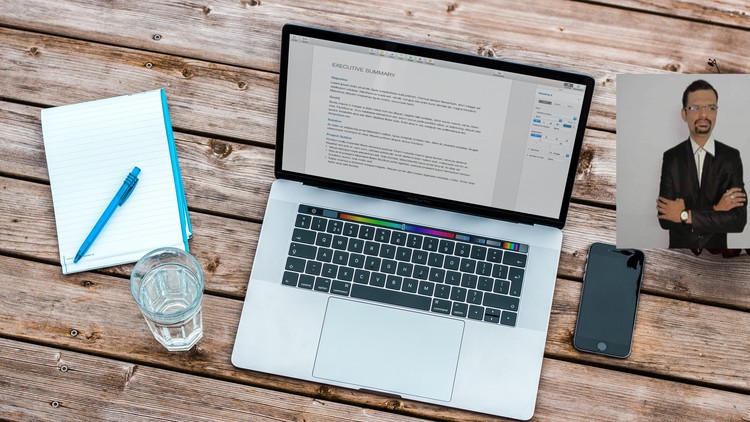
AutoCAD 2D Basic MCQ’s
What you will learn
CAD ENGINEERS
BIM ENGINEERS
CIVIL, ARCHITECTS, ENGINEERS
DESIGN ENGINEERS
Description
AutoCAD is a commercial computer-aided design (CAD) and drafting software application. Developed and marketed by Autodesk,[1] AutoCAD was first released in December 1982 as a desktop app running on microcomputers with internal graphics controllers.[2] Before AutoCAD was introduced, most commercial CAD programs ran on mainframe computers or minicomputers, with each CAD operator (user) working at a separate graphics terminal.[3] AutoCAD is also available as mobile and web apps. AutoCAD is primarily used for 2 Dimensional drawings, and even though 3D modeling is available in AutoCAD other computer-aided design software like Fusion 360, Inventor and Solidworks are preferred in 3D modeling.
AutoCAD is used in industry, by architects, project managers, engineers, graphic designers, city planners and other professionals.
AutoCAD was derived from a program that began in 1977, and then released in 1979[4] called Interact CAD,[5][6][7] also referred to in early Autodesk documents as MicroCAD, which was written prior to Autodesk’s (then Marinchip Software Partners) formation by Autodesk cofounder Michael Riddle.[8][9]
The first version by Autodesk was demonstrated at the 1982 Comdex and released that December. AutoCAD supported CP/M-80 computers.[10] As Autodesk’s flagship product, by March 1986 AutoCAD had become the most ubiquitous CAD program worldwide.[11] The 2022 release marked the 36th major release of AutoCAD for Windows and the 12th consecutive year of AutoCAD for Mac. The native file format of AutoCAD is .dwg. This and, to a lesser extent, its interchange file format DXF, have become de facto, if proprietary, standards for CAD data interoperability, particularly for 2D drawing exchange.[12] AutoCAD has included support for .dwf, a format developed and promoted by Autodesk, for publishing CAD data.
- Advanced Editing Command Mastery: Test your proficiency with complex object manipulation, including advanced trimming, extending, breaking, joining, and array path functionality for intricate geometric designs.
- Precision Annotation & Dimensioning: Evaluate your expertise in creating, modifying, and applying custom dimension styles, multi-leader styles, and text styles to adhere strictly to professional drafting standards.
- Dynamic Block & Attribute Management: Assess your understanding of defining, inserting, and editing blocks, including nested blocks and attributes. Demonstrate skill with dynamic blocks for increased drafting efficiency.
- Sophisticated Layer Management: Prove your ability to utilize advanced layer properties, create and manage layer states, and apply filters for optimal organization and clarity in complex multi-layered drawings.
- Layouts, Viewports & Plotting Excellence: Challenge your skills in configuring multiple layouts, managing viewport scales, applying plot styles (CTB/STB), and producing professional-grade plot outputs.
- External Reference (XREF) Expertise: Confirm your knowledge of attaching, detaching, clipping, and managing XREFs, understanding path types, and resolving common issues in collaborative project environments.
- Data Extraction & Table Integration: Examine your capacity to extract object data, generate structured tables within drawings, and prepare this information for reporting or further analytical use.
- Parametric Design Fundamentals: Explore your grasp of geometric and dimensional constraints to create adaptable, intelligent designs that automatically update with parameter changes, enhancing design flexibility.
- System Optimization & Customization: Probe your familiarity with key system variables, command aliases, and basic UI adjustments that streamline advanced drafting workflows and boost personal productivity.
- Troubleshooting & Workflow Best Practices: Assess your ability to diagnose common AutoCAD issues, apply efficient file management techniques, and adhere to industry best practices for collaborative project execution.
- PROS:
- Validates High-Level Skills: Confirms your comprehensive understanding and application of advanced AutoCAD 2D functionalities, crucial for career advancement.
- Highlights Specific Strengths/Weaknesses: Pinpoints exact areas of proficiency and potential improvement, enabling focused skill development.
- Prepares for Industry Certifications: Offers excellent preparation for official Autodesk Certified Professional exams, boosting your confidence.
- Enhances Drafting Efficiency: Reinforces knowledge of powerful tools and best practices, directly translating to faster, more accurate, and higher-quality drafting work.
- CONS:
- Lacks Hands-On Practical Application: Being solely a quiz, it does not provide the crucial hands-on project experience needed to fully embed advanced practical skills.