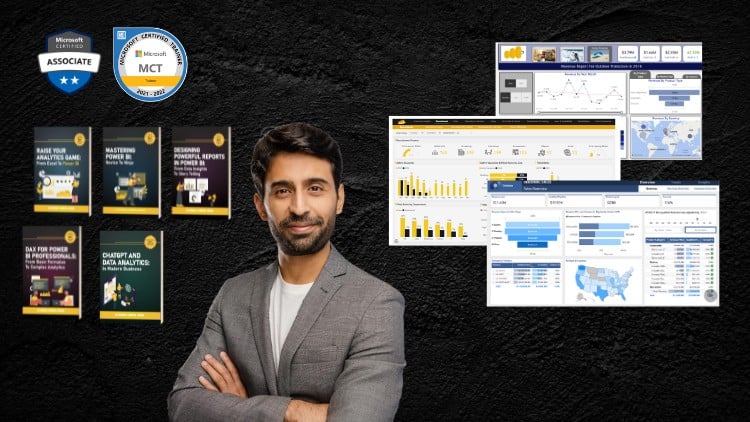
From Data to Decisions with Advanced Modeling Techniques
⏱️ Length: 7.8 total hours
⭐ 4.49/5 rating
👥 21,251 students
🔄 April 2025 update
Add-On Information:
Note➛ Make sure your 𝐔𝐝𝐞𝐦𝐲 cart has only this course you're going to enroll it now, Remove all other courses from the 𝐔𝐝𝐞𝐦𝐲 cart before Enrolling!
- Course Title: Advanced Power BI: Expert Data Analysis and Visualization
- Course Caption: From Data to Decisions with Advanced Modeling Techniques
- Course Length: 7.8 total hours
- Rating: 4.49/5 rating
- Students Enrolled: 21,251 students
- Last Updated: April 2025 update
- Course Description:
- Mastering DAX for Complex Calculations: Dive deep into the Data Analysis Expressions (DAX) language, crafting intricate formulas for advanced KPIs, time intelligence, context transitions, and sophisticated business logic that goes beyond standard aggregations.
- Optimizing Performance for Enterprise Datasets: Learn strategies to build efficient Power BI models capable of handling vast amounts of data. Explore query folding techniques, best practices for import versus DirectQuery modes, and the intelligent use of composite models to ensure lightning-fast reports and dashboards.
- Advanced Power Query M Language for Data Wrangling: Unlock the full potential of Power Query Editor by understanding and writing custom M functions. Tackle complex data challenges, automate repetitive transformation tasks, and create reusable data preparation logic for unparalleled data cleanliness and structure.
- Designing Impactful and User-Centric Visualizations: Move beyond basic charts to create visually stunning and highly interactive reports. Explore advanced conditional formatting, custom visuals, and user experience (UX) principles to design dashboards that not only present data but also guide users to critical insights effortlessly.
- Implementing Robust Data Governance & Scalability: Understand best practices for managing Power BI projects in an organizational context. This includes strategies for report versioning, data source management, and ensuring the long-term maintainability and scalability of your Power BI solutions within the Power BI Service.
- Integrating Power BI with the Microsoft Ecosystem: Discover how Power BI seamlessly integrates with other Microsoft tools and services like Excel, Teams, and Azure. Learn to leverage these connections to enhance data workflows, facilitate collaboration, and extend the analytical capabilities of your reports.
- Troubleshooting and Debugging Power BI Solutions: Develop expert-level skills in identifying and resolving common Power BI issues, from data refresh failures to performance bottlenecks. Gain a methodical approach to debugging models, DAX measures, and M queries, ensuring robust and error-free solutions.
- Pros of this Course:
- Concise and Focused Learning: Achieve expert-level Power BI skills efficiently with a structured 7.8-hour course designed for maximum impact without unnecessary filler.
- Industry-Validated Excellence: Join over 21,000 satisfied students who have rated this course an impressive 4.49/5, a testament to its quality and practical value.
- Future-Proof Skills: Stay ahead with content updated as of April 2025, ensuring you learn the latest features and best practices in the rapidly evolving Power BI landscape.
- Actionable Insights for Decision-Making: Directly apply advanced modeling techniques to transform raw data into strategic insights that drive impactful business decisions.
- Cons of this Course:
- Assumes Foundational Knowledge: While comprehensive, this “Advanced” course is best suited for those who already possess a working knowledge of Power BI basics, rather than absolute beginners.
Learning Tracks: English,Office Productivity,Microsoft
Found It Free? Share It Fast!