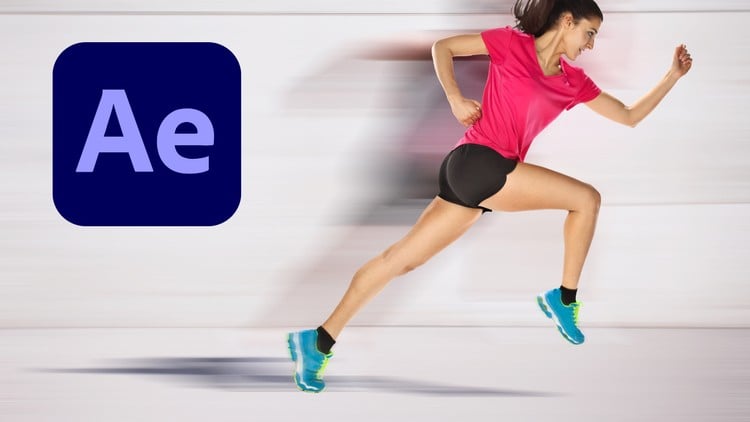
Create Stunning Animations & Motion Graphics: After Effects for Beginners
⏱️ Length: 4.1 total hours
⭐ 4.28/5 rating
👥 21,511 students
🔄 May 2024 update
Add-On Information:
Note➛ Make sure your 𝐔𝐝𝐞𝐦𝐲 cart has only this course you're going to enroll it now, Remove all other courses from the 𝐔𝐝𝐞𝐦𝐲 cart before Enrolling!
- Course Overview
- Embark on a transformative journey from a complete beginner to a confident motion designer within Adobe After Effects, mastering the fundamentals of dynamic visual storytelling.
- This concise yet comprehensive course is meticulously designed to unlock your creative potential, guiding you through the essential tools and workflows for professional animation.
- Discover how to convert static ideas into vibrant, engaging motion graphics, suitable for a wide spectrum of digital media and platforms.
- Learn through practical, project-based exercises that solidify your understanding and allow immediate application of newly acquired skills in real-world scenarios.
- Perfect for aspiring content creators, graphic designers, and video editors eager to elevate their projects with captivating, industry-standard animations.
- Establish a robust foundation in motion design principles, enabling you to independently conceptualize, design, and execute compelling animated sequences.
- Requirements / Prerequisites
- A reliable internet connection is necessary for seamless access to all course modules, video lectures, and downloadable project files.
- Access to Adobe After Effects software (CC 2020 or a more recent version is highly recommended) via a trial or an active Creative Cloud subscription.
- Basic computer proficiency, including file management and navigating standard operating systems (Windows or macOS), will ensure a smoother learning experience.
- No prior experience with After Effects or any other animation software is required; this course is crafted specifically for absolute beginners.
- An eagerness to learn, a creative mindset, and a willingness to experiment with visual effects and animation are the most valuable prerequisites.
- While not mandatory, a computer with adequate processing power, at least 16GB of RAM, and a dedicated GPU will significantly enhance performance and rendering times.
- Skills Covered / Tools Used
- Master efficient project organization and asset management, ensuring a clean and manageable workflow for all your After Effects compositions.
- Develop a nuanced understanding of animation timing, easing, and spatial interpolation to create fluid, natural, and visually appealing movements.
- Gain expertise in crafting professional kinetic typography, engaging lower thirds, and distinctive logo animations for branding and informational purposes.
- Learn seamless integration of After Effects projects into broader video editing workflows, specifically with tools like Adobe Premiere Pro.
- Cultivate an artistic eye for visual effects integration, enhancing footage with cinematic color grading, stylistic effects, and realistic compositing techniques.
- Become proficient in optimizing project output, choosing appropriate codecs, resolutions, and settings for diverse platforms like web, social media, and broadcast.
- Acquire skills in generating dynamic data visualizations and infographics, translating complex information into easily digestible and engaging animations.
- Explore techniques for creating looping animations and GIFs, perfect for social media content, website backgrounds, and short promotional clips.
- Benefits / Outcomes
- Acquire the fundamental skills and confidence to embark on personal or client-based motion graphics projects, translating concepts into tangible animated realities.
- Significantly enrich your creative portfolio with a range of professional-grade animated projects, making a strong impression on potential employers or clients.
- Develop an intuitive grasp of industry-standard motion graphics workflows, leading to increased efficiency and professionalism in all your future creative endeavors.
- Gain the ability to dramatically enhance any video content, transforming ordinary footage into extraordinary visual experiences with dynamic animations and effects.
- Establish a solid creative and technical foundation, preparing you for successful exploration into more advanced specializations within motion design, such as 3D or character animation.
- Position yourself advantageously in the digital media market by acquiring a highly sought-after skill set applicable across advertising, film, web, and content creation industries.
- Empower yourself to create compelling visual narratives that captivate audiences, effectively communicate messages, and elevate your personal brand or business.
- PROS
- Highly Accessible: Specifically designed for absolute beginners, providing a clear and easy-to-follow introduction to After Effects.
- Proven Quality: A strong 4.28/5 rating from over 21,500 students highlights the course’s effectiveness and positive learning experience.
- Up-to-Date: Content refreshed in May 2024 ensures relevance with the latest software features and industry best practices.
- Project-Based Learning: Practical exercises and real-world examples allow for immediate application and deeper understanding of concepts.
- Efficient Skill Acquisition: At 4.1 hours, it offers a focused and time-efficient pathway to mastering core motion graphics fundamentals.
- Broad Creative Impact: Provides foundational skills valuable for enhancing social media, video editing, web content, and professional presentations.
- CONS
- While a great starting point for beginners, the relatively short duration (4.1 hours) means achieving comprehensive, professional-level “mastery” across all advanced After Effects functionalities and nuanced industry applications will likely require further, more specialized study beyond this course.
Learning Tracks: English,Photography & Video,Video Design
Found It Free? Share It Fast!