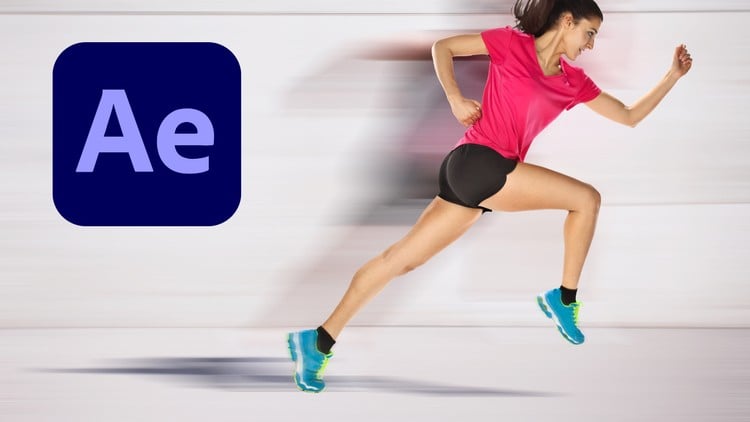
Create Stunning Animations & Motion Graphics: After Effects for Beginners
⏱️ Length: 4.1 total hours
⭐ 4.26/5 rating
👥 20,833 students
🔄 May 2024 update
Add-On Information:
Note➛ Make sure your 𝐔𝐝𝐞𝐦𝐲 cart has only this course you're going to enroll it now, Remove all other courses from the 𝐔𝐝𝐞𝐦𝐲 cart before Enrolling!
-
Course Overview
- This comprehensive course offers a streamlined journey from an absolute beginner to a proficient motion graphics artist within Adobe After Effects. It meticulously simplifies complex animation concepts into actionable, project-based lessons, ensuring rapid skill acquisition and confident application.
- Explore the transformative power of After Effects, the industry standard for creating captivating visual narratives, dynamic brand logos, engaging title sequences, and compelling motion graphics that capture audience attention across various digital platforms.
- The curriculum is meticulously crafted to equip you with essential, professional-grade techniques, focusing on practical application rather than just theoretical knowledge. This hands-on approach builds a strong foundation in professional animation workflows.
- Leveraging the latest May 2024 updates, the course ensures you are equipped with contemporary tools and best practices, keeping your skills relevant and in demand within the fast-evolving creative industry. You’ll gain insights into efficient production pipelines.
- Beyond just software operation, this program fosters creative problem-solving and encourages artistic expression, empowering you to transform imaginative concepts into polished, professional-grade visual content ready for any project.
-
Requirements / Prerequisites
- Basic Computer Proficiency: A fundamental understanding of computer operations, file management, and navigating software applications is essential for smooth course progression. No advanced technical skills are required.
- Access to Adobe After Effects: Learners must have Adobe After Effects installed on their system, either via a free trial version or an active Creative Cloud subscription. The course is compatible with recent software versions.
- Passion for Visual Storytelling: An eagerness to learn and a keen interest in animation, visual effects, and motion graphics will significantly enhance your learning experience and motivation throughout the course.
- Reliable Internet Connection: A stable internet connection is necessary to access course videos, download project files, and receive updates or supplementary resources, ensuring uninterrupted learning.
- Dedicated Learning Time: Consistent, focused time for watching lessons and actively practicing the techniques is crucial for effective skill retention and successful project completion.
- Adequate System Specifications: For optimal performance with After Effects, a computer with a decent processor (Intel i5/Ryzen 5 or higher), at least 8GB of RAM (16GB recommended), and a dedicated graphics card is highly advised.
-
Skills Covered / Tools Used
- Project Planning & Asset Management: Develop systematic approaches for conceptualizing animation projects, effectively gathering diverse media assets, and organizing project files for optimal workflow efficiency and scalability.
- Kinetic Typography & Logo Animation: Master advanced techniques to animate static text and graphic logos, crafting engaging kinetic typography, dynamic lower thirds, captivating intros, and impactful outros for effective visual communication.
- Compositional Hierarchy & Layer Control: Gain expertise in structuring complex compositions, utilizing pre-compositions, adjustment layers, and parent-child relationships to maintain a clean, editable, and professional project layout.
- Seamless Media Integration: Learn to fluently combine various media types—including vector graphics, raster images, video footage, and audio—within After Effects compositions, ensuring visual consistency and professional synchronization.
- Principles of Animation Timing & Pacing: Cultivate an intuitive understanding of animation timing and pacing to create movements that are natural, impactful, and precisely synchronized with narrative cues or musical rhythm.
- Creative Transitions & Effects Application: Design and implement a wide array of dynamic transitions between scenes or elements, and creatively apply After Effects’ extensive library of built-in effects to achieve distinct stylistic looks and visual enhancements.
- Audio-Visual Cohesion: Develop methods for precisely aligning visual animations with sound effects and background music, crafting cohesive, immersive, and emotionally resonant viewing experiences.
- Output Optimization for Platforms: Understand best practices for rendering and exporting your final projects for various digital platforms, including web, social media, and broadcast, ensuring optimal quality and file size while meeting delivery specifications.
-
Benefits / Outcomes
- Develop a Professional Portfolio: By the course’s conclusion, you will have completed several practical, high-quality projects suitable for showcasing your newly acquired motion graphics skills to potential clients or employers, significantly accelerating your creative career.
- Master Visual Storytelling: Acquire the profound ability to transform static ideas into compelling animated narratives, effectively conveying messages, evoking emotions, and engaging audiences in dynamic and memorable ways.
- Gain After Effects Proficiency: Achieve a strong operational command and creative confidence in Adobe After Effects, empowering you to independently tackle a wide range of motion graphics and animation challenges with competence and artistic flair.
- Acquire a Versatile Digital Skillset: Equip yourself with highly sought-after expertise applicable across numerous industries, including digital marketing, social media content creation, video production, e-learning, and broadcast design.
- Implement Efficient Workflow Practices: Learn industry-standard methods for project organization, asset management, and output, optimizing your creative process for future scalability and effectiveness in professional environments.
- Establish a Foundation for Growth: Build a robust understanding of After Effects’ core functionalities, providing an excellent springboard for exploring more advanced techniques, third-party plugins, and specialized areas within motion design.
-
PROS
- Concise Learning Path: The 4.1-hour total duration offers an efficient and direct route to mastering essential After Effects skills without overwhelming beginners.
- Highly Rated: An impressive 4.26/5 rating from a large student base validates the course’s quality, clarity, and effectiveness in teaching After Effects fundamentals.
- Large Student Community: With over 20,833 enrollments, its popularity and trusted status as a go-to resource for aspiring motion graphics artists is well established.
- Up-to-Date: The May 2024 update ensures that all techniques, tools, and best practices taught are current and relevant to the latest versions of Adobe After Effects.
- Beginner-Friendly: Specifically designed “for Beginners,” complex topics are meticulously broken down into easy-to-understand segments, making After Effects approachable for newcomers.
- Practical Approach: The curriculum is structured around hands-on application, allowing learners to immediately implement new skills through practical exercises and projects.
-
CONS
- Limited Advanced Depth: Due to its beginner focus and relatively concise duration, the course may not extensively cover highly specialized or complex After Effects techniques and visual effects pipelines required by experienced professionals.
Learning Tracks: English,Photography & Video,Video Design
Found It Free? Share It Fast!