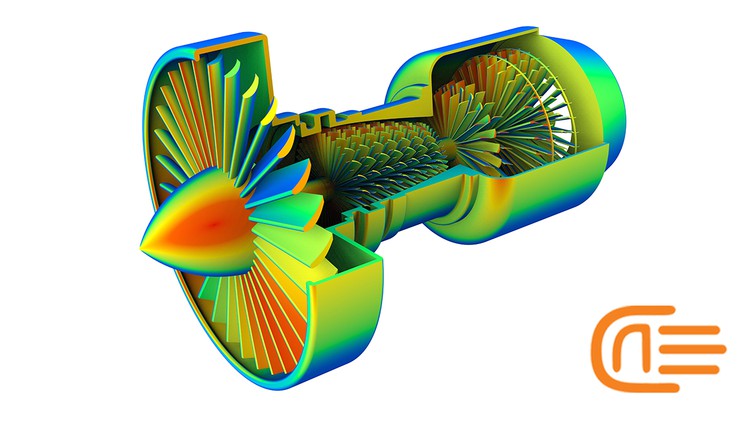
This is what you need to Learn Abaqus in best quality
What you will learn
Lesson 1: ABAQUS/CAE Introduction
Lesson 2: Finite Element Method Introduction
Lesson 3: Different elements introduction in ABAQUS (in Complete version)
Lesson 4: Types of analysis(in Complete version)
Lesson 5: Some consideration in EXPLICIT Analysis(in Complete version)
Lesson 6: buckle and frequency analysis(in Complete version)
Lesson 7: Heat transfer and Coupled temperature-displacement analysis(in Complete version)
Lesson 8: Simulation of composite material in Abaqus(in Complete version)
Description
Lesson 1: ABAQUS/CAE Introduction
In this, the training package, which is designed for beginners in mechanical engineering, two lessons from the original package are presented. This package is provided the necessary points and theories for simulation. With this training package, you will be able to get acquainted with different ABAQUS modules in the form of various examples in modeling, how to get the output, and the necessary results for reporting.
This lesson first, talks about CAE importance among other methods of computer design, analysis, and production of a part or product. Then, the outline of the software and all of its common options and simulation procedures are explained.
One of the important issues in using ABAQUS software is unit determination. This lesson explains common units and compatible ones and obtaining methods of it.
Finally, a 2D truss under concentrated force is simulated. In this example, all the simulation procedures are explained step by step. Also, useful tips in different modules will be explained such as assigning material, loading, observing common outputs like stress, and strain, and, in addition, getting reports of desired items such as nodes displacement.
Lesson 2: Finite Element Method Introduction
This lesson is very attractive to the users of finite elements. In this lesson, you will be familiar with the finite element completely. First, starts with some simple examples like meshing an aerial structure, calculating the circumference of a circle, and displacement calculation of a structure with geometric complications. Then, it discusses using finite element tools to solve problems step by step.
Furthermore, this lesson explains about different types of elements in terms of shape, element, and node, freedom degree, and finite element is used for two types of problems. They and FEM instruction will be described to solve a difficult shape step by step. The users must know that using the FEM method has its advantages and disadvantages.
They will be explained completely with examples and figures. In the end, the degree of freedom and plane stress element, and plane strain with problems that can use these elements will be described completely. It is necessary to know that one of the most important issues of using simulation software is studying convergence. The description of studying convergence is the last theory content in this lesson.
Two workshops are investigated in this lesson: In the first one, a three-dimension truss is simulated to model a 3D structure in space, using the software tree diagram, reading results, etc. In the second one, a sheet undergoes plane stress and the notes related to plane elements, applying tensional extensive load, reading results in a curved path, symmetric condition and model simplification, software technique for investigating convergence, and so on will be studied.
Content