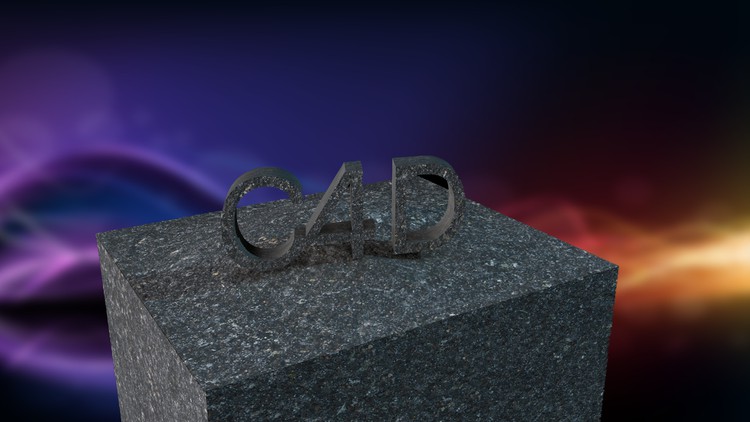
An Introductory course of Cinema 4D
What you will learn
Learn to creative designs for print, web and film
Secure for themeselves a good and bright future as a 3D animator
Help those with already basic skills to hone those skills
Learn to execute creative tasks in a given time frame
Description
Hi. I am Sam Rao and welcome to my C4-D fundamentals course.
This course takes you through, step by step into the fine art of becoming a proficient 3D animator. The software of choice is Cinema 4D, a software becoming increasingly popular in the Broadcast and Motion Graphics industry. Each and every topic is generously interspersed with explanatory graphics which complement the material being taught. Care has been taken that keyboard shortcuts are highlighted where they have been used, and also there is a brief recap of the start of each new session of what was covered earlier. The course consists of primarily video lectures, as this was deemed the format most easily absorbed by new learners. The course does not need advanced knowledge of computers or knowledge of 2D animation or even animation principles. Each new lecture may contain some portions of the earlier lecture, so it is advised that the lectures or sessions be followed in sequence. And some topics have projects also include, but the introductory series does not. The first few chapters deal with topics that are relevant to modeling while the following series covers materials, lighting, render settings and Animation. I hope you enjoy this relevant and practical course and do the projects that are given at the end of some chapters of this exciting and industry relevant course.
I will be doing all the other parts of Cinema 4D, namely lighting, Materials, Textures, Rendering and animation in later modules. Watch out for those!