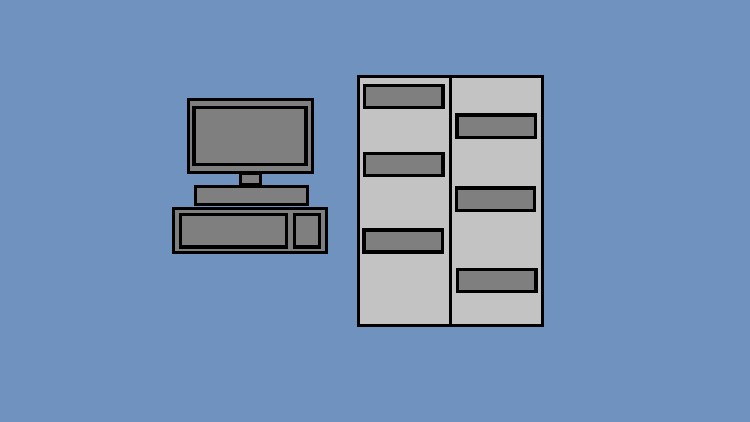
Learn about the different levels of IT technical support, from service desk to infrastructure / server technical support
Why take this course?
Course Title: IT & Technical Support Guide to Helpdesk, Desktop & Servers
Headline: Dive into the World of IT Technical Support – Master Service Desk to Infrastructure Support! 💻🚀
Course Overview:
Welcome to a comprehensive journey through the dynamic field of Information Technology (IT) and Technical Support. This course is meticulously designed for individuals aspiring to excel in technical support roles, ranging from helpdesk operators to seasoned server technicians. John Courtenay, with years of experience in IT support, will guide you through the intricacies of providing exceptional service and maintaining robust systems.
What You’ll Learn:
- Understanding Service Level Agreements (SLAs): Discover what SLAs entail and how they set clear expectations for service availability and response times within an organization. 📝⏰
- Data Protection Fundamentals: Gain insights into securing your company’s data and the best practices to safeguard sensitive information against cyber threats. 🔒🌐
- User Ability Assessment: Learn how to effectively evaluate user technical abilities, which is crucial for delivering tailored support that caters to individual needs. 🎓🤔
- Secure Password Protocols: Explore the latest strategies in password security and implementation to protect user credentials and data integrity. ✅🗝️
- Ticket Escalations & Priority Management: Master the art of prioritizing support tickets based on urgency, complexity, and impact, ensuring issues are resolved efficiently. 📈⏫
Insider Tips & Networking:
- Learn how to build valuable contacts within your company, especially when starting at the desktop support level (level 2), to enhance your professional network and career prospects. 🤝✨
Keeping Knowledge Up-to-Date:
Staying current in IT is essential. This course will discuss how to keep your knowledge fresh through a combination of hands-on experience and technical certifications, which are particularly beneficial for those beginning their careers in desktop support (level 2) or advancing to infrastructure and technical support (level 3). 📚✅
Course Highlights:
- Real-world scenarios and case studies that bring learning to life.
- Interactive quizzes to test your knowledge as you progress.
- Expert insights from John Courtenay, drawn from years of IT support experience.
- Access to a community of like-minded learners for peer support and collaboration.
Why Choose This Course?
Whether you’re new to the field or looking to enhance your existing skills, this course provides a solid foundation in IT technical support across various levels – from helpdesk to server management. With a focus on practical knowledge and real-world applications, you’ll be equipped with the tools and confidence needed to excel in your IT career. 🎓🛠️
Enroll now and embark on your journey to becoming an IT support expert! 🌟✨
- Master Helpdesk Fundamentals: Develop critical front-line skills including incident logging, basic diagnostics, user account management, and effective communication for first-level support.
- Navigate Desktop Environments: Gain proficiency in troubleshooting common OS issues (Windows, macOS), software installation, configuration, and peripheral connectivity.
- Hardware Diagnosis and Repair: Learn to identify and resolve hardware malfunctions in PCs and workstations, including component replacement and system upgrades.
- Essential Networking Basics: Understand IP addressing, DNS, DHCP, Wi-Fi, and basic network troubleshooting to restore user access.
- Introduction to Server Infrastructure: Get acquainted with core server roles like Active Directory, file, and print servers, understanding their fundamental operation.
- Virtualization Concepts Explored: Grasp principles of virtualization (e.g., VMware, Hyper-V) and their role in modern data centers, including basic VM management.
- Data Backup and Recovery Principles: Learn the importance of data integrity, backup strategies, and basic recovery procedures for user data and configurations.
- Remote Support Best Practices: Acquire skills in using remote access tools safely and efficiently to diagnose and resolve issues for remote users.
- Security Awareness and Best Practices: Understand common cybersecurity threats, user authentication, and the IT support role in maintaining a secure environment.
- Documentation and Knowledge Management: Learn to create clear technical documentation, build knowledge base articles, and leverage resources for efficient problem resolution.
- Structured Problem-Solving: Develop structured approaches to complex technical issues, from initial diagnosis to root cause analysis and implementing sustainable solutions.
- Introduction to Cloud Services: Familiarize yourself with fundamental cloud computing concepts (IaaS, SaaS, PaaS) and their integration into enterprise IT.
- Monitoring and Automation Basics: Understand system monitoring, alert interpretation, and explore basic scripting (e.g., PowerShell) for task automation.
- IT Service Management Overview: Get an introduction to ITIL principles, including incident, problem, and change management processes for structured support delivery.
- PROS:
- Comprehensive Skill Set: Develops a broad range of skills, making graduates versatile across different IT support roles.
- Career Advancement Pathway: Provides a clear foundational understanding necessary for progression from helpdesk to desktop and server administration.
- Industry-Relevant Knowledge: Covers modern technologies and methodologies crucial for today’s IT environments.
- Practical Application Focus: Emphasizes hands-on troubleshooting and real-world scenarios, preparing you for immediate employment.
- CONS:
- Breadth Over Depth: While covering many areas, the course provides an introduction to server and network topics, requiring further specialized learning for advanced roles.