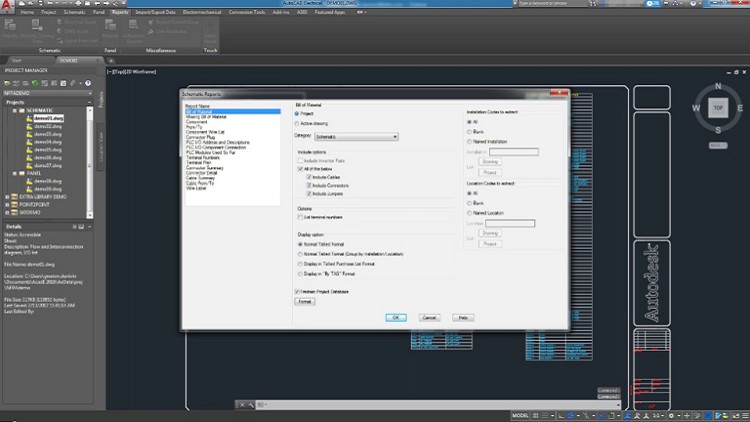
If to want to Learn AutoCAD Electrical for your productivity
What you will learn
The students will learn about the background knowledge of electrical components,
their symbols and the different terminologies used in the electrical domain.
In this demo course,
the students will learn how to start working in the software
Why take this course?
🎉 Master AutoCAD Electrical for Ultimate Productivity! 📐
Course Title: Learn AutoCAD Electrical from Scratch
Course Headline:
Ready to harness the power of AutoCAD Electrical? Dive into this comprehensive course designed for absolute beginners, and elevate your productivity with the best electrical drafting tools at your fingertips! 🖥️✨
About This Course:
AutoCAD Electrical is not just another software; it’s a powerful tool that can streamline your workflow and enhance your efficiency. This Demo course is meticulously structured into three distinct sections to ensure you grasp the core concepts and practical applications of AutoCAD Electrical.
Section 1: Introduction to AutoCAD Electrical
- Overview of the Course: A brief outline of what to expect, including the scope and benefits of learning AutoCAD Electrical.
- Introduction to AutoCAD Electrical Software: Get acquainted with the software, its interface, and essential commands.
- Types of Electrical Drawings & Circuits: Learn about various electrical drawings and circuits you can create with AutoCAD Electrical.
Section 2: Mastering ACADE Interface Sections
Before we delve into complex tasks, let’s familiarize ourselves with the ACADE interface:
- Understanding the Interface: Learn about the Title bar, Application button, Quick Access toolbar, Menu bar, and Ribbon sections.
- Layers & Dimensions: Understand how to manage layers, apply dimensions accurately, and use the command window effectively.
- Command Window & Workflow Techniques: Get hands-on with commands, and learn how to adjust settings like crosshair and snap for precision drawing.
- Saving & Plotting Drawings: Discover how to save your work as PDFs and plot your drawings with ease.
Section 3: Navigating the Project Manager
The final section provides a comprehensive overview of the project manager, including:
- Project Manager Interface Overview: Start navigating the ACADE Project Manager interface.
- Working with WDP Files: Learn how to open and manage Workspace Description (WDP) files.
- Drawing Import/Export: Understand the import/export functionalities for different file formats.
- Creating & Managing Projects: Set up new projects, configure dialog boxes, and utilize Library and Icon menu paths effectively.
- Organizing Drawings in a Project: Add, remove, and manage drawings within your project efficiently.
- Templates & Standards: Explore the use of various templates and understand how different units and limits can affect your drawings.
What You Will Learn:
✅ Hide/Unhide Ribbon Tab and Command Window for streamlined workflow.
✅ Adjust Crosshair, Pick Box, and Aperture Size to enhance precision in your drawings.
✅ Save Drawings as PDFs and learn the art of plotting for professional-grade results.
✅ Divide Objects into sections for intricate detailing.
✅ Customize Grip and Snap Settings for precise positioning of elements.
✅ Hiding/Unhide Menu Bar & Schematic Tab to organize your workspace intuitively.
✅ Create & Switch Workspaces tailored to your project needs.
✅ Expertise in the Project Manager Interface, including WDP files, project settings, and template usage.
Why Take This Course?
- Enhance Productivity: Streamline your workflow with AutoCAD Electrical’s powerful electrical drafting tools.
- Learn at Your Own Pace: This Demo course allows you to understand the software without the commitment of a full course.
- Practical Skills: Apply what you learn in real-world scenarios and see immediate improvements in your projects.
Your Instructor: Vikram Singh
With years of experience in AutoCAD Electrical, Vikram Singh is here to guide you through every step of the learning process. His expertise and clear teaching style will ensure you gain confidence as you master this essential software.
Embark on your journey to becoming an AutoCAD Electrical expert today! 🚀🏗️ Enroll in our Demo course now and take the first step towards enhancing your productivity and efficiency in electrical drafting.