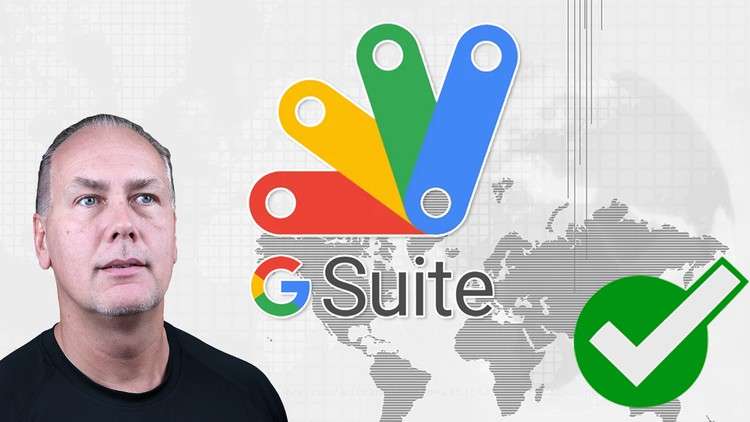
Explore the new Google Apps Script IDE new features to rapidly developer Code for Google Services
What you will learn
Power up your Google Suite of Products
Increase productivity and do more with Google Services
New and Advanced features of the online IDE code editor
Quick Coding examples to Send emails and create update existing documents
How to use Command Palette and keyboard shortcuts to code
Code examples setting up and running code in Google Apps Script
Deploy library and deploy web apps to web URLs
Create html and Google Script Files
Why take this course?
—
Embark on a journey through the world of Google Apps Script, where you can harness the power of JavaScript to enhance your productivity and automation capabilities within the Google Workspace platform. 🧮✨
**Course Description:**
– **Quick introduction to writing code with the Google Apps Script IDE** – our online code editor tailored for your coding needs.
– **Explore new features and how to leverage the Google Apps Script Editor** – designed to streamline your development process.
– **Create powerful Google Code** – develop applications that integrate seamlessly with Gmail, Google Drive, Docs, Sheets, Slides, and more.
With Google Apps Script, based on JavaScript, you can connect to Google Workspace services and automate tasks, improve workflows, and create dynamic solutions. This course is perfect for anyone who knows the basics of JavaScript, ready to unlock new potential with Google’s suite of services.
—
**What You Will Learn:**
– ✅ A **Quick start guide to getting started coding in Google Apps Script**.
– ✅ How to **create both Standalone and Bound Script projects** within the platform.
– ✅ Real-world **code examples** of Google Apps Script in action.
– ✅ Access to a **brief document and helpful resources** for coding Google Apps Script effectively.
– ✅ Navigate the Google Apps Script Editor IDE online with ease.
– ✅ Tips and resources on **debugging Google Apps Script Code**.
– ✅ How to utilize **Apps Script Libraries and Services** to expand your script’s capabilities.
– ✅ Learn how to deploy a webapp with Apps Script using the `doGet` function.
– ✅ Explore more advanced options and customization features available in the Apps Script IDE.
– ✅ Practical **code examples and source code included** for you to learn from.
—
**Course Highlights:**
– **Led by a Google Developer Expert** with extensive experience in application development. 🏅
– Engage with a community of like-minded individuals who are eager to learn and grow. 🤝
– Get answers to your questions from an expert who has the knowledge and skills to guide you through complex concepts. 🤔
**Why Take This Course?**
– Discover the endless possibilities within Google Services and how to integrate them with custom scripts. 🌍
– Learn at your own pace, with resources designed to accommodate various learning styles. 📚
– Implement what you learn directly into your workflow to increase efficiency and innovation. 🚀
**Join Now!** 🎉
Don’t miss out on the opportunity to transform your Google Workspace experience. With this course under your belt, you’ll be well-equipped to create AMAZING projects that will impress both yourself and your colleagues! 🌈💻
—
Ready to dive into the dynamic world of Google Apps Script and push your coding skills to new heights? Enroll today and start your journey towards becoming a Google Apps Script master! 🎉👩💻👨💻